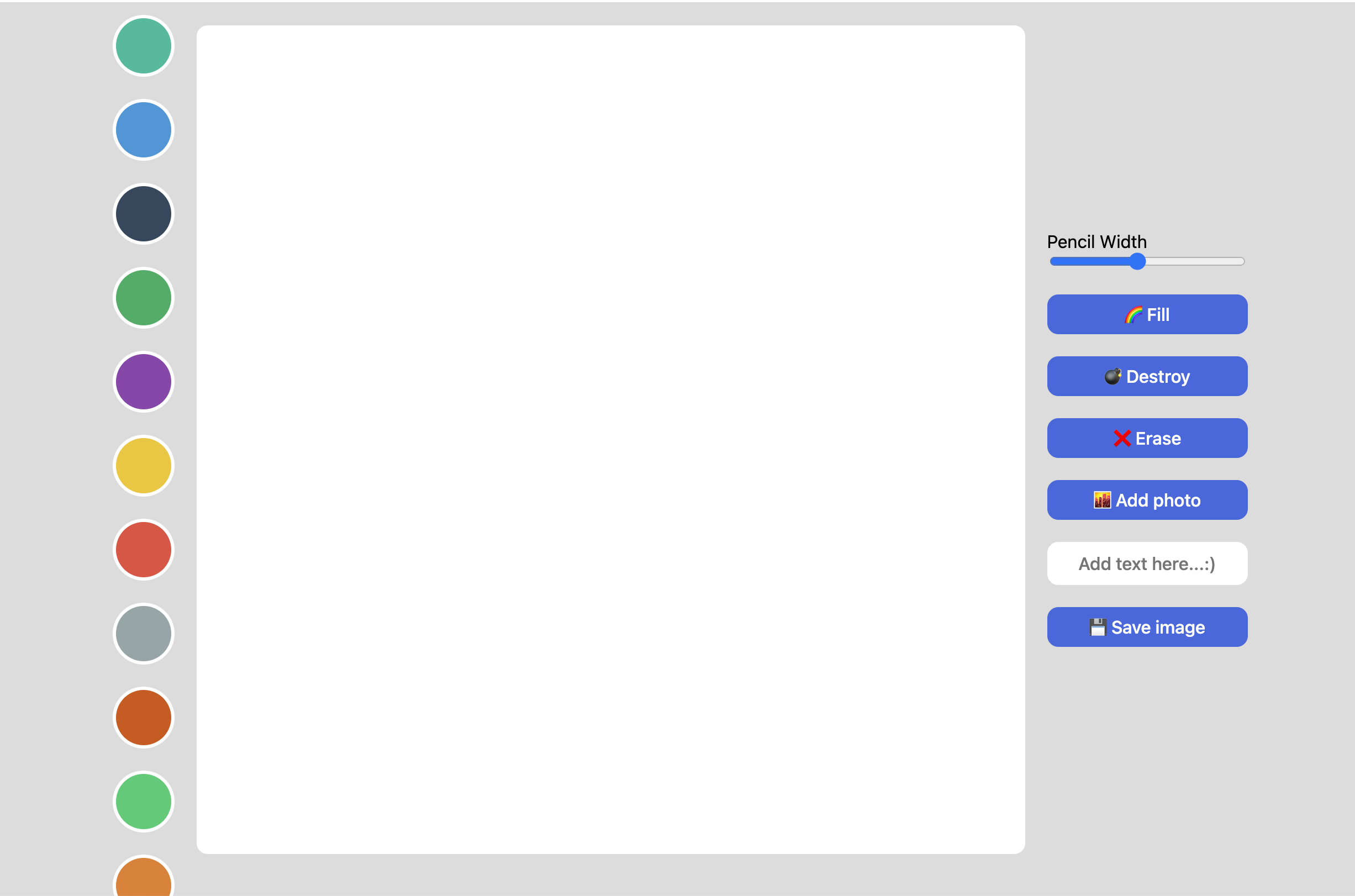CSS Upadate
html
@import "reset.css";
body {
display: flex;
gap: 20px;
justify-content: space-between;
align-items: flex-start;
background-color: gainsboro;
padding: 20px;
font-family: system-ui, -apple-system, BlinkMacSystemFont, 'Segoe UI', Roboto, Oxygen, Ubuntu, Cantarell, 'Open Sans', 'Helvetica Neue', sans-serif;
}
canvas {
width: 750px;
height: 750px;
background-color: white;
border-radius: 10px;
}
body {
display: flex;
justify-content: center;
align-items: center;
}
.btns {
display: flex;
flex-direction: column;
gap: 20px;
}
.color-options {
display: flex;
flex-direction: column;
align-items: center;
gap: 20px;
}
.color-option {
width: 50px;
height: 50px;
border-radius: 50%;
cursor: pointer;
border: 3px solid white;
transition: transform ease-in-out .1s;
}
.color-option:hover {
transform: scale(1.2);
}
input#color {
background-color: white;
}
button,label {
all: unset;
padding: 10px 0;
text-align: center;
background-color: royalblue;
color: white;
font-weight: 500;
cursor: pointer;
border-radius: 10px;
transition: opacity linear .1s;
}
button:hover {
opacity: 0.85;
}
input#text {
all: unset;
padding: 10px 0;
text-align: center;
border-radius: 10px;
font-weight: 500;
background-color: white;
}
input#file {
display: none;
}@import "reset.css" CSS 리셋은 일관성 없는 다양한 브라우저의 기본 스타일을 초기화하는 목적으로 사용한다.