Failed to configure a DataSource 에러
Spring Boot 프로젝트를 셋팅하면서 다음과 같은 에러가 발생했다.
⚠️ Failed to configure a DataSource: 'url' attribute is not specified and no embedded datasource could be configured.
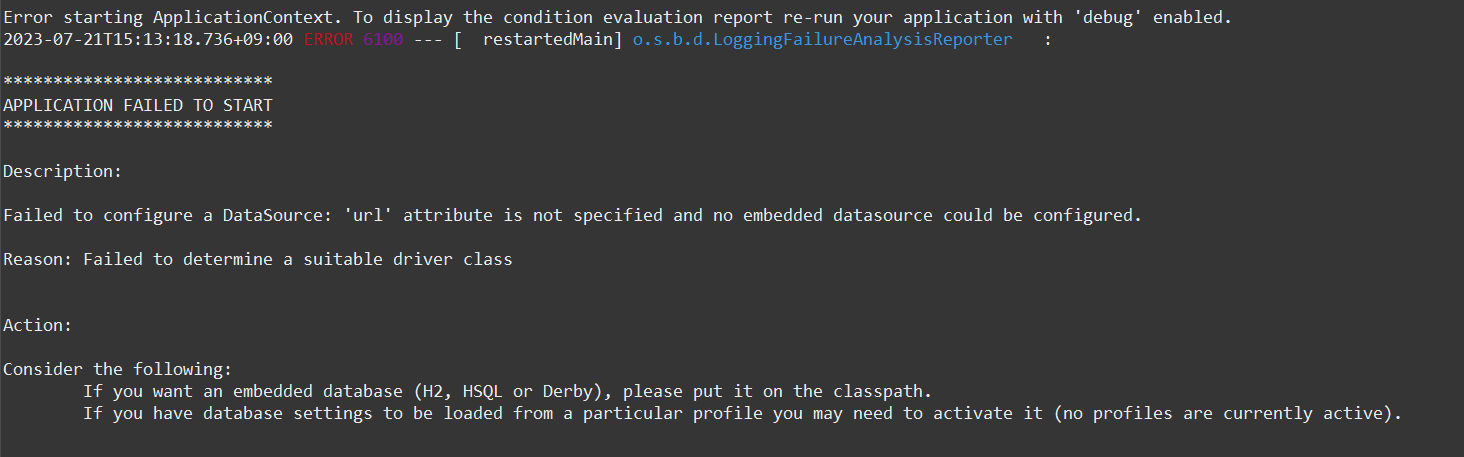
pom.xml 파일에서 다음과 같이 DB를 사용하기 위해 등록이 되어있는데 서버를 실행하면서 Spring Boot가 알아서 DB와 연결하기 위해 작동되면서 DB 연결에 필요한 정보가 없었기 때문에 발생하는 에러였다.
<dependency>
<groupId>com.oracle.database.jdbc</groupId>
<artifactId>ojdbc8</artifactId>
<scope>runtime</scope>
</dependency>DB연결 정보에 대해 명시해주기 위해서 application.yml 파일에 다음과 같이 연결 정보에 대해서 작성해주고 서버를 다시 올리면 에러 없이 실행된다.
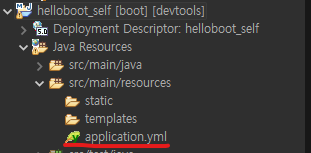
application.yml이나 application.properties 중 아무거나 선택해도 상관 없고 각각 코드는 아래와 같다.
# yml 방식
spring:
datasource:
driver-class-name: oracle.jdbc.driver.OracleDriver
url: jdbc:oracle:thin:@localhost:1521:xe
username: spring
password: springspring.datasource.driver-class-name=oracle.jdbc.driver.OracleDriver
spring.datasource.url=jdbc:oracle:thin:@localhost:1521:xe
spring.datasource.username=spring
spring.datasource.password=spring
수정 후 서버를 재 실행해도 똑같은 에러가 발생하면 프로젝트 폴더에서 마우스 우클릭>Maver>Update Project를 실행 후 서버를 실행하면 적용된다. 단축키는 프로젝트 클릭 후 Alt+F5이다.
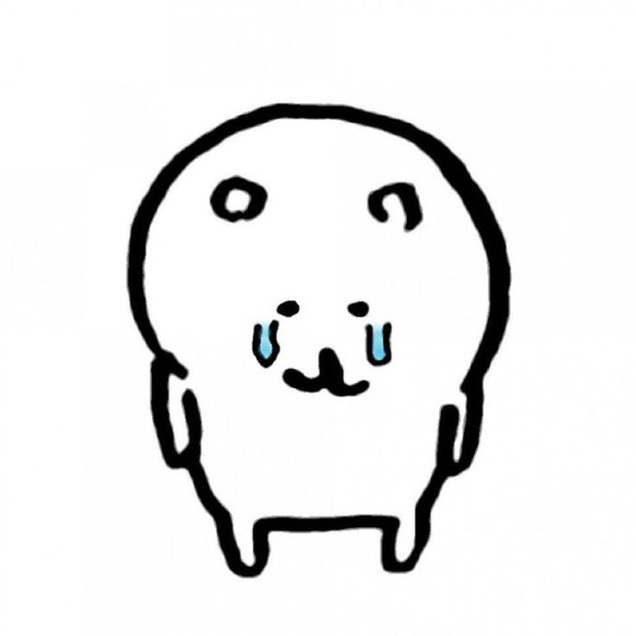
Spring Boot 프로젝트 설정 중 발생한 문제를 잘 해결하셨네요! 저도 비슷한 문제에 부딪혔을 때 참고하도록 하겠습니다. 좋은 정보 감사합니다!