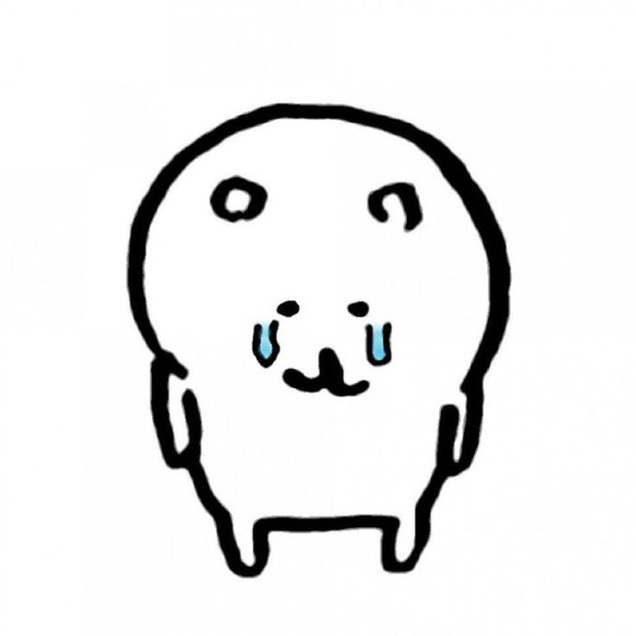Properties
자바에서 제공하는 클래스 중 하나로 .properties 형식으로 저장되는 하나의 파일을 클래스처럼 이용해서 사용할 수 있다.
Properties를 사용하는 이유?
보통 JDBC에서 DB접속 주소url, 계정, 비밀번호 등 공유하면 안 되는 파일을 소스 코드에 나타내지 않기 위해서 사용한다.
소스 코드 자체는 클라이언트도 확인할 수 있기 때문에 해당 코드에 DriverManager.getConnection("jdbc:oracle:thin:@IP주소:1521:xe","user01","userPwd01"); 처럼 작성하면 코드를 읽는 모두가 DB에 접근할 수 있는 정보를 확인할 수 있게 된다. 때문에 Properties 파일을 따로 만들어서 해당 파일 안에 공개하지 말아야 할 정보를 적고 지정한 이름으로 해당 구문을 불러와서 사용할 수 있게 하는 것이다.
Properties 사용
Properties도 하나의 클래스로 new 생성자를 사용해서 생성해서 사용한다. Properties 클래스가 생성 되면 properties 파일을 읽어올 수 있도록 FileReader클래스를 사용해 파일을 load한다.
프로퍼티명.getProperty(”저장된 문장 이름”); 을 이용해서 파일에 지정한 이름을 가지고 작성한 문장을 불러올 수 있다.
//Connection객체를 관리하는 JDBCTemplate 클래스
String path=JDBCTemplate.class.getResource("/driver.properties").getPath();
//->파일의 절대 경로를 작성
System.out.println(path);
//->/D:/JDBC/jdbctest2/bin/driver.propertices
try {
Properties driver=new Properties(); //프로퍼티 클래스 생성
driver.load(new FileReader(path)); //생성 클래스에 파일 경로를 넣어서 불러온다
Class.forName(driver.getProperty("drivername"));
//이전과 다르게 properties 파일을 공유하지 않는 이상 정보를 알 수 없게된다.
conn=DriverManager.getConnection(driver.getProperty("url")
,driver.getProperty("user"),driver.getProperty("pw"));
conn.setAutoCommit(false);
}catch(ClassNotFoundException e) {
e.printStackTrace();
}//이하 catch, finally문 생략
-----------------------------------------------------------------------------------
//프로퍼티 파일
drivername=oracle.jdbc.driver.OracleDriver
url=jdbc:oracle:thin:@localhost:1521:xe
user=student
pw=student