우선 Nuget에서 CommunityToolkit.Maui를 설치 해준다.
Fusia 색상 적용
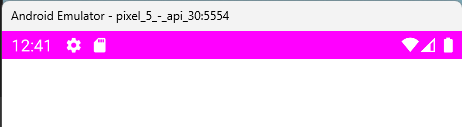
<ContentPage xmlns="http://schemas.microsoft.com/dotnet/2021/maui"
xmlns:x="http://schemas.microsoft.com/winfx/2009/xaml"
xmlns:toolkit="http://schemas.microsoft.com/dotnet/2022/maui/toolkit"
x:Class="MyLittleApp.MainPage">
<ContentPage.Behaviors>
<toolkit:StatusBarBehavior StatusBarColor="Fuchsia" StatusBarStyle="LightContent" />
</ContentPage.Behaviors>
</ContentPage>Black 색상 적용
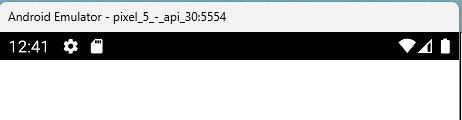
<ContentPage xmlns="http://schemas.microsoft.com/dotnet/2021/maui"
xmlns:x="http://schemas.microsoft.com/winfx/2009/xaml"
xmlns:toolkit="http://schemas.microsoft.com/dotnet/2022/maui/toolkit"
x:Class="MyLittleApp.MainPage">
<ContentPage.Behaviors>
<toolkit:StatusBarBehavior StatusBarColor="Black" StatusBarStyle="LightContent" />
</ContentPage.Behaviors>
</ContentPage>