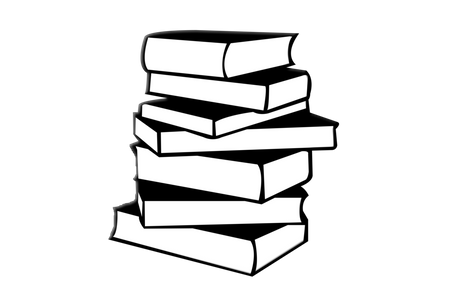[KDT]FCFE - 3주1일 웹 페이지 만들기 3 (swiper&flex)

슬라이드창 구현하기
Swiper
swiperjs.com
: 자바스크립트 라이브러리
<link
rel="stylesheet"
href="https://unpkg.com/swiper@7/swiper-bundle.min.css"
/>
<script src="https://unpkg.com/swiper@7/swiper-bundle.min.js"></script>: 사용하기 위해 링크를 걸어준다.
<div class="swiper">
<!-- Additional required wrapper -->
<div class="swiper-wrapper">
<!-- Slides -->
<div class="swiper-slide">Slide 1</div>
<div class="swiper-slide">Slide 2</div>
<div class="swiper-slide">Slide 3</div>
...
</div>
<!-- If we need pagination -->
<div class="swiper-pagination"></div>
<!-- If we need navigation buttons -->
<div class="swiper-button-prev"></div>
<div class="swiper-button-next"></div>
<!-- If we need scrollbar -->
<div class="swiper-scrollbar"></div>
</div>: 예제 처럼 클래스를 설정하여 사용할 수 있다.
클래스 설정 후에는
js로 동작을 넣어주어야 한다.
const swiper = new Swiper('.swiper', {
// Optional parameters
direction: 'vertical',
loop: true,
// If we need pagination
pagination: {
el: '.swiper-pagination',
},
// Navigation arrows
navigation: {
nextEl: '.swiper-button-next',
prevEl: '.swiper-button-prev',
},
// And if we need scrollbar
scrollbar: {
el: '.swiper-scrollbar',
},
});여러가지 옵션이 있고 쉽게 사용할 수 있다.
calc()
calc(819px * 3 + 20px);
: css 에서 계산이 필요한 입력을 편하게 할 수 있다.
화면이 줄거나 커져도 중앙에 오게 하기
position: absolute;
left: 50%;
margin-left: calc(요소 가로 크기 px/-2);swiper 옵션 사용하기
new Swiper('.promotion .swiper-container', {
// direction: 'horizontal', // 수평 슬라이드
autoplay: { // 자동 재생 여부
delay: 5000 // 5초마다 슬라이드 바뀜
},
loop: true, // 반복 재생 여부
slidesPerView: 3, // 한 번에 보여줄 슬라이드 개수
spaceBetween: 10, // 슬라이드 사이 여백
centeredSlides: true, // 1번 슬라이드가 가운데 보이기
pagination: { // 페이지 번호 사용 여부
el: '.promotion .swiper-pagination', // 페이지 번호 요소 선택자
clickable: true // 사용자의 페이지 번호 요소 제어 가능 여부
},
navigation: { // 슬라이드 이전/다음 버튼 사용 여부
prevEl: '.promotion .swiper-prev', // 이전 버튼 선택자
nextEl: '.promotion .swiper-next' // 다음 버튼 선택자
}
})autoplay: { delay: 5000 } => 객체로 넣어서 설정하기
loop: true => 처음과 끝부분이 비어있지 않고 반복하여 재생하도록 함
centeredSlides: true => 1번 슬라이드가 가운데 보이고 가운데 슬라이드에 -active 클래스 부여
pagination: { el: '.promotion .swiper-pagination', clickable: true }
: 클래스를 만들어두고 설정해주면 역할을 하게 된다.
css 설정
swiper-slide 에 opacity .2 부여하고
swiper-slide-active 에 opacity 1 로 부여하여 active 되면 선명하게 보이게 한다.
pagination은 이미 설정된 css 값이 존재한다. absolute로 되어있으므로 위치를 조정하고
선택했을때 outline 이 보이지 않도록
outline: none;
을 해준다.
이후 필요한 pagination, prev, next의 모양을 설정해준다.
flex 정리
display: flex;