jQuery란?
jQuery는 빠르고, 작고, feature-rich한 자바스크립트 라이브러리이다. 엘리먼트를 선택하는 강력한 방법과 선택된 엘리먼트를 효율적으로 제어할 수 있는 다양한 수단을 제공한다.
- jQuery 참고 사이트
http://jquery.com/
http://www.jqueryrain.com/
물론 요즘 프로젝트에서는 jQuery를 걷어내는 작업을 하는 경우도 있지만, 모두 걷어내지는 못하는것이 현실이다.
jQuery 준비하기
먼저 가장 최신의 cdn을 찾기 위해 https://code.jquery.com/ 에 들어갔다.
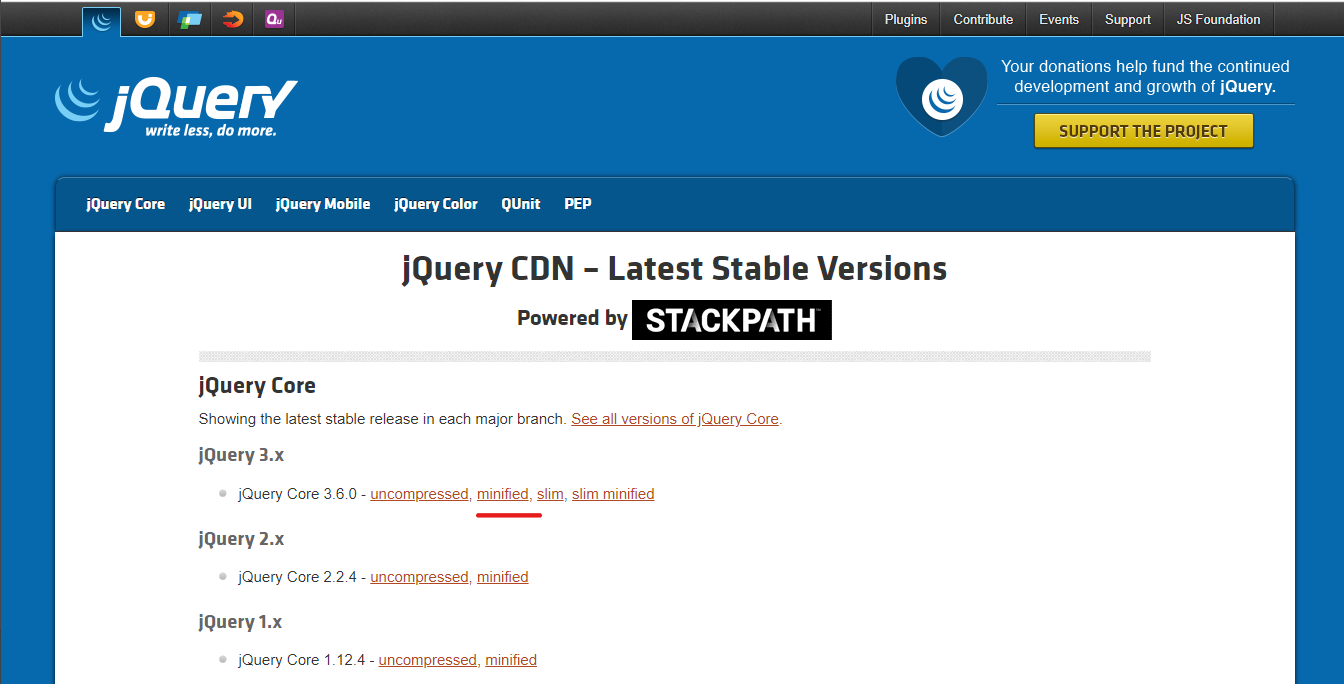
버전3의 minified를 사용해보기로 했다.
jquery-1.x : 구형 브라우저 대부분 지원, 가장 안정적인 버전, 최신 버전과 호완문제가 있어 migrate를 함께 넣어주어야 한다.
jquery-2.x : 익스플로러 8버전 버림, 따라서 파일 크기 감소. 9버전 이상을 호환할 것이라면 2.x를 사용하자.
jquery-3.x : Promises와 ajax, when, data 등 여러 최신 플러그인과 HTML5 호환된다.
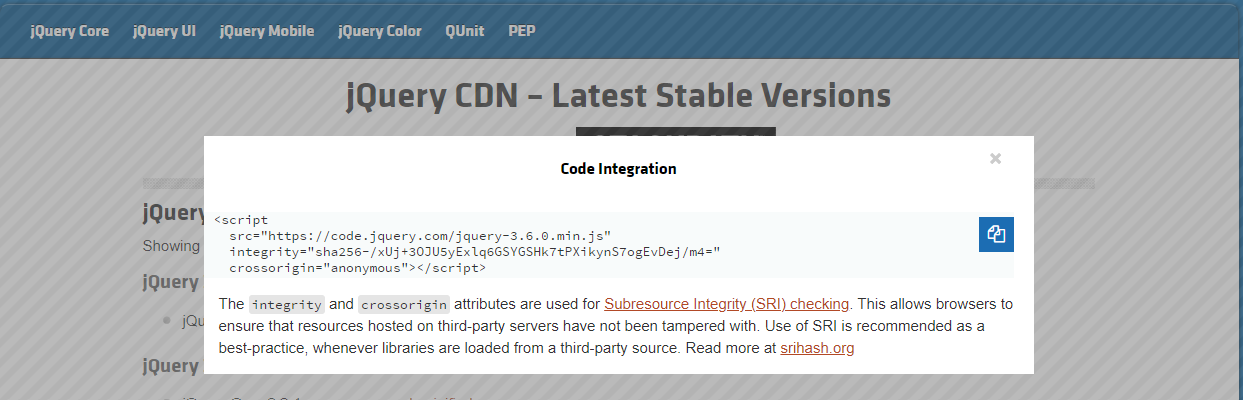
<script
src="https://code.jquery.com/jquery-3.6.0.min.js"
integrity="sha256-/xUj+3OJU5yExlq6GSYGSHk7tPXikynS7ogEvDej/m4="
crossorigin="anonymous"></script>위의 스크립트를 HTML 헤더에 넣어주면 사용할 준비가 끝난다.
jQuery 기본 실습
<h1 id="one">jQuery 실습</h1>
<p class="hide">hello</p>
<button class="btn1">클릭해</button>
<p class="ex1">jQuery 실습중</p>
<img>
<script>
// document.getElementById('one').innerHTML = '!!!';
$('#one').text('hello jQuery')
$('.hide').hide();
$('.btn1').click(function(){
alert('클릭했네요?');
})
$('.ex1').html('<strong>실습중입니다.</strong');
$('.ex1').css('color', 'red').css('backgroundColor', 'blue');
$('img').attr('src', 'logo.jpg');
$('img').attr('data-name', '프로필');
</script>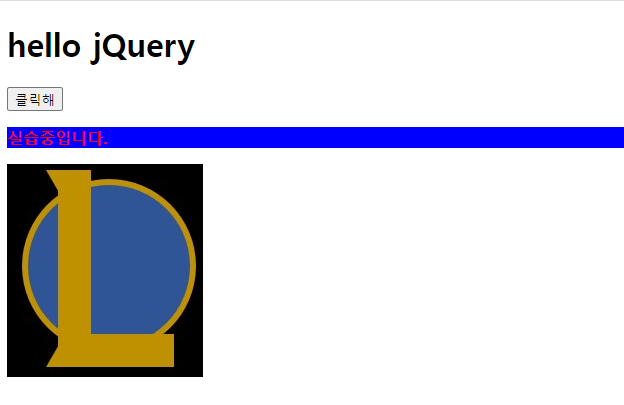
보면 대충 어떤느낌으로 사용하는지 느껴질 것이다.
카멜 표기법을 따르기 때문에 background-color이 아닌 backgroundColor이다.
<h1 id="one">jQuery 실습</h1>
<textarea name="메모장" id="메모장" cols="30" rows="10"></textarea>
<button class="btn2">메모장 내용 경고창으로 출력</button>
<script>
$('.btn2').click(function(){
let 메모장값 = $('#메모장').val();
$('#메모장').val('값을 입력하세요.');
alert(메모장값);
});
</script>
html()은 선택한 요소의 html코드를 설정하거나 받아온다.
text()는 선택한 요소의 텍스트 내용을 받아온다.
val()은 from요소의 값을 설정하거나 받아온다.
필터
- eq - equal ( = )
- ne - not equal ( <> )
- lt - little ( < )
- le - little or equal ( <= )
- gt - greater ( > )
- ge - greater or equal ( >= )
-
기본 필터
index는 음수 가능- :eq(index)
$("li").eq(3).css("color", "red" ); - :even
- :odd
- :first
- :last
- :gt(index) - 큰 숫자 선택
$("li:gt(2)").css( "backgroundColor", "yellow"); - :lt(index) - 작은 숫자 선택
$("li:lt(2)").css( "backgroundColor", "yellow"); - :not(filter) -
$("input:not(:checked)+span").css( "background-color", "yellow" );
- :eq(index)
-
속성 필터
- :attributeContains - input[name*='man’]
- :attributeEquals - input[name='newsletter’]
-
차일드 필터
- :first-child, :last-child
- :nth-child(2)
- :nth-child(even), :nth-child(odd)
- :nth-child(3n)
-
컨텐츠 필터
- :contains(text)
- :empty
- :has(selector)
문제
<!--
1. items 부모를 찾아 background-color를 파란색으로 바꿔주세요.
2. items 2번째 color를 빨간색으로 바꿔주세요
3. ul2의 자식인 li요소를 선택하여 1번부터 3번까지 color를 녹색으로 바꿔주세요.
4. ul2의 자식인 li요소를 선택하여 7번부터 10번까지 color를 파란색, background-color를 빨간색으로 바꿔주세요.
-->
<div class="wrapper">
<h1 class="title">TITLE</h1>
<ul>
<li class="items">item 1</li>
<li class="items">item 2</li>
<li class="items">item 3</li>
</ul>
</div>
<ul class="ul2">
<li>hello</li>
<li>hello</li>
<li>hello</li>
<li>hello</li>
<li>hello</li>
<li>hello</li>
<li>hello</li>
<li>hello</li>
<li>hello</li>
<li>hello</li>
</ul>간단한 문제를 풀어보자.
<script>
$(".items").parent().css("backgroundColor", "blue");
$(".items").eq(1).css('color', 'red');
$(".ul2").children('li:lt(3)').css('color', 'green');
$(".ul2").children('li:gt(5)').css('color', 'red');
</script>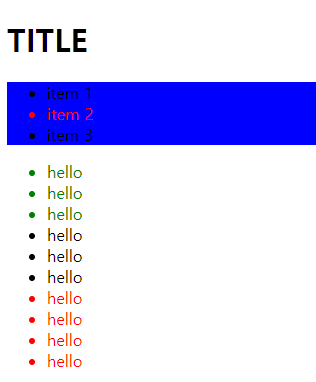
제대로 동작하는것을 볼 수 있다.
다른 기능
$(".ul2").append('<li>hello end</li>');
$(".ul2").prepend('<li>hello start</li>');append는 ul2 자식의 마지막에 prepend는 첫부분에 무언가를 추가한다.
after와 before는 자식이아닌 해당 태그 뒤와 앞에 오게할 수 있다.
<body>
<h1 class="title">TITLE</h1>
<div id="div1">나는 삭제된다.</div>
<div class="one blue">hello world</div>
<div class="two blue">hello world</div>
<p class="blue">hello world</p>
<div class="three">3번째 div</div>
<div class="three blue">3번째 div</div>
<script>
$("#div1").remove();
$(".one").addClass("add");
$(".one, .two, p").removeClass('blue');
</script>
</body>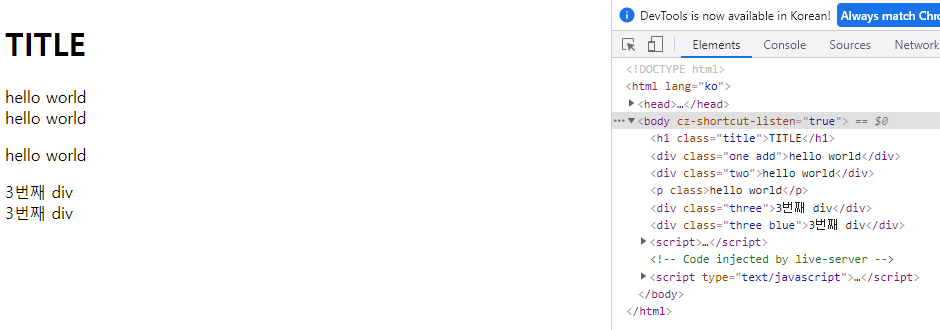
remove는 요소를 삭제한다.
addClass는 클래스를 요소에 추가한다. (removeClass는 제거)
그 외에 show(), toggle(), fadeIn(), fadeOut(), fadeToggle() 등 여러가지 기능이 더 있다.
이벤트
웹 페이지에서 사용자는 버튼을 클릭하거나, 마우스를 스크롤 하거나, 필드의 내용을 바꾸는 등의 행동(action)을 합니다. 웹 페이지는 이러한 사용자의 행동에 대해 상호작용을 하여 이벤트를 발생시킵니다.
예제들을 통해 알아보자.
/*CSS*/
.box {
width: 100px;
height: 100px;
background-color: red;
display : none;
}<!-- HTML -->
<body>
<p id="text"></p>
<div id="divOne" class="box">클릭해보세요</div>
<p class="textTwo"></p>
<h1></h1>
<script>
$('#text').text('Hello');
$('#divOne').fadeIn(3000);
$('.textTwo').text('안녕하세요');
$('h1').text('WOW');
// div 클릭했을 때 안 보이게 하기
// dom이 준비되면 실행해라!
$(function(){
$("div").click(function(){
$(this).hide();
});
});
</script>
</body>
DOM이 준비되면 함수가 실행된다. div태그를 클릭하면 hide()해주고 있다.
