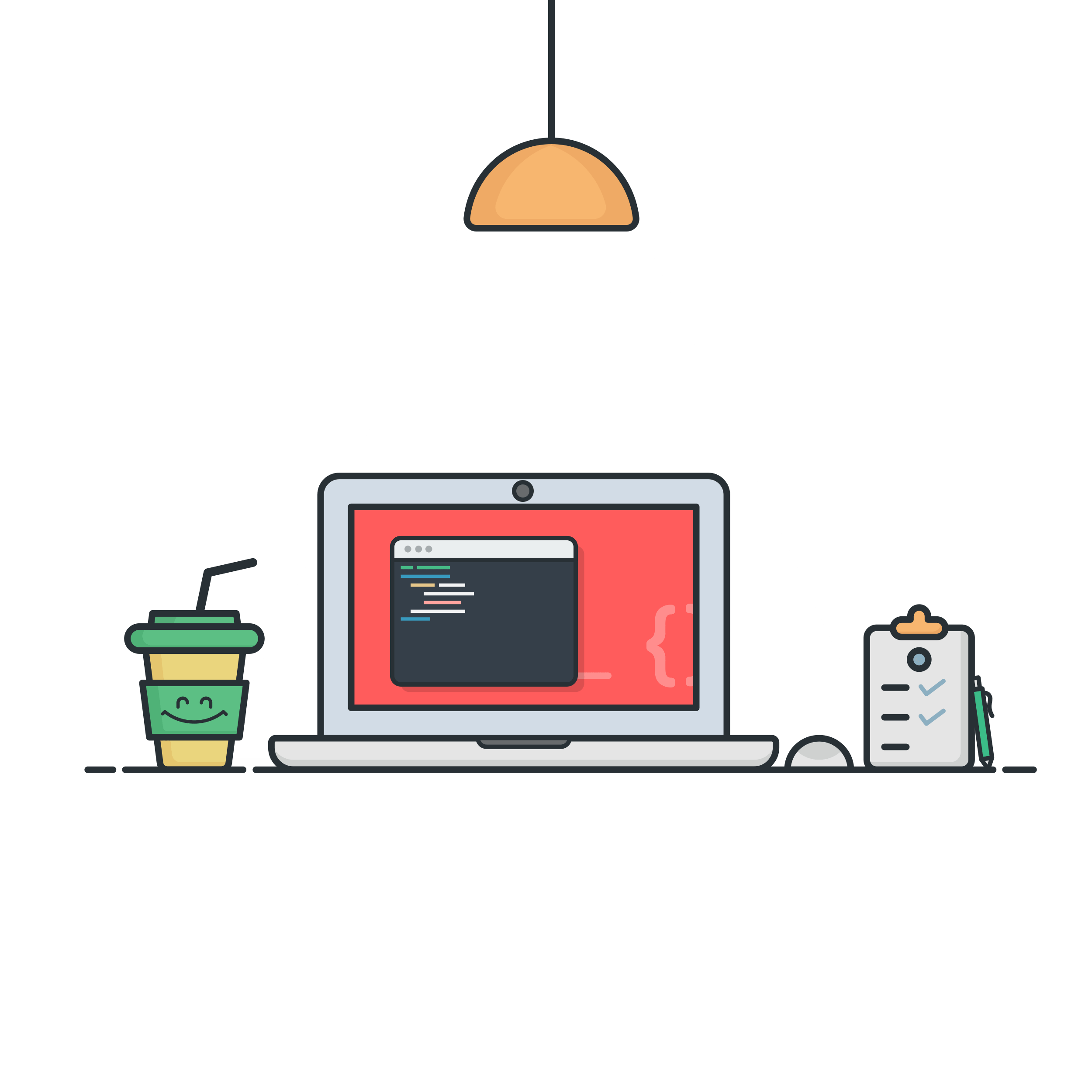
20220824
한 번에 끝내는 Java/Spring 웹 개발 마스터
1) File 클래스
-
파일 개념을 추상화한 클래스
-
입출력 기능은 없고, 파일의 이름, 경로, 읽기 전용등의 속성을 알수 있음
2) FileTest
public class FileTest {
public static void main(String[] args) throws IOException {
File file = new File("D:\\JAVA_LAB\\Chapter6\\newFile.txt");
file.createNewFile();
System.out.println(file.isFile());
System.out.println(file.isDirectory());
System.out.println(file.getName());
System.out.println(file.getAbsolutePath());
System.out.println(file.getPath());
System.out.println(file.canRead());
System.out.println(file.canWrite());
file.delete();
}
}3) RandomAccessFile 클래스
-
입출력 클래스 중 유일하게 파일에 대한 입력과 출력을 동시에 할 수 있는 클래스
-
파일 포인터가 있어서 읽고 쓰는 위치의 이동이 가능함
4) RandomAccessFileTest
public class RandomAccessFileTest {
public static void main(String[] args) throws IOException {
RandomAccessFile rf = new RandomAccessFile("random.txt", "rw");
rf.writeInt(100);
System.out.println("파일 포인터 위치:" + rf.getFilePointer());
rf.writeDouble(3.14);
System.out.println("파일 포인터 위치:" + rf.getFilePointer());
rf.writeUTF("안녕하세요");
System.out.println("파일 포인터 위치:" + rf.getFilePointer());
rf.seek(0);
System.out.println("파일 포인터 위치:" + rf.getFilePointer());
int i = rf.readInt();
double d = rf.readDouble();
String str = rf.readUTF();
System.out.println("파일 포인터 위치:" + rf.getFilePointer());
System.out.println(i);
System.out.println(d);
System.out.println(str);
}
}