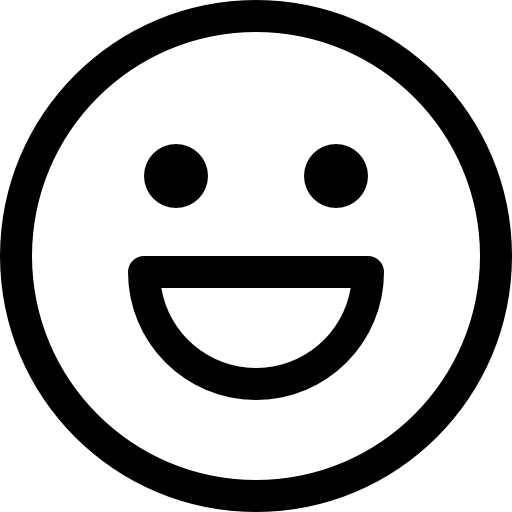Module parse failed: Unexpected character ' ' (1:0)
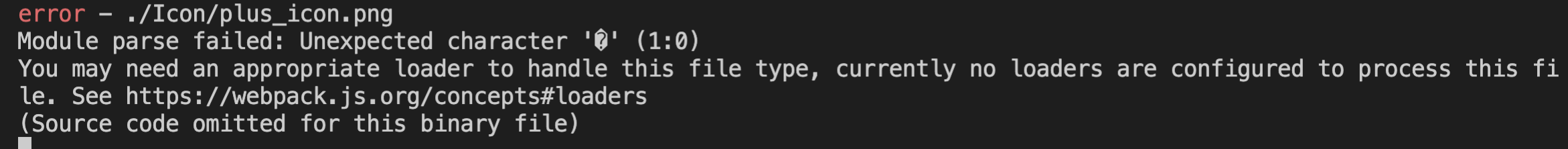
날 하루종일 괴롭힌 에러
next-images도 하고 Next/image도 써보고 next.config.js에 모듈도 추가해주고 node도 업데이틀하고 스택오버플로우와 구글링으로 모든걸 다 해봤지만 에러는 여전했다.
잠시 휴식 후 천천히 찾아보니 Typescript를 사용한다면 추가적인 설정들이 필요하다.
next-images 설치
package.json에 next-images가 없다면 next-images를 설치해준다
npm install --save next-images
next-env.d.ts
next-env.d.ts 파일에 아래의 코드를 추가해준다. 없다면 root 경로에 생성한다.
/// <reference types="next-images" />/// 도 포함
next.config.js
next.config.js 파일에 아래의 코드를 추가해준다. 없다면 root 경로에 생성한다.
const withImages = require('next-images');
module.exports = withImages();tsconfig.json
tsconfig.json 에서 compilerOptions 부분에 typeRoots를 설정해준다.
{
"compilerOptions": {
"target": "es5",
// 생략
"typeRoots": ["./node_modules/@types", "./@types"]
},custom.d.ts
custom.d.ts 파일에 아래의 코드를 추가해준다. 없다면 root 경로에 생성한다.
파일이름은 꼭 custom.d.ts 이 아니여도 된다. ex) index.d.ts 등
declare module '*.png' {
const src: string;
export default src;
}Import image
이제 리액트에서 처럼 Import image가 가능하다.
import logo from '../../Icon/Icon.png';
function Header() {
return (
<img src={Icon} alt="logo" />
)
}
export default Header;추가
여전히 next/image를 이용한 Image 태그(컴포넌트)는 타입에러가 생겨 기존처럼 img 태그를 사용한다.
svg 파일도 사용하기 위해 모듈을 추가해줬다.