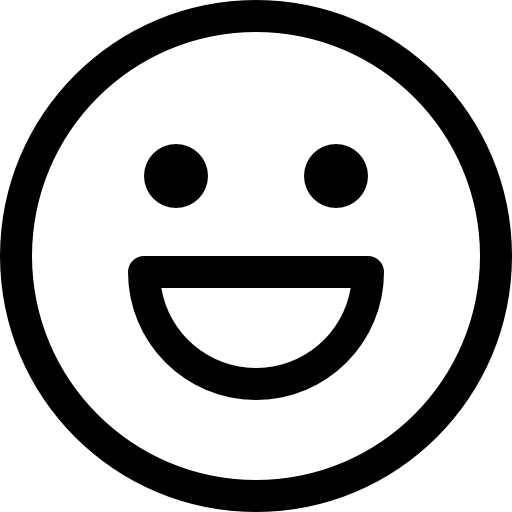var applyBtnObj = [{
el: $('.socks .btn_area'),
time: '2023-04-29T18:00:00',
},
{
el: $('.t_shirts .btn_area'),
time: '2023-04-30T18:00:00',
},
{
el: $('.hoddies .btn_area'),
time: '2023-04-30T18:00:00',
}
];
var today = new Date().getTime();
if (new URLSearchParams(location.search).get('date')) {
today = new Date(new URLSearchParams(location.search).get('date')).getTime();
}
for (let i in applyBtnObj) {
if (today > new Date(applyBtnObj[i].time).getTime()) {
applyBtnObj[i].el.removeClass('dimd');
applyBtnObj[i].el.find('img').attr("src", 'https://버튼이미지.webp'
);
}
}