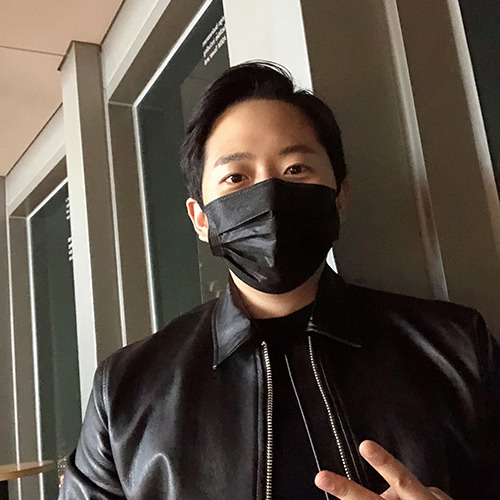✍️ Media Query
반응형 웹(Resposive Web)을 만들기 위해 반드시 알아야 한다.
반응형 웹을 만들기 위해선
HTML에서는 viewport meta tag
css에서는 media query가 선언 되어야 한다.
@media screen and(min-width: 768px) {
/* Wher all the magic happens... */
}✍️ Typography
디자인에 있어서 활자의 서체나 글자 배치 등의 구성
❗ Essentials
✔️ font-size : 글자의 크기
px em rem
단위
- px: 절대 단위
- em(equal to capital M): 상대 단위, 실제로 적용된 사이즈 폰트
- rem(rootem): 상대 단위, html에 적용된 font-size
✔️ line-height: 줄 간격
px em
보통 em을 많이 사용한다.
em으로 사용할 때는 단위를 생략하는게 관례이다.
.text {
font-size: 16px;
line-height: 1.5;
}✔️ letter-spacing: 자간
px em
✔️ font-famialy: font의 서체
.text {
font-fmaily: "Poppins", "Roboto", sans-serif;
}✔️ font-weight: font의 굵기
100 Thin
300 Light
400 Regular
500 Medium
700 Bold
900 Black
✔️ color: font의 색상
hex code rgb rgba
❕ Minor
✔️ text-align: text를 정렬
left right center
✔️ text-indent: 들여쓰기
✔️ text-transform: text의 대소문자 설정
none capitalize uppercase lowercase
✔️ text-decoration: text에 줄을 그어 준다
none underline line-through overline
✔️ font-style: font의 기울임
normal italic oblique
🗛 Web font
-
가져다 쓰는 방식: 제공하는 방식에 따라 쓰면된다.
-
직접 제공하는 방식
@font-face {
font-family: 'MyWebFont';
font-style: normal;
font-weight: 400;
src: url('webfont.eot'); /* IE9 Compat Modes */
src: url('webfont.eot?#iefix') format('embedded-opentype'), /* IE6-IE8 */
url('webfont.woff2') format('woff2'), /* Super Modern Browsers */
url('webfont.woff') format('woff'), /* Pretty Modern Browsers */
url('webfont.ttf') format('truetype'), /* Safari, Android, iOS */
url('webfont.svg#svgFontName') format('svg'); /* Legacy iOS */
}- 폰트를 삽입하는 방식
- html에
link - css에
@import url("");
✍️ Background
✔️ background-color
hex code rgb rgba
✔️ background-image
url()을 반드시 사용해야한다.
✔️ background-repeat
repeat no-repeat
✔️ background-size
contain cover custom
✔️ background-position
x y 좌표값을 알아야한다.
✍️ Transition
property duration [timing-function] [delay]
- 유용한 timing-function
ease-inease-outease-in-outcubic-bezier()
✍️ Animation
@keyframes alpha {
from {
/* Rules */
}
to {
/* Rules */
}
}
@keyframes beta {
0% {
/* Rules */
}
50% {
/* Rules */
}
100% {
/* Rules */
}
}
.box {
animation-name: alpha;
animation-duration: 2000ms;
animation-timing-function: ease-in-out;
animation-delay: 1000ms;
animation-iteration-count: 3; /* infinite: 무한 */
animation-direction: alternate; /* 번갈아가면서 반복 */
}✍️ Box shadow
🔥 순서 주의 🔥
h-offset v-offset blur spread color
✍️ Transform
주요 함수
translate() scale() ratate()
✍️ Visibility
visible hidden
display: none; 과는 다르다
visibility: hidden은 보이지만 않는다