VLAN
- 스위치에서 가상으로 LAN을 분리하는 기능
- 목적
- 논리적으로 브로드캐스트 도메인을 분할해 브로드캐스트 양 최소화
- 서로 다른 VLAN간 ARP요청이 안되기 때문에 유니케스트 접근 제어 가능
- 논리적인 방법으로 브로드케스트 도메인을 분할하기 떄문에 관리상 효율적이다.
- 범위
VLAN 1 ~ VLAN 4096
VLAN 1, 1002~1005는 수적및 삭제 불가능
VLAN 생성 최대 개수: 1005개
VLAN 1~1005 -> Standard VLAN
VLAN 1006~4096 -> Extended VLAN - VLAN 설정 단계
- VLAN 생성
- VLAN 포트 할당
- 트렁크 포드 구성
- VLAN database
VLAN의 설정 정보("flash: vlan.dat")- 스위치 초기화 방법
en
conf t
delete flash:vlan.dat
end
sh flash
reload
- 스위치 초기화 방법
- 트렁크 프로토콜
스위치간 VLAN 개수만큼 연결로 포트가 부족해 확장성 문제를 해결하기 위해
트렁크 포트를 구성해 이더넷 프레임에 VLAN-ID를 태깅해 프레임을 전송하는 방법
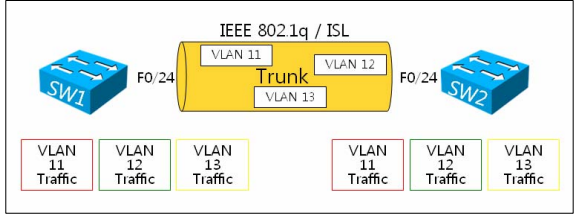
- 트렁크 프로토콜 헤더(IEEE 802.1q)
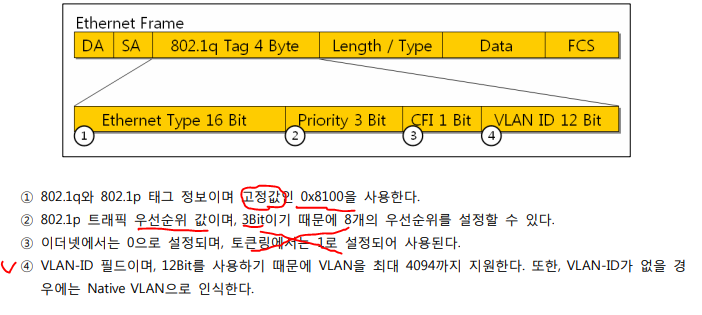
Inter-VLAN
VLAN설정을 하면 같은 스위치에 물려있더라도 접근할 수 없다.
그래서 VLAN간 연결하기 위해 VLAN간 라우팅 설정하는 것을 Inter-VLAN이라 한다.
ex) VLAN 11 <-> VLAN 12
- Inter-VLAN 구성
- 트렁크 포트 구성
- 서브 인터페이스 생성
VLAN 명령어 정리
(스위치 - 글로벌모드)
vlan 11 // 생성
name VLAN_A
int f0/1 // 할당
switchport mode access
switchport access vlan 11
int f0/24 // 트렁크모드
switchport trunk encapsulation dot1q
switchport mode trunk
(라우터 - 글로벌 모드)
int f0/0 // inter-vlan 설정
no shut
int f0/0.11 // 서브 인터페이스1 생성
encapsulation dot1Q 11 // vlan id
ip addr 192.168.11.254 255.255.255.0
int f0/0.12 // 서브 인터페이스2 생성
encapsulation dot1Q 12
ip addr 192.168.12.254 255.255.255.0
(확인)
sh vlan brief
VTP
트렁크로 연결된 스위치 간에 VLAN 정보(생성/삭제/수정)를 공유하는 기능
-> VLAN 정보를 각 스위치에 동기화 하기위해 사용
- 사용 조건(중요)
- 스위치 연결은 트렁크로 구성해야 한다.
- VTP Domain이 동일해야 한다.
- VTP Password가 동일해야 한다.
-
VTP 설정 과정
1) 트렁크 설정
2) VTP Domain 설정
3) VTP Password 설정
4) VTP Mode 설정(Server mode default) -
정보 공유 방법
VTP Configuration Revision 값이 높은 스위치쪽의 VLAN 정보로 공유된다.
VTP Configuration Revision 값은 VLAN DB 내용이 변경될때 마다 1씩 증가한다. -
VTP 모드
- 1) 서버 모드(기본 모드,RW): VLAN 데이터베이스 읽기 및 쓰기 권한이 보장
VLAN 사용 가능, VLAN 생성/삭제/수정 가능
VLAN 정보 광고/일치/전달 가능
[주의] extended vlan이 있으면 서버 모드로 전환이 불가능하다. - 2) 클라이언트 모드(RO): VLAN 데이터베이스 읽기는 가능하지만, 쓰기 권한이 제공되지 않는다
VLAN 사용 가능, VLAN 생성/삭제/수정 불가능
VLAN 정보 광고 x, 일치/전달 가능 - 3) 트랜스패런트 모드(광고x): VLAN 데이터베이스 읽기와 쓰기 권한이 보장
VLAN 사용 가능, VLAN 생성/삭제/수정 가능
VLAN 정보 광고/일치 x, 전달 가능
=> 별도로 관리하는 사람이 있는 경우 사용
=> 서버와 클라이언트 스위치 사이에 스위치가 있는경우 일반적인 스위치처럼 사용할 수 있다.
==> 전달자 역할
- 1) 서버 모드(기본 모드,RW): VLAN 데이터베이스 읽기 및 쓰기 권한이 보장
-
VTP Configuration Revision 초기화 방법
트랜스패런트 모드로 갔다가 서버 모드로 오면 초기화 된다.
트랜스패런트 모드는 정보가 변경되도 VTP Configuration Revision값이 항상 0이기 때문. -
VTP Pruning
트렁크 포트로 불필요한 브로드케스트 프레임이 플러딩되는 것을 방지하는 기능을 수행 -
VTP 설정 명령어
(확인)
sh int trunk
sh vtp status
sh vtp password
sh vlan brief
sh r
(설정)
vtp domain CCNA
vtp password cisco
vtp mode server|transparent|client
STP(IEEE 802.1d, Spanning-Tree Protocol)
스위치 이중화 링크
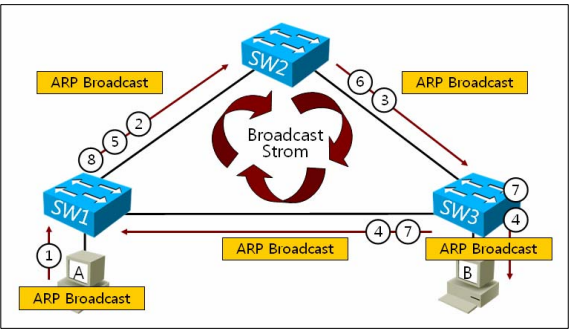
- 이중화 링크 문제점
- 브리징 루프(Briding Loop)
스위치는 브로드케스트를 수신하면, 모든 트렁크 포트로 플러딩하기 때문에 이중화 링크를 구현한 환경에서는 브리징 루프가 발생된다- 브로드케스트 스톰
호스트가 전송하는 브로드케스트 트래픽을 스위치가 이중화 링크를 통해 지속적으로 플러딩해 네트워크 기능을 악화시키는 현상 - MAC 주소 테이블 불안정(MAC Flapping)
소스 주소가 등록되지않으면 MAC주소를 학습하고 목적지주소가 없으면 플러딩을한다.
이 작업을 같은 테이블에 무한 등록 - 유니케스트 프레임 복제
Unknown 유니케스트 프레임을 수신하면 모든 스위치 포트로 프레임을 플러딩해 연결된 스위치 포트 개수만큼 유니케스트 프레임을 복제
- 브로드케스트 스톰
- 브리징 루프(Briding Loop)
=> (해결) 특정 스위치 포트를 논리적으로 차단(Blocking)하는 것 -> STP
STP
이중화과정에서 어떤 스위치 포트를 차단할것인지 자동으로 결정해 차단(브리징 루프 방지)
BPDU 메세지를 이용해 모니터링(장애 발생/복구를 주기적으로 감시)
- STP 동작 과정
- 루트 브리지 선출
- 루트 포트(RP)와 지정포트 선정(DP)
- 포트 차단
- BPDU(Bridge Protocol Data Unit)
STP가 지원하는 스위치들 사이에서 교환되는 프레임- BPDU 프레임
Root Identifier: 루트 브리지로 선출된 스위치의 브리지 ID
Root Path Cost: 루트 브리지 까지의 비용
Bridge Identifier: 루트 브리지로 가는 경로 직전에 있는 스위치의 브리지 ID
port identirier: 포트 ID, ‘128.포트 번호’를 기본값으로 사용. - 브리지 ID

우선순위 16bit
MAC 주소 48bit - Cost
DP/RP를 선정하고, 포트 차단시 사용
루트 브리지로부터의 거리
비용이 클수록 멀리있음 - 포트 ID
포트번호(SW에 연결된 상대편 포트 번호)
DP/RP를 결정 및 포트 차단시 사용
BPDU를 전송하는 스위치의 포트 우선 순위값과 포트 번호
포트 우선 순위 기본값: 128
- BPDU 프레임
- STP를 이용한 포트 Blocking 과정
루트 브리지 선정 -> DP/RP 포트 선정 -> 포트 차단(Blocking)- 1) 루트 브리지선출
- 브리지 아이디의 우선순위가 가장 낮은 스위치
- 브리지 아이디의 MAC주소가 가장 낮은 스위치
- 2) RP/DP 포트
- DP: BPDU 송신 포트
- RP: BPDU 수신 포트
- 보통 루트 브리지에서 BPDU 송신이 시작되기 때문에 Root Bridge 포트가 DP로 선정된다.
- RP는 루트 브리지에서 Cost 값이 가장 낮은 스위치 포트로 선정된다.
- 3) Blocking 포트(대체 포트)
- 루트 브리지기지 Cost(Root path cost)값이 높은 스위치 포트가 block 된다.
- Bridge ID 값이 높은 스위치 포트가 Block 된다.
- 상대방 포트 아이디가 높은 포트에 연결된 스위치 포트가 block 된다.
- STP 정보 확인
sh spanning-tree vlan 1
sh cdp neighbors - Block 포트
- Blocking 포트는 프레임 송수신이 되지 않는다.
- Blocking 포트는 BPDU 송신이 안된다.
단, Blocking 포트는 BPDU 수신은 가능하다.
- 1) 루트 브리지선출
- STP 루트 브리지 및 Blocking 수동 설정
(SW2) spanning-tree vlan 1 root primary
(SW2) spanning-tree vlan 1 priority 4096 // 위와 동일한 기능.
(SW2) spanning-tree vlan 1 root secondary
(SW2) spanning-tree vlan 1 priority 16384 // 위와 동일한 기능.
(SW2) spanning-tree vlan 1 port-priority 32(굳이 건들지 마라)
(SW2) spanning-tree vlan 1 cost 32 (굳이 건들지 마라)
IEEE 802.d STP 포트 상태
-
Disable: 포트가 동작하지 않는 상태
-
Blocking
-
Listening
-
Forwarding: 프레임 송수신이 가능한 상태
-
Portfast
- 포워드 딜레이 타임, Max Age타임을 줄이기 위해 사용.
- PC와 서버 등과 같이 스위칭을 하지 않는 종단 장비와 연결된 스위치 포트를 스위치가 부팅되면서 바로 STP 모드로 동작하게 하는 기술이다.
기본적으로 blocking, listening, learning, forwording의 단계를 거치지만 이를 빠르게 연결 - 명령어
(일반)
int f0/1
spanning-tree portfast
(트렁크 링크)
int f0/1
spanning-tree portfast trunk
IEEE 802.w RSTP(노션 참조)
장애 발생시 딜레이 타임이 최소화.
- 설정(모든 스위치에서)
spanning-tree mode rapid-pvst // RSTP프로토콜 사용
(참고) spanning-tree mode pvst // STP 사용
sh spanning-tree vlan 1
<VLAN trunk 실습>
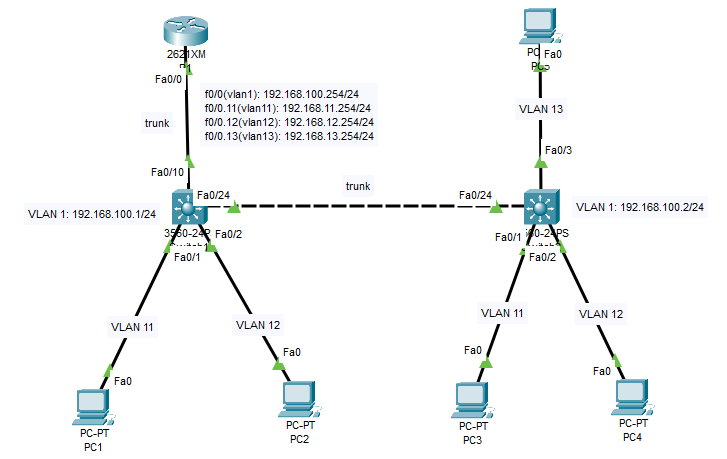
(sw1)
-----------------------
no ip domain lookup
hostname sw1
line con 0
logg syn
exec-t 0 0
password ciscocon
login
line vty 0 15
password ciscovty
login
end
enable secret cisco
service password-encryption
int vlan 1
ip addr 192.168.100.1 255.255.255.0
no shut
exit
ip default-gateway 192.168.100.254
vlan 11
name VLAN_A
vlan 12
name VLAN_B
vlan 13
name VLAN_C
int f0/1
switchport mode access
switchport access vlan 11
int f0/2
switchport mode access
switchport access vlan 12
int f0/24
switchport trunk encapsulation dot1q
switchport mode trunk
int f0/10
switchport trunk encapsulation dot1q
switchport mode trunk
end
copy run start
-----------------------------
(sw2)
--------------------------
no ip domain lookup
hostname sw2
line con 0
logg syn
exec-t 0 0
password ciscocon
line vty 0 15
password ciscovty
end
enable secret cisco
service password-encryption
int vlan 1
ip addr 192.168.100.2 255.255.255.0
no shut
exit
ip default-gateway 192.168.100.254
vlan 11
name VLAN_A
vlan 12
name VLAN_B
vlan 13
name VLAN_C
int f0/1
switchport mode access
switchport access vlan 11
int f0/2
switchport mode access
switchport access vlan 12
int f0/3
switchport mode access
switchport access vlan 13
int f0/24
switchport trunk encapsulation dot1q
switchport mode trunk
copy run start
---------------------------------
(r1)
-----------------------------
no ip domain lookup
hostname r1
line con 0
logg syn
exec-t 0 0
password ciscocon
line vty 0 15
password ciscovty
end
enable secret cisco
service password-encryption
int f0/0
ip addr 192.168.100.254 255.255.255.0
no shut
end
wr
int f0/0.11
enacapsulation dot1q 11
ip address 192.168.11.254 255.255.255.0
int f0/0.12
enacapsulation dot1q 12
ip address 192.168.12.254 255.255.255.0
int f0/0.12
enacapsulation dot1q 13
ip address 192.168.13.254 255.255.255.0
----------------------------------
(PC1,2,3,4,5)
--------------------------------
pc 1: 192.168.11.1/24 192.168.11.254
pc 2: 192.168.12.2/24 192.168.12.254
pc 3: 192.168.11.3/24 192.168.11.254
pc 4: 192.168.12.4/24 192.168.12.254
pc 5: 192.168.13.5/24 192.168.13.254
------------------------
(alias 설정)
alias exec r show run
alias exec i sh ip route
.....