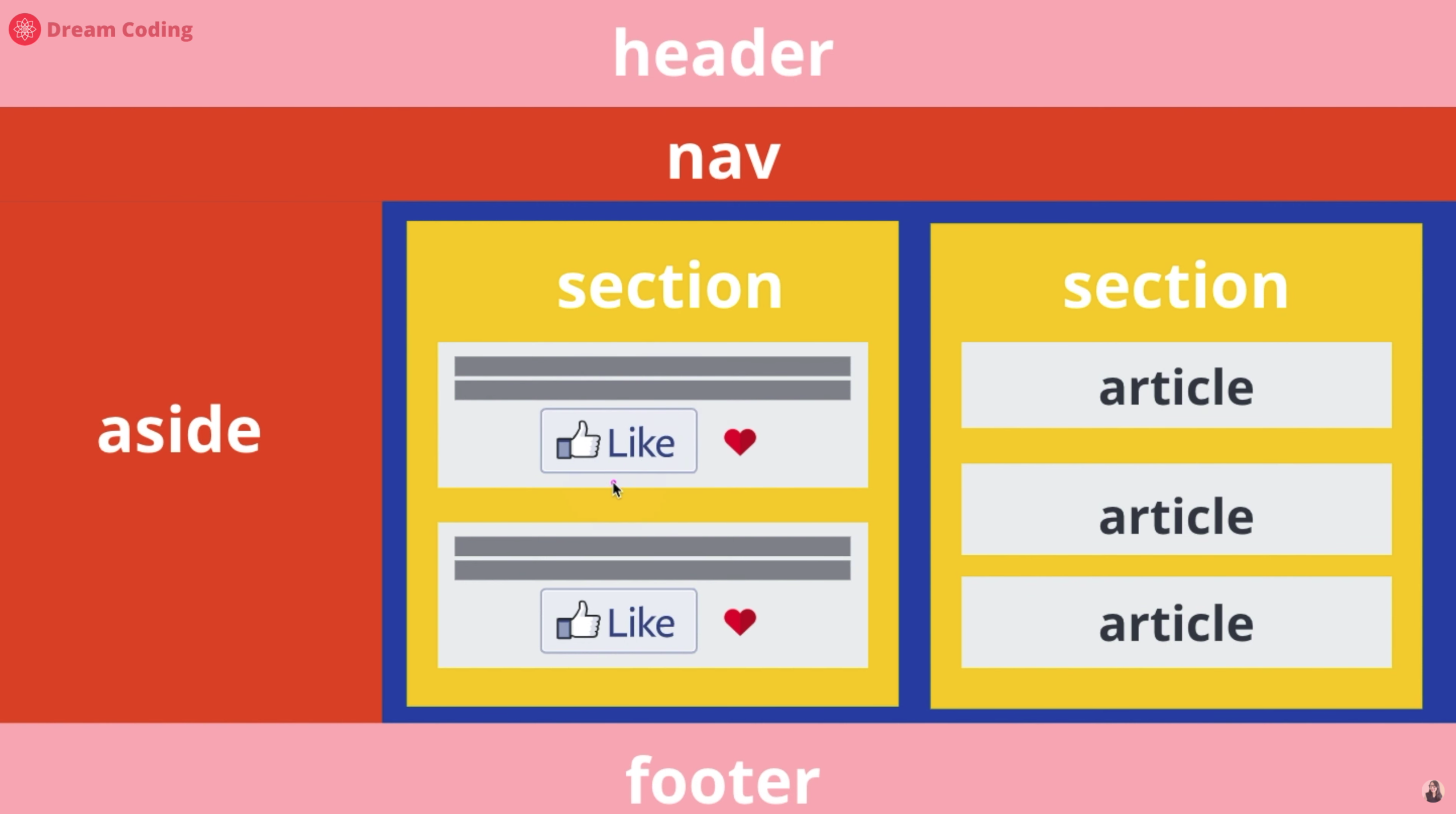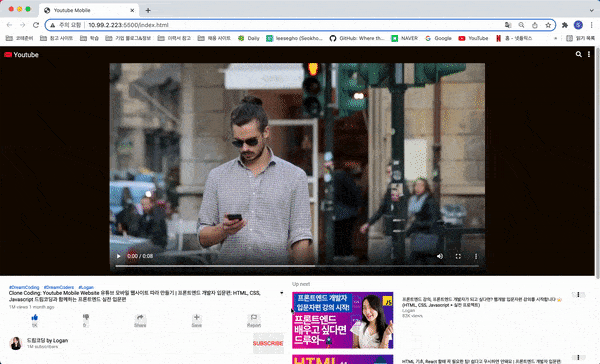
✏️ Youtube Project
❗️ Wireframe
레이아웃을 정리하는 과정
- 부모 - 자식 구조의 섹션 정리+네이밍 정리 (BEM)
- 네이밍은 최대한 알아보기 쉽게 (✨ 매우 중요 ✨)
❗️ HTML 마크업
최대한 시맨틱 태그를 사용하여 정리
시맨틱 태그: 이름 자체만으로 의미를 명확하게 전달할 수 있는 태그, 쉽게말해 딱 봐도 대충 뭔지 감이 오는 태그
- header
머리말 영역, 문서 또는 섹션의 헤더
h1, h2 등 올 수 있다.- nav
네비게이션 / 다른 영역, 사이트, 문서 사이를 탐색 할 수있는 링크의 집합- main
문서의 주요 콘텐츠- section
본문의 한 구역- article
본문의 독립된 컨텐츠, 개별 뉴스 혹은 게시물 등- aside
사이드 바- footer
꼬리말 혹은 바닥글 / 회사 소개,약관,저작권,제작 정보 등
❗️ CSS 스타일링
root:` {/* */}CSS변수 설정: 사이즈, 컬러, 스페이스 등 미리 설정 후 진행하면 효율적인 스타일링 가능 (Designer ver. 전부 일정한 컬러, 사이즈, 위치 등 컨셉에 맞게 맞춘다고 생각하면 쉽다)
.info .channel .metadata .info .subscribers {~}부모 - 자식 관계: HTML에서 지정한 부모 네이밍까지 전부 기입하는것이 변수를 막는 지름 길
❗️ 미디어 쿼리-반응형
@media scerrn and (min-width: 768px){
.infoANdUpnext {flex-direction: row; margin: var(--padding) 0;
}}❗️ 버튼 작동
Javascript를 활용하여 작업
아직은 이해가 안되서 기초부터 공부 예정
HTML
<!DOCTYPE html>
<html lang="en">
<head>
<meta charset="UTF-8">
<meta http-equiv="X-UA-Compatible" content="IE=edge">
<meta name="viewport" content="width=device-width, initial-scale=1.0">
<link rel="stylesheet" href="https://use.fontawesome.com/releases/v5.15.4/css/all.css" integrity="sha384-DyZ88mC6Up2uqS4h/KRgHuoeGwBcD4Ng9SiP4dIRy0EXTlnuz47vAwmeGwVChigm" crossorigin="anonymous">
<link rel="preconnect" href="https://fonts.googleapis.com">
<link rel="preconnect" href="https://fonts.gstatic.com" crossorigin>
<link href="https://fonts.googleapis.com/css2?family=Roboto&display=swap" rel="stylesheet">
<link rel="stylesheet" href="style.css">
<script src="main.js" defer></script>
<title>Youtube Mobile</title>
</head>
<body>
<!-- Header -->
<header>
<div class="logo">
<i class="fab fa-youtube"></i>
<span class="title">Youtube</span>
</div>
<div class="icons">
<i class="fas fa-search"></i>
<i class="fas fa-ellipsis-v"></i>
</div>
</header>
<!-- Video Player -->
<section class="player">
<video controls src="video/video.mp4"></video>
</section>
<div class="infoAndUpNext">
<!-- Video Info-->
<section class="info">
<!-- Metadata -->
<div class="metadata">
<ul class="hashtags">
<li>#DreamCoding</li>
<li>#DreamCoders</li>
<li>#Ellie</li>
</ul>
<div class="titelAndButton">
<span class="title clamp">
Clone Coding: Youtube Mobile Website 유튜브 모바일 웹사이트 따라 만들기 | 프론트엔드 개발자 입문편: HTML, CSS, Javascript 드림코딩과 함께하는 프론트엔드 실전 입문편
</span>
<button class="moreBtn">
<i class="fas fa-caret-down"></i>
</button>
</div>
<span class="views">1M views 1 month ago</span>
</div>
<!-- Actions -->
<ul class="actions">
<li>
<button><i class="active fas fa-thumbs-up"></i><span>1K</span></i></button>
</li>
<li>
<button><i class="fas fa-thumbs-down"></i><span>0</span></i></button>
</li>
<li>
<button><i class="fas fa-share"></i><span>Share</span></button>
</li>
<li>
<button><i class="fas fa-plus"></i><span>Save</span></button>
</li>
<li>
<button><i class="fab fa-font-awesome-flag"></i><span>Report</span></button>
</li>
</ul>
<!-- Channel Description -->
<div class="channel">
<div class="metadata">
<img src="image/avatar.png" alt="">
<div class="info">
<span class="name">드림코딩 by 엘리</span>
<span class="subscribers">1M subcribers</span>
</div>
</div>
<button class="subscribe">subscribe</button>
</div>
</section>
<!-- Up Next -->
<section class="upNext">
<span class="title">Up next</span>
<ul>
<li class="item">
<div class="img"><img src="image/1.png" alt=""></div>
<div class="info">
<span class="title">프론트엔드 강의, 프론트엔드 개발자가 되고 싶다면? 웹개발 입문자편 강의를 시작합니다 ⭐️ (HTML, CSS, Javascript + 실전 프로젝트)</span>
<span class="name">드림코딩 by 엘리</span>
<span class="views">82K views</span>
</div>
<button class="moreBtn"><i class="fas fa-ellipsis-v"></i></button>
</li>
<li class="item">
<div class="img"><img src="image/2.png" alt=""></div>
<div class="info">
<span class="title">HTML 기초, React 할때 꼭 필요한 팁! 쉽다고 무시하면 안돼요 | 프론트엔드 개발자 입문편: HTML, CSS, Javascript</span>
<span class="name">드림코딩 by 엘리</span>
<span class="views">82K views</span>
</div>
<button class="moreBtn"><i class="fas fa-ellipsis-v"></i></button>
</li>
<li class="item">
<div class="img"><img src="image/3.png" alt=""></div>
<div class="info">
<span class="title">HTML 태그 완성, 웹 포트폴리오 만들기 전에 꼭 보세요 | 프론트엔드 개발자 입문편: HTML, CSS, Javascript</span>
<span class="name">드림코딩 by 엘리</span>
<span class="views"></span>
</div>
<button class="moreBtn"><i class="fas fa-ellipsis-v"></i></button>
</li>
</ul>
</section>
</div>
</body>
</html>CSS
:root {
/* color */
--White-color: #fff;
--Black-color: #140a00;
--Blue-color: #045fd4;
--Red-color: #ff0000;
--Grey-dark-color: #909090;
--Grey-light-color: #e0e0e0;
/* Size */
--padding: 12px;
--avatar-size: 36px;
/* Font Size */
--Font-large: 18px;
--Font-medium: 14px;
--Font-small: 12px;
--Font-micro: 10px;
}
* {
padding: 0;
margin: 0;
box-sizing: border-box;
}
body {
font-family: Roboto;
}
ul {
list-style: none;
}
button,
button:focus {
border: none;
cursor: pointer;
outline: none;
}
/* header */
header {
display: flex;
justify-content: space-between;
padding: var(--padding);
background-color: var(--Black-color);
color: var(--White-color);
}
header .logo {
font-size: var(--Font-large);
}
header .logo i {
color: var(--Red-color);
}
header .icons .fa-search {
margin-right: var(--padding);
}
/* Video Player */
.player {
position: sticky;
top: 0px;
text-align: center;
background-color: var(--Black-color);
}
.player video {
width: 100%;
height: 100%;
max-width: 1000px;
}
body > .info {
padding: var(--padding);
}
.info .metadata .hashtags {
display: flex;
font-size: var(--Font-small);
color: var(--Blue-color);
}
.info .metadata .hashtags li {
margin-right: var(--padding);
}
.info .metadata .titelAndButton {
display: flex;
}
.info .metadata .titelAndButton .title {
font-size: var(--Font-medium);
margin-right: var(--padding);
}
.info .metadata .titelAndButton .title.clamp {
display: -webkit-box;
-webkit-box-orient: vertical;
-webkit-line-clamp: 2;
overflow: hidden;
}
.info .metadata .titelAndButton .moreBtn {
height: 100%;
}
.info .metadata .titelAndButton .moreBtn.clicked {
transform: rotate(180deg);
transition: transform 300ms ease-in-out;
}
.info .views {
font-size: var(--Font-small);
color: var(--Grey-dark-color);
}
/* Action Button */
.info .actions {
display: flex;
justify-content: space-around;
margin: var(--padding) 0px;
}
.info .actions button {
display: flex;
flex-direction: column;
font-size: var(--Font-small);
color: var(--Grey-dark-color);
}
.info .actions button i {
margin: 0 auto;
margin-bottom: calc(var(--padding) / 2);
font-size: 16px;
}
.info .actions button i.active {
color: var(--Blue-color);
}
/* Channel Description */
.info .channel {
display: flex;
justify-content: space-between;
border-top: 1px solid var(--Grey-light-color);
border-bottom: 1px solid var(--Grey-light-color);
}
.info .channel .metadata {
display: flex;
align-items: center;
}
.info .channel .metadata img {
width: var(--avatar-size);
height: var(--avatar-size);
border-radius: 50%;
}
.info .channel .metadata .info {
display: flex;
flex-direction: column;
}
.info .channel .metadata .info .name {
font-size: var(--Font-medium);
}
.info .channel .metadata .info .subscribers {
font-size: var(--Font-small);
color: var(--Grey-dark-color);
}
.info .channel .subscribe {
text-transform: uppercase;
color: var(--Red-color);
font-size: var(--Font-medium);
}
/* Up Next */
.upNext {
padding: 0 var(--padding);
}
.upNext > .title {
font-size: var(--Font-medium);
color: var(--Grey-dark-color);
margin-bottom: calc(var(--padding) / 2);
}
.upNext .item {
display: flex;
margin-top: var(--padding);
}
.upNext .item .img {
flex: 1 1 35%;
margin-right: var(--padding);
}
.upNext .item .img img {
width: 100%;
}
.upNext .item .info {
flex: 1 1 60%;
}
.upNext .item .moreBtn {
height: 100%;
flex: 1 1 5%;
}
.upNext .item .info {
display: flex;
flex-direction: column;
}
.upNext .item .info .title {
font-size: var(--Font-small);
}
.upNext .item .info .name,
.upNext .item .info .views {
font-size: var(--Font-micro);
color: var(--Grey-dark-color);
}
.infoAndUpNext {
display: flex;
flex-direction: column;
}
@media screen and (min-width: 768px) {
.infoAndUpNext {
flex-direction: row;
margin: var(--padding) 0;
}
}Javascript
const moreBtn = document.querySelector('.info .metadata .moreBtn');
const title = document.querySelector('.info .metadata .title');
moreBtn.addEventListener('click', () => {
moreBtn.classList.toggle('clicked');
title.classList.toggle('clamp')
});🍀 결과
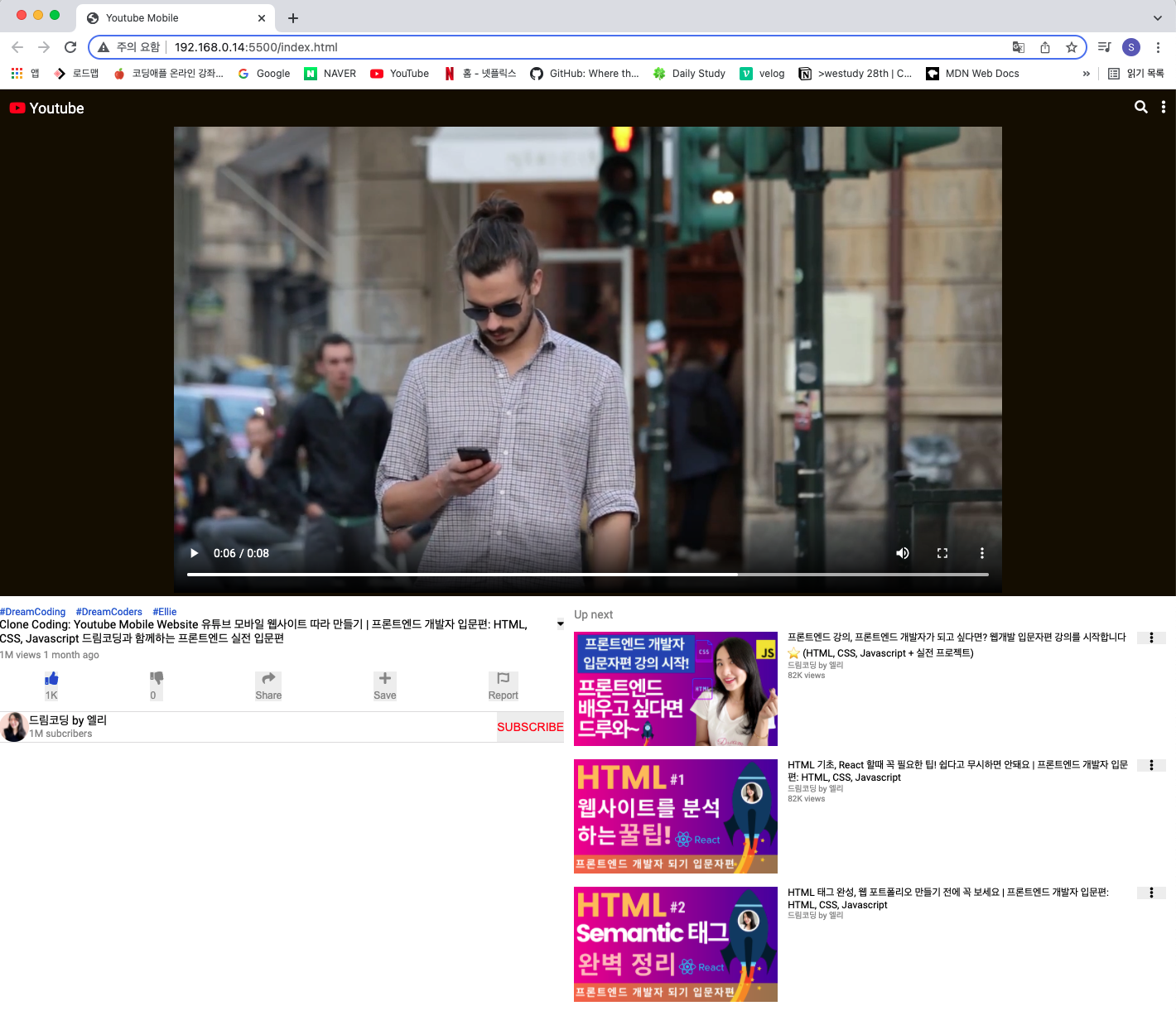
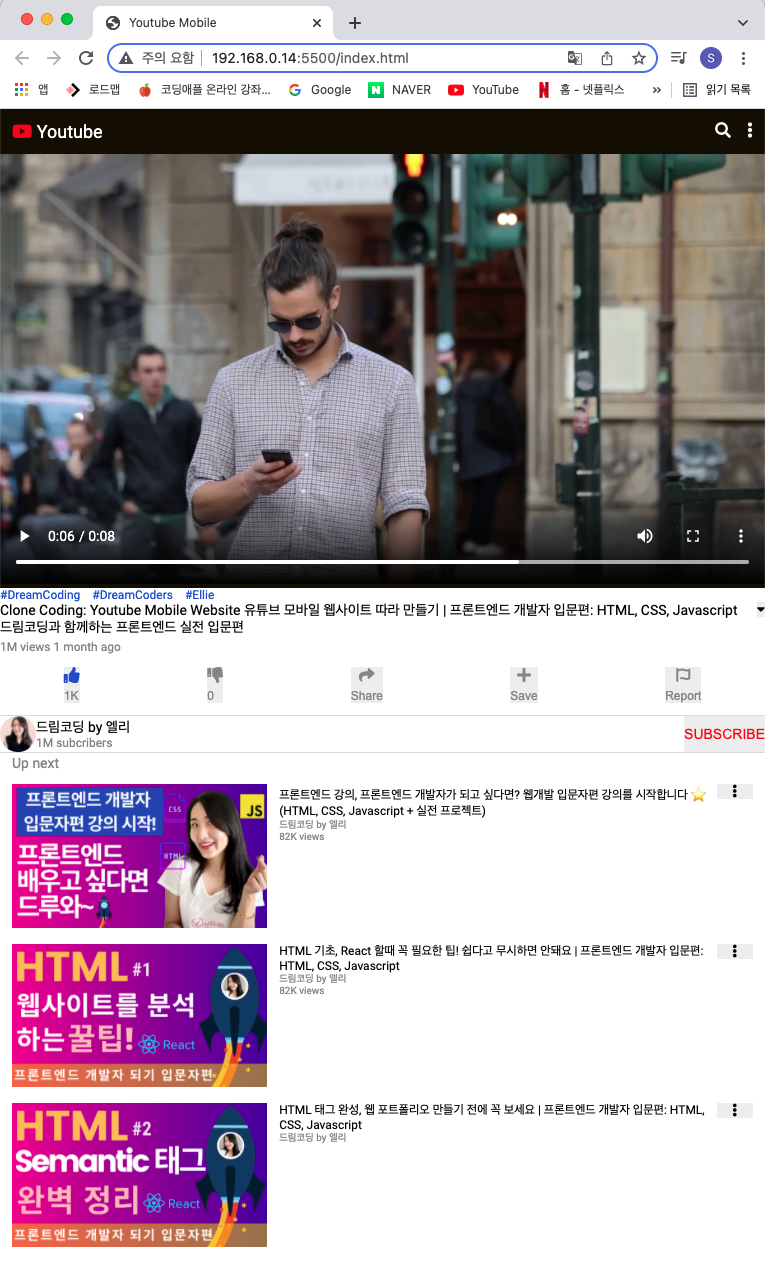
🍀 총평
처음으로 제대로된 사이트를 만들어봤는데, 대충 HTML, CSS, Javascript의 역할을 알 수 있었다. 하지만 역시나 아직 혼자 만들기에는 부족한 부분이 많을 수 밖에 없다. 복잡한 웹사이트 클론 코딩 5번 정도 하면 실력이 좋아질 것 같다 🙏🏻