
📌 Firebase란
- 웹과 모바일 개발에 필요한 기능을 제공하는 BaaS(Back end as a Service)
- 백엔드 개발을 통해 서버를 따로 설계, 구현하지 않고 프론트엔드 개발에 집중할 수 있도록 도와주는 서비스
- FCM(Firebase Cloud Messaging)을 통하여 푸쉬 기능을 구현한다.
📌 Firebase를 통해 실행할 수 있는 기능들
- 실시간 DB
- 인증
- Cloud Firestore
- Cloud Function
- Cloud Storage
- 호스팅
- ML Kit(머신러닝)
🔑 실시간 데이터베이스
클라우드 호스팅 데이터베이스
JSON으로 저장되어 클라이언트에 실시간 동기화
- 실시간 : 일반적인 HTTP 요청이 아닌 동기화를 사용하므로 데이터가 변경될 때마다 연결된 모든 기기가 수 밀리초 내에 업데이트를 수신한다.
- 오프라인 : 데이터를 디스크에 저장하므로 앱이 오프라인일 때도 이후에 네트워크에 연결되면 클라이언트 기기가 놓쳤던 변경이 모두 수신되어 동기화된다.
🔑 인증
앱에서 사용자 인증 시 필요한 백엔드 서비스와 사용하기 쉬운 SDK, 기성 UI 라이브러리 제공
UI 인증 : 전체 로그인 시스템을 추가할 때 권장하는 방법 - 인기 ID 제공업체를 이용한 로그인의 UI 흐름을 처리하는 인증 솔루션 제공
SDK 인증 : 이메일 및 비밀번호 기반 인증, ID 공급업체 통합, 전화번호 인증, 커스텀 인증 시스템 통합
🔑 Cloud Firestore
서버개발에 사용되는 유연하고 확장 가능한 NoSQL DB
실시간 DB와 마찬가지로 실시간 리스너를 통해 클라이언트 애플리케이션 간에 데이터의 동기화를 유지하고 모바일 및 웹에 대한 오프라인 지원을 제공한다.
🔑 FCM
무료로 메시지를 안정적으로 전송할 수 있는 교차 플랫폼 메시징 솔루션
- 새 이메일이나 기타 데이터를 동기화할 수 있음을 클라이언트 앱에 알릴 수 있음
- 알림 메시지로 앱의 재참여 유도가 가능하다
📌 Firebase 연동
https://firebase.google.com/docs/android/setup?hl=ko
https://firebase.google.com/docs/database/android/read-and-write?hl=ko&authuser=0
연동은 해당레퍼런스를 참고한다.
📌 Firebase 실시간 데이터베이스 사용
class ChatActivity : AppCompatActivity() {
private val messageList = mutableListOf<ChattingItem>()
private val database = Firebase.database
//firebase에 message라는 테이블이 없으면 생성, 있으면 리턴
private lateinit var myRef: DatabaseReference
private lateinit var itemAdapter : ChatItemRecyclerViewAdapter
private val binding: ActivityMainBinding by lazy {
ActivityMainBinding.inflate(layoutInflater)
}
override fun onCreate(savedInstanceState: Bundle?) {
super.onCreate(savedInstanceState)
setContentView(binding.root)
val name = intent.getStringExtra("name") ?: "no_name"
itemAdapter = ChatItemRecyclerViewAdapter(messageList, name)
initFirebase()
binding.chatRecycler.apply {
adapter = itemAdapter
}
binding.sendBtn.setOnClickListener {
val msg = binding.messageEt.text.toString()
binding.messageEt.setText("")
//값이 있는 경우에만 보냄
if (TextUtils.isEmpty(msg) == false)
// messageList.add(chatItem)
myRef.push().setValue(ChattingItem("", name, msg, System.currentTimeMillis()))
}
}
private fun initFirebase() {
myRef = database.getReference("message")
val childEventListener = object : ChildEventListener {
override fun onChildAdded(snapshot: DataSnapshot, previousChildName: String?) {
Log.d(TAG, "onChildAdded: ${snapshot}")
messageList.add(getChatItem(snapshot))
//diffUtil 로 바꾸는 것이 효율적이긴 할 듯
itemAdapter.notifyItemInserted(messageList.size)
binding.chatRecycler.smoothScrollToPosition(messageList.size)
}
override fun onChildChanged(snapshot: DataSnapshot, previousChildName: String?) {
Log.d(TAG, "onChildChanged: ")
//바뀐 chatting item 가져옴
val chattingItem = getChatItem(snapshot)
var oldItem : ChattingItem = ChattingItem()
messageList.forEach{
if(it.firebaseKey == chattingItem.firebaseKey){
// list에서 바꿀 기존의 chatting item
oldItem = it
}
}
val index = messageList.indexOf(oldItem)
messageList[index] = chattingItem
itemAdapter.notifyItemChanged(index)
binding.chatRecycler.smoothScrollToPosition(messageList.size)
}
override fun onChildRemoved(snapshot: DataSnapshot) {
Log.d(TAG, "onChildRemoved: ")
val chatItem = getChatItem(snapshot)
val index = messageList.indexOf(chatItem)
messageList.removeAt(index)
itemAdapter.notifyItemRemoved(index)
binding.chatRecycler.smoothScrollToPosition(messageList.size)
}
override fun onChildMoved(snapshot: DataSnapshot, previousChildName: String?) {
Log.d(TAG, "onChildMoved: ")
}
override fun onCancelled(error: DatabaseError) {
Log.d(TAG, "onCancelled: ")
}
}
myRef.addChildEventListener(childEventListener)
}
private fun getChatItem(snapshot: DataSnapshot) : ChattingItem{
// val chatItem = snapshot.value as ChattingItem
val chatItem = snapshot.getValue(ChattingItem::class.java) ?: ChattingItem()
chatItem.firebaseKey = snapshot.key ?: ""
return chatItem
}
}📌 Firebase Auth
실시간 DB의 규칙을 수정한다.
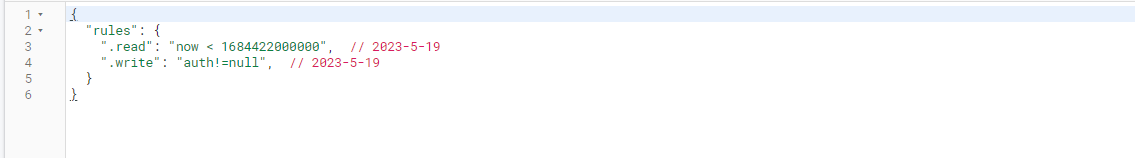
Firebase의 authentication에 들어간다.
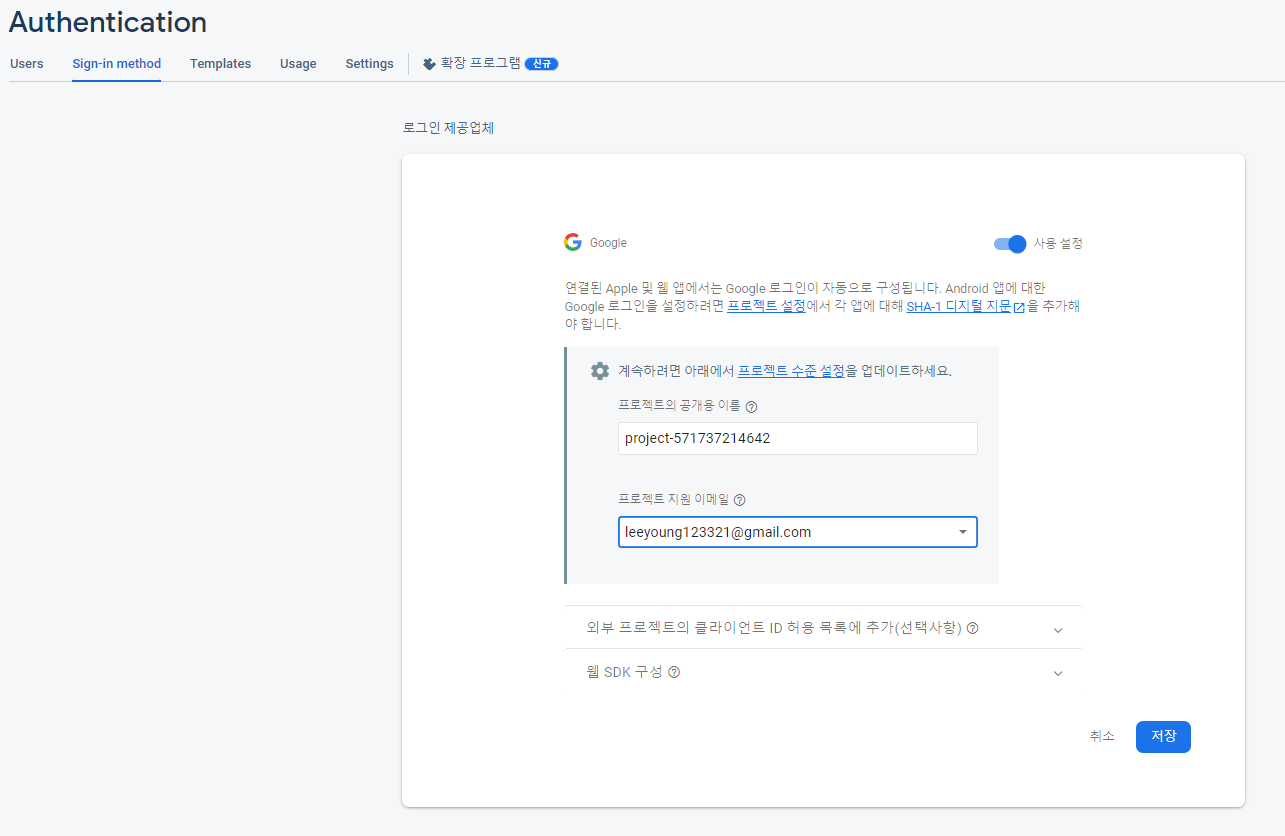
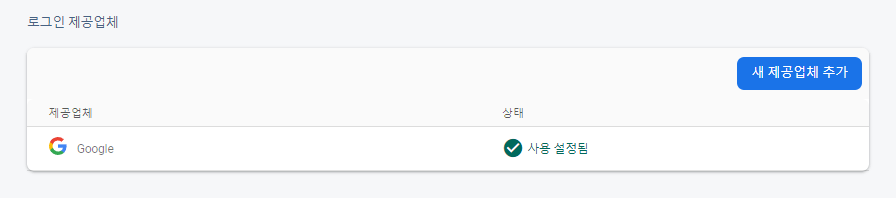
https://console.cloud.google.com/apis/credentials?hl=ko&project=myfirebasechat-4fae1
위 링크에서 사용자 인증 정보를 확인할 수 있다.
https://firebase.google.com/docs/auth/android/google-signin?hl=ko
해당 페이지에 링크로 넘어갈 수 있는 레퍼런스
https://github.com/firebase/snippets-android/blob/cb15737fe61389d2b58c65ae171cf83c26119cb3/auth/app/src/main/java/com/google/firebase/quickstart/auth/kotlin/GoogleSignInActivity.kt#L44-L45
https://developers.google.com/identity/one-tap/android/get-saved-credentials?hl=ko
Auth 사용 예제
private const val TAG = "ChatAuthLoginAc_싸피"
class ChatAuthLoginActivity : AppCompatActivity() {
private lateinit var binding: ActivityChatLoginBinding
private lateinit var auth: FirebaseAuth
private lateinit var googleSignInClient: GoogleSignInClient
override fun onCreate(savedInstanceState: Bundle?) {
super.onCreate(savedInstanceState)
binding = ActivityChatLoginBinding.inflate(layoutInflater)
setContentView(binding.root)
binding.enterBtn.isEnabled = false
binding.enterBtn.setOnClickListener {
val intent = Intent(this, ChatActivity::class.java).apply {
putExtra("name", binding.nameEt.text.toString())
}
startActivity(intent)
finish()
}
// 구글 로그인 절차 수행.
initAuth()
}
// 인증 초기화
private fun initAuth() {
val gso = GoogleSignInOptions.Builder(GoogleSignInOptions.DEFAULT_SIGN_IN)
.requestIdToken(getString(R.string.default_web_client_id))
.requestEmail()
.build()
googleSignInClient = GoogleSignIn.getClient(this, gso)
auth = Firebase.auth
signIn()
}
override fun onStart() {
super.onStart()
// Check if user is signed in (non-null) and update UI accordingly.
val currentUser = auth.currentUser
updateUI(currentUser)
}
// [END on_start_check_user]
// [START onactivityresult]
override fun onActivityResult(requestCode: Int, resultCode: Int, data: Intent?) {
super.onActivityResult(requestCode, resultCode, data)
// Result returned from launching the Intent from GoogleSignInApi.getSignInIntent(...);
if (requestCode == RC_SIGN_IN) {
val task = GoogleSignIn.getSignedInAccountFromIntent(data)
try {
// Google Sign In was successful, authenticate with Firebase
val account = task.getResult(ApiException::class.java)!!
Log.d(TAG, "firebaseAuthWithGoogle:" + account.id)
firebaseAuthWithGoogle(account.idToken!!)
} catch (e: ApiException) {
// Google Sign In failed, update UI appropriately
Log.w(TAG, "Google sign in failed", e)
}
}
}
// [END onactivityresult]
// [START auth_with_google]
private fun firebaseAuthWithGoogle(idToken: String) {
val credential = GoogleAuthProvider.getCredential(idToken, null)
auth.signInWithCredential(credential)
.addOnCompleteListener(this) { task ->
if (task.isSuccessful) {
// Sign in success, update UI with the signed-in user's information
Log.d(TAG, "signInWithCredential:success")
val user = auth.currentUser
updateUI(user)
} else {
// If sign in fails, display a message to the user.
Log.w(TAG, "signInWithCredential:failure", task.exception)
updateUI(null)
}
}
}
// [END auth_with_google]
// [START signin]
private fun signIn() {
val signInIntent = googleSignInClient.signInIntent
startActivityForResult(signInIntent, RC_SIGN_IN)
}
// [END signin]
private fun updateUI(user: FirebaseUser?) {
if (user != null) {
binding.nameEt.setText(user.displayName.toString())
binding.enterBtn.isEnabled = true
} else {
binding.nameEt.setText("인증 실패")
}
}
companion object {
private const val RC_SIGN_IN = 9001
}
}