
📌 LiveData란?
데이터를 저장하고 변화를 관찰(observe) 할 수 있는 객체
🔑 특징
애플리케이션의 lifecycle을 인식
- activity, Fragment, Service, Component의 생명주기를 따름
- 이 activity 등의 lifecycle owner가 started 혹은 resume 상태인 경우만 observer를 active 상태로 간주
- 기본적으로 viewmodel에서 사용하도록 설계됨 따라서 액티비티나 프래그먼트가 재실행되도 뷰모델이 살아있어 livedata가 소멸되지 않게 할 수 있음.
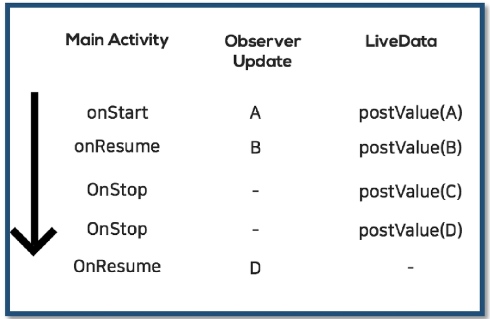
📌 MutableLiveData
LiveData는 기본적으로 immutable 하다.
값을 바꾸고 싶다면 MutableLiveData를 통해 데이터를 쓸 수 있다.
MutableLiveData:
value 변수에 값을 담아서 lifecycle 까지 저장/ 관리한다. livedata를 상속받아 setValue(), postValue()와 같은 메소드를 제공해 값을 수정할 수 있게 한 객체이다.
override fun onCreate(savedInstanceState: Bundle?) {
super.onCreate(savedInstanceState)
setContentView(R.layout.activity_main)
val text = findViewById<TextView>(R.id.text)
//백그라운드 스레드에서 호출
liveString.postValue("postValue Write")
//반드시 메인 스레드에서만 호출
liveString.value = "setValue Write"
liveString.observe(this){ liveString ->
Log.d(TAG, "value : $liveString")
text.text = liveString
}
//결과
// D/MainActivity_싸피: value : setValue Write
// D/MainActivity_싸피: value : postValue Write
}postValue는 백그라운드, setValue는 메인스레드에서 실행하며, 따라서 위를 실행하면 메인스레드 작업이 기본적으로 더 빨리 끝나므로 화면 내용은 postValue Write일 것이다.
📌 LiveData를 상속받아 만들기
라이브 데이터가 값을 post 하는 작업 등을 미리 정의한 liveData 클래스를 만들 수 있다.
class TimerLiveData : LiveData<Long>() {
private val initialTime: Long = SystemClock.elapsedRealtime()
private var timer: Timer? = null
override fun onActive() {
Log.d(TAG, "onActive: ")
timer = Timer()
// scheduleAtFixedRate(task, start, peroid) : start시간부터 period 간격으로 task를 수행
timer?.scheduleAtFixedRate(object : TimerTask() {
override fun run() {
val newValue = (SystemClock.elapsedRealtime() - initialTime) / 1000
postValue(newValue)
}
}, ONE_SECOND, ONE_SECOND)
}
override fun onInactive() {
Log.d(TAG, "onInactive: ")
timer?.cancel()
}
companion object {
private const val ONE_SECOND = 1000.toLong()
}
}LiveData는 onActivte(), onInactive() 두가지를 적절히 오버라이딩 하면 되는데,
onActive는 활성 상태의 관찰자(observer)가 있을 때 호출,
onInactive는 활성 상태의 관찰자(observer)가 없을 때 호출된다.
그리고 onActive안의 run 문을 관찰자가 있을 때 실행한다.
이를 관찰하는 액티비티도 있어야 할 것이다.
timerLiveData = TimerLiveData()
timerLiveData.observe(this){
binding.timerTextview.text = it.toString()
}액티비티가 소멸되지 않는 이상 initialTime은 계속 액티비티의 시작지점일 것이므로, 앱이 백그라운드로 가더라도 다시 화면에 돌아왔을 때 시간이 계속 간 것처럼 보여질 것이다.
🔑 lifecycle과 관계없이 observer가 데이터를 받기 - observeForever
timerLiveData.observeForever(observer)
timerLiveData.removeObserver(observer)
observeForever을 쓰면 라이프사이클에 관계없이 라이브데이터를 관찰하므로 화면 회전등에 영향을 받지 않는다.
📌 ViewModel + LiveData
ViewModel.kt
class MainViewModel : ViewModel() {
private val _elapsedTime = TimerLiveData()
fun getElapsedTime() = _elapsedTime
}액티비티가 아닌 뷰모델에서 라이브데이터를 사용하는 것이 일반적이다.
MainActivity.kt
viewModel.getElapsedTime().observe(this) { time ->
binding.timerTextview.text = time.toString()
}메인에서 이 뷰모델의 라이브데이터를 getter로 가져온다.
🔑 ViewModel을 통해 fragment 에서 같은 livedata observe
viewModel
class NewActivityViewModel : ViewModel() {
//사용자의 클릭 수를 세는 변수
private val _count = MutableLiveData<Int>().apply {
value = 0
}
val count: LiveData<Int>
get() = _count
//사용자가 클릭 했을 때 클릭수 를 증가시키는 메소드
fun increaseCount() {
_count.value = (count.value ?: 0) + 1
}
fun decreaseCount() {
_count.value = (count.value ?: 0) - 1
}
}Fragment1
class BlankFragment1 : Fragment() {
private val activityWithFragmentViewModel: NewActivityViewModel by activityViewModels()
private var _binding: FragmentBlank1Binding? = null
private val binding get() = _binding!!
override fun onCreateView(
inflater: LayoutInflater, container: ViewGroup?,
savedInstanceState: Bundle?
): View {
_binding = FragmentBlank1Binding.inflate(inflater, container, false)
return binding.root
}
override fun onViewCreated(view: View, savedInstanceState: Bundle?) {
super.onViewCreated(view, savedInstanceState)
printCount()
binding.buttonPlus.setOnClickListener {
activityWithFragmentViewModel.increaseCount()
}
binding.buttonMinus.setOnClickListener {
activityWithFragmentViewModel.decreaseCount()
}
}
fun printCount() {
//viewLifeCycleOwner = 나를 뷰로 가지는 오너 : 즉 여기서는 액티비티
activityWithFragmentViewModel.count.observe(viewLifecycleOwner) {
binding.textResult.text = it.toString()
}
}
override fun onDestroyView() {
super.onDestroyView()
_binding = null
}
}fragment의 printCount로 부모 액티비티와 연결된 뷰모델의 count를 관찰하여 데이터가 바뀔 때마다 ui를 수정해준다. 다른 프래그먼트에서도 동일한 코드를 작성하여 같은 데이터를 옵저빙 할 수 있다.
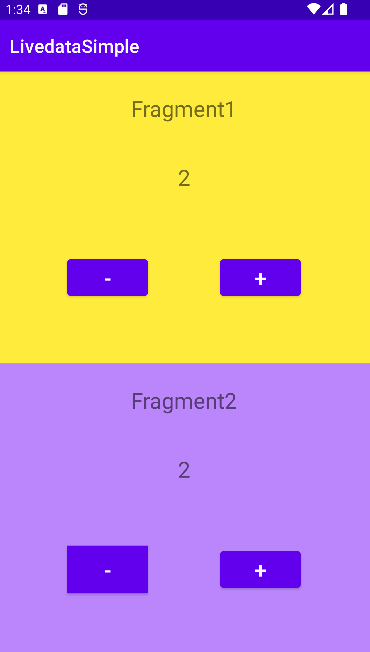
📌 livedata를 받아 변형한 livedata 만들기 - Transformation
val times = Transformations.map(count){
"$it * 2 = ${it*2}"
}times라는 val은 livedata인 count를 받아 값을 변형해준 변수인데, 일반 string으로 하면 값이 변화할 때마다 옵저빙 하기 어렵다. 그렇다면 livedata형으로 만들어줘야 한다.
이를 해주는 것이 Transformations 이다.
📌 LiveData + ViewModel + HTTP(Retrofit)
Gradle
//dependency 추가
implementation 'androidx.lifecycle:lifecycle-viewmodel-ktx:2.4.1'
//framework ktx dependency 추가
implementation "androidx.fragment:fragment-ktx:1.4.1"
//coroutine
implementation 'org.jetbrains.kotlinx:kotlinx-coroutines-core:1.5.2'
implementation 'org.jetbrains.kotlinx:kotlinx-coroutines-android:1.5.2'
// 레트로핏
// https://github.com/square/retrofit
implementation 'com.squareup.retrofit2:retrofit:2.9.0'
// https://github.com/square/retrofit/tree/master/retrofit-converters/gson
implementation 'com.squareup.retrofit2:converter-gson:2.9.0'
// https://github.com/square/okhttp
implementation("com.squareup.okhttp3:okhttp:4.9.0")
// https://github.com/square/okhttp/tree/master/okhttp-logging-interceptor
implementation("com.squareup.okhttp3:logging-interceptor:4.9.0")및 인터넷 허용
<uses-permission android:name="android.permission.INTERNET" />https://jsonplaceholder.typicode.com/
에서 제공하는 API를 사용하여 실습해볼수 있다.
🔑 viewModel에서 http 통신 코드 작성
api를 작성해주고
@GET("posts")
suspend fun getPosts(): List<Post>viewModel
class ActivityViewModel : ViewModel() {
private val _postList = MutableLiveData<List<Post>>()
val postList: LiveData<List<Post>>
get() = _postList
fun getPostList() {
val postService = ApplicationClass.wRetrofit.create(PostService::class.java)
CoroutineScope(Dispatchers.Main).launch {
try {
_postList.value = postService.getPosts()
} catch (e: Exception) {
_postList.value = ArrayList()
}
}
}
}뷰모델에서 http 로직을 작성해준다.
🔑 viewmodelScope
viewModelScope.launch {
try {
_postList.value = postService.getPosts()
} catch (e: Exception) {
_postList.value = ArrayList()
}
}CoroutineScope 이 아닌 viewModelScope를 주어 뷰 모델의 생명주기에 맞추어 코루틴이 실행되도록 할 수 있어 위 방식이
참고로 http 통신 로그를 확인하고 싶다면
okhttp interceptor을 사용하면 된다. 아래 코드를 확인하자
ApplicationClass
class ApplicationClass : Application() {
val SERVICE_URL = "https://jsonplaceholder.typicode.com/"
override fun onCreate() {
super.onCreate()
val client: OkHttpClient = OkHttpClient.Builder()
.readTimeout(5000, TimeUnit.MILLISECONDS)
.connectTimeout(5000, TimeUnit.MILLISECONDS)
// 로그캣에 okhttp.OkHttpClient로 검색하면 http 통신 내용을 보여줍니다.
.addInterceptor(HttpLoggingInterceptor().setLevel(HttpLoggingInterceptor.Level.BODY))
.build()
// 앱이 처음 생성되는 순간, retrofit 인스턴스를 생성
wRetrofit = Retrofit.Builder()
.baseUrl(SERVICE_URL)
.client(client)
.addConverterFactory(GsonConverterFactory.create())
.build()
}
companion object {
// 전역변수 문법을 통해 Retrofit 인스턴스를 앱 실행 시 1번만 생성하여 사용 (싱글톤 객체)
lateinit var wRetrofit : Retrofit
}
}