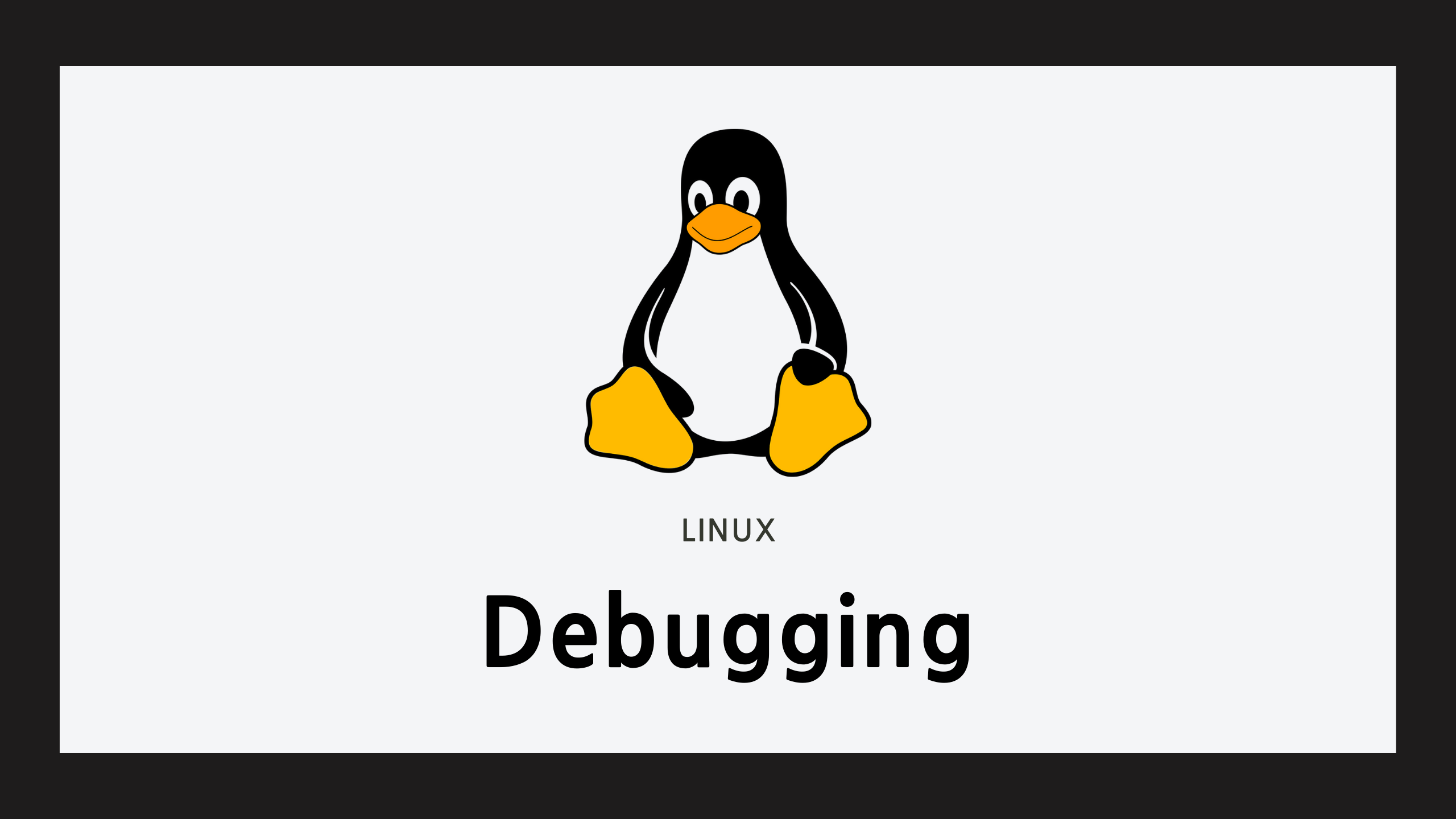Ⅰ. xtrace
- 명령행의 실행값과 결과를 출력
1. 시작과 동시에 on
#! /bin/bash -x2. 스크립트 중간에 on/off
set -x
...(trace 적용)...
set +x3. 예
jsg@jsg-ubuntu:~$ cat test.sh #!/bin/bash -x [ $1 -lt 100 ] && echo "$1 is less then 100." [ $1 -gt 100 ] && echo "$1 is greater than 100." jsg@jsg-ubuntu:~$ ./test.sh 50 + '[' 50 -lt 100 ']' + echo '50 is less then 100.' 50 is less then 100. + '[' 50 -gt 100 ']'
Ⅱ. verbose
- 명령행의 소스를 그대로 출력
1. 시작과 동시에 on
#! /bin/bash -v2. 스크립트 중간에 on/off
set -v
set +v3. 예
jsg@jsg-ubuntu:~$ cat test.sh #!/bin/bash -v [ $1 -lt 100 ] && echo "$1 is less then 100." [ $1 -gt 100 ] && echo "$1 is greater than 100." jsg@jsg-ubuntu:~$ ./test.sh 50 #!/bin/bash -v [ $1 -lt 100 ] && echo "$1 is less then 100." 50 is less then 100. [ $1 -gt 100 ] && echo "$1 is greater than 100."
Ⅲ. trap
-
trap 이 설정되지 않으면 default handler로 작동
-
trap command/function SIGSPEC: 시그널을 받으면 명령/함수 실행 -
trap - SIGSPEC: default handler로 초기화 -
trap -p: trap 리스트
1. SIGSPEC
| SIGSPEC | 행동 |
|---|---|
| EXIT | shell/subshell이 종료될 떄 호출 |
| ERR | 에러 발생시 호출 |
| DEBUG | 명령실행 전 매번 호출 |
| RETURN | 함수나 모듈파일에서 리턴될 때 호출 |
| SIGXXX | 시그널 받을시 호출 |
2. 예
- test.sh 를 다음과 같이 작성 후 실행
#!/bin/bash function print_time () { echo "Current time = [$(date +%H:%M:%S)]" } trap 'echo ignored signal' SIGHUP SIGINT trap 'echo received SIGTERM; exit 0' SIGTERM trap print_time SIGUSR1 while : ; do sleep 1 done
- 다른 터미널에 다음과 같이 실행
jsg@jsg-ubuntu:~$ pkill -USR1 test jsg@jsg-ubuntu:~$ pkill -SIGINT test jsg@jsg-ubuntu:~$ pkill -SIGTERM test
- 결과
Current time = [04:27:12] ignored signal received SIGTERM