AppDelegate, SceneDelegate
💡 AppDelegate, SceneDelegate 클래스의 역할이 무엇인지 알아봅니다.
UIApplicationMain
C 기반 프로그램이 그렇듯 iOS 앱 또한 main 함수의 시작으로 Application Life Cycle이 시작됩니다.
main function is the entry point.
하지만 Xcode에서 App 프로젝트를 생성하면 main 함수가 보이지 않는데, 대신 @UIApplicationMain attribute가 메인 함수와 같은 역할을 합니다(@main으로 최근 변경됨).
@UIApplicationMain
class AppDelegate: UIResponder, UIApplicationDelegate {
//
}@UIApplicationMain은 AppDelegate.swift 파일의 AppDelegate class 선언부 위에서 볼 수 있으며, 다음과 같은 일을 합니다.
- Creates the application object (instance of UIApplication)
- Creates the application delegate (instance of AppDelegate)
- Sets up the event cycle
UIApplication
UIApplication
The centralized point of control and coordination for apps running in iOS.
메인 함수가 생성하는 UIApplication은 실행 중인 app의 중앙 처리 지점(point) 입니다.
메인 함수는 이 객체를 singleton으로 생성하므로 shared로 전역에서 접근할 수 있습니다.
따라서, 하나의 app은 하나의 UIApplication 인스턴스를 갖게 됩니다.
application object은
-
user event에 대한 초기 routing을 처리(handle)하거나,
= user event가 발생하면 해당 UIControl 객체(UIButton..)에 전달하는 일 -
런타임 이벤트 — app launch, low-memory warnings, and app termination — 를 delegate에게 알리고 그에 따라 반응할 수 있도록 합니다.
AppDelegate and UIApplicationDelegate
메인 함수는 AppDelegate의 인스턴스도 생성하는데, AppDelegate은 UIApplicationDelegate protocol을 채택하고 있습니다.
application object의 대리자(delegate) 역할을 수행합니다.
@main
class AppDelegate: UIResponder, UIApplicationDelegate {
func application(_ application: UIApplication, didFinishLaunchingWithOptions launchOptions: [UIApplication.LaunchOptionsKey: Any]?) -> Bool {
// Override point for customization after application launch.
return true
}- Initializing your app’s central data structures.
- Configuring your app’s scenes.
- Responding to notifications originating from outside the app, such as low-memory warnings, download completion notifications, and more.
- Responding to events that target the app itself, and are not specific to your app’s scenes, views, or view controllers.
- Registering for any required services at launch time, such as Apple Push Notification service.
위 AppDelegate의 application(_:didFinishLaunchingWithOptions:)은 true만을 리턴하고 그외 아무 기능도 하지 않는데,
rootViewController를 설정하는 코드 등을 작성할 수도 있습니다.
func application(_ application: UIApplication, didFinishLaunchingWithOptions launchOptions: [UIApplication.LaunchOptionsKey: Any]?) -> Bool {
let timeline = TimelineViewController()
let navigation = UINavigationController(rootViewController: timeline)
let frame = UIScreen.main.bounds
window = UIWindow(frame: frame)
window!.rootViewController = navigation
window!.makeKeyAndVisible()
return true
}SceneDelegate and UISceneDelegate
SceneDelegate.swift 파일은 iOS 13부터 새로 추가된 것으로, 기존 AppDelegate가 하던 일의 일부를 SceneDelegate가 하도록 변경되었습니다.
class SceneDelegate: UIResponder, UIWindowSceneDelegate {
var window: UIWindow?
func scene(_ scene: UIScene, willConnectTo session: UISceneSession, options connectionOptions: UIScene.ConnectionOptions) {
// Use this method to optionally configure and attach the UIWindow `window` to the provided UIWindowScene `scene`.
// If using a storyboard, the `window` property will automatically be initialized and attached to the scene.
// This delegate does not imply the connecting scene or session are new (see `application:configurationForConnectingSceneSession` instead).
guard let _ = (scene as? UIWindowScene) else { return }
}SceneDelegate class는 UIWindowSceneDelegate protocol을 채택하고 있는데, UIWindowSceneDelegate은 UISceneDelegate protocol의 subclass입니다(상속 관계).
Protocol UISceneDelegate
The core methods you use to respond to life-cycle events occurring within a scene.
UISceneDelegate protocol은 scene 내에서 일어나는 life cycle event에 대한 메서드가 정의되어 있습니다.
func sceneDidDisconnect(_ scene: UIScene) {
// Called as the scene is being released by the system.
// This occurs shortly after the scene enters the background, or when its session is discarded.
// Release any resources associated with this scene that can be re-created the next time the scene connects.
// The scene may re-connect later, as its session was not necessarily discarded (see `application:didDiscardSceneSessions` instead).
}
func sceneDidBecomeActive(_ scene: UIScene) {
// Called when the scene has moved from an inactive state to an active state.
// Use this method to restart any tasks that were paused (or not yet started) when the scene was inactive.
}
func sceneWillResignActive(_ scene: UIScene) {
// Called when the scene will move from an active state to an inactive state.
// This may occur due to temporary interruptions (ex. an incoming phone call).
}
func sceneWillEnterForeground(_ scene: UIScene) {
// Called as the scene transitions from the background to the foreground.
// Use this method to undo the changes made on entering the background.
}
func sceneDidEnterBackground(_ scene: UIScene) {
// Called as the scene transitions from the foreground to the background.
// Use this method to save data, release shared resources, and store enough scene-specific state information
// to restore the scene back to its current state.
}
UISceneSession
iOS 13부터 AppDelegate의 기능의 일부가 SceneDelegate로 나뉜 이유는 app이 multi-window를 지원하기 때문인데, 이에 따라 scene 간의 동기화를 위해 UISceneSession의 개념이 AppDelegate에 추가되었습니다.
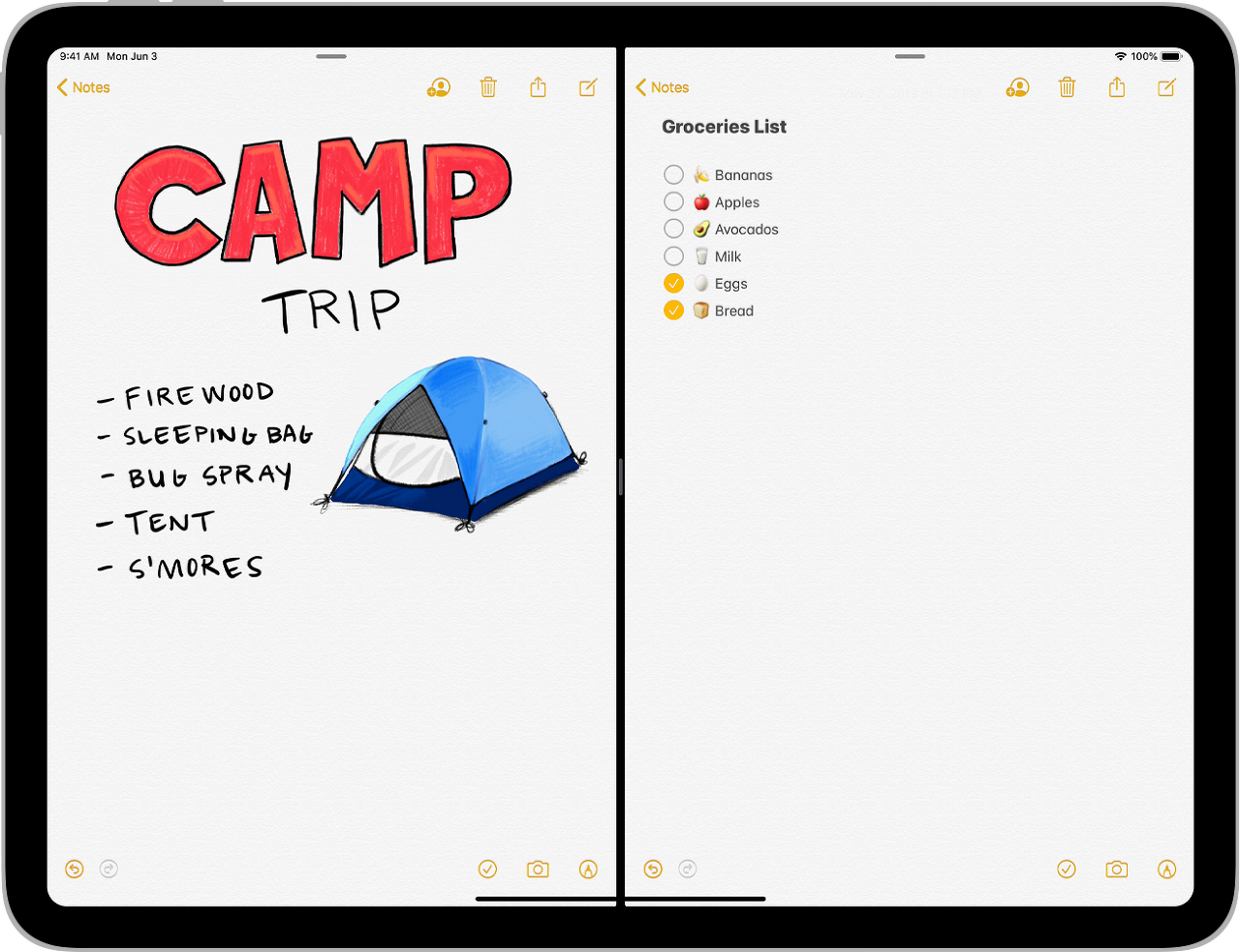
// MARK: UISceneSession Lifecycle
func application(_ application: UIApplication, configurationForConnecting connectingSceneSession: UISceneSession, options: UIScene.ConnectionOptions) -> UISceneConfiguration {
// Called when a new scene session is being created.
// Use this method to select a configuration to create the new scene with.
return UISceneConfiguration(name: "Default Configuration", sessionRole: connectingSceneSession.role)
}
func application(_ application: UIApplication, didDiscardSceneSessions sceneSessions: Set<UISceneSession>) {
// Called when the user discards a scene session.
// If any sessions were discarded while the application was not running, this will be called shortly after application:didFinishLaunchingWithOptions.
// Use this method to release any resources that were specific to the discarded scenes, as they will not return.
}