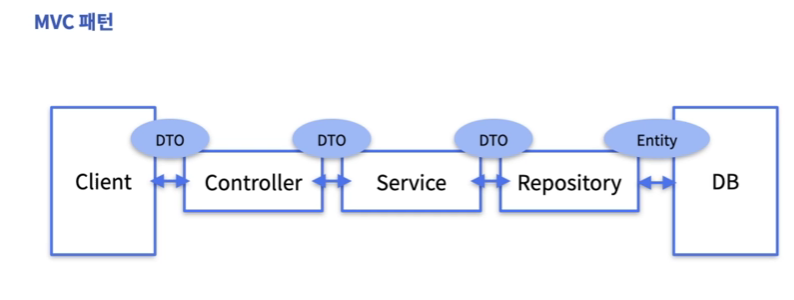Controller, Service, Repository
1. Controller
- 클라이언트와 닿아있는 구역
- 실제 구현해야 할 API 함수 틀을 작성한다.
- 여기선 실제 구현이 아니라 데이터를 주고받고 하는 활동만 진행됨
- 컨트롤러에서 서비스에게 클라이언트에서 이러이러한 게 필요하다 라고 요청하면, 서비스는 레포지토리에 접근하던 안하던 해서 함수를 구현후 컨트롤러에게 건네준다
-
날씨 일기 어플에선 다음과 같은 예시를 들 수 있다.
@Controller public class DiaryController { private final DiaryService diaryService; public DiaryController (DiatyService diaryService) { this.diaryService = diaryService; } @PostMapping("/create/diary") void createDiary(@RequestParam @DateTimeFormat(iso = DateTimeFormat.ISO.DATE) LocalDate date, @RequestBody String text) { diaryService.createDiary() } } // 날짜와 일기 내용을 파라미터로 받는 함수 @GetMapping("/read/diary") List<Diary> readDiary(@RequestParam @DateTimeFormat(iso = DatetimeFormat.ISO.DATE) LocalDate date) { return diaryService.readDiary(date); // 날짜에 대한 일기를 가져오는 함수
-
2. Service
- 컨트롤러와 레포지토리를 연결하는 구역
- 날씨 일기 어플에선 데이터를 가져오고/가져온 데이터 파싱하고/파싱된 데이터와 일기를 db에 넣기 까지의 기능이 구현됨
- 핵심 api 기능들이 실제로 구현되는 곳
@Service
public class DiaryService {
@Value("${openweathermap.key}")
private String apiKey;
public void createDiary(LocalDate date, String text) {
String weatherData = getWeatherString(); // 날씨 데이터 가져왔음
// 받아온 날씨 JSON 파싱하기
Map<String, Object> parsedWeather = parseWaether(weatherData);
// 파싱된 데이터 + 일기 값 우리 DB에 넣기
private String getWeatherString() { // openmap 에서 날씨 데이터 가져오는 함수
String apiUrl="https://api.openweathermap.org/ + apiKey;
try {
URL url = new URL(apiUrl);
HttpURLConnection connection = (HttpURLConnection) url.openConnectrion();
connection.setRequestMethod("GET");
int reponseCode = connection.getReponseCode();
BufferedReader br;
if (reponseCode == 200) {
br = new BufferEader (new InputStreamReader(connection.getInputStream()));
} else {
br = new BufferEader (new InputStreamReader(connection.getErrorStream()));
}
String inputLine;
StringBuilder response = new StringBuilder();
while((inputLine = br.readLine()) != null) {
response.appned(inputLine);
}
br.close();
return response.toString();
} catch (Exception e) {
return "failed to get response";
}
public void readDiary(LocalDate date) {
diaryRepository.findAllByDate(date);3. Repository
- DB 테이블과 연결할 객체를 구성한다.
- 테이블에서 데이터를 가져오거나 넣거나 할때 이 함수에 작성한다.
@Repository
public interface DiaryRepository extends JpaRepository<Diary, Integer> {
List<DIary> findAllByDate(LocalDate date);
// 데이트를 가지고 그날의 전체 일기를 가져오는 함수
List<Diary> findAllByDateBetween(LocalDate startDate, Localdate endDate);