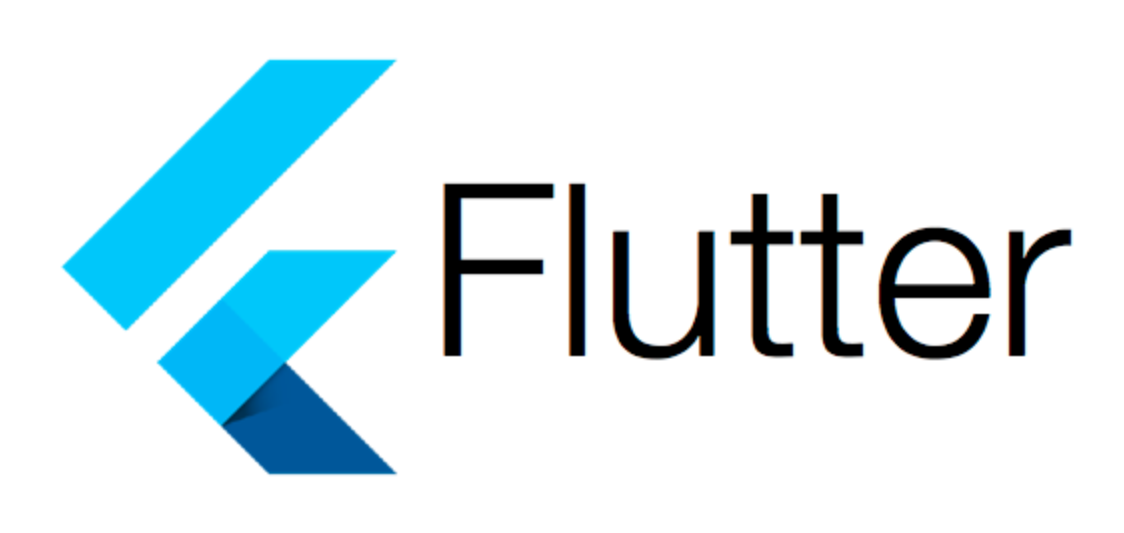
AboutListTile는 Flutter에서 제공하는 위젯으로, 앱의 정보 창을 표시하는데 사용됩니다. 주로 설정 화면이나 다른 정보를 제공하는 곳에서 "정보", "버전 정보" 또는 앱에 관한 다른 메타 정보를 표시하기 위해 사용됩니다.
AboutListTile을 클릭하면 showAboutDialog 또는 showLicensePage 함수를 사용하여 대화상자가 표시됩니다. 이 대화상자에는 앱 이름, 버전, 설명, 앱 아이콘 및 앱에 사용된 오픈소스 라이선스에 관한 정보가 포함될 수 있습니다.
AboutListTile의 주요 속성들은 다음과 같습니다:
applicationName: 앱의 이름을 지정합니다.applicationVersion: 앱의 버전을 지정합니다.applicationIcon: 앱의 아이콘을 지정합니다.applicationLegalese: 앱의 법적 정보나 저작권 정보를 지정합니다.aboutBoxChildren: 대화상자에 추가적인 위젯을 포함시키기 위해 사용됩니다.
기본적인 사용 예제:
AboutListTile(
applicationName: "My App",
applicationVersion: "1.0.0",
applicationIcon: Icon(Icons.info),
applicationLegalese: "© 2023 MyApp Inc.",
aboutBoxChildren: <Widget>[
Text("This is a sample app using AboutListTile."),
],
child: Text("About App"),
)이 코드를 실행하고 "About App" 텍스트를 클릭하면, 앱에 관한 대화상자가 나타납니다. 이 대화상자에는 앱 이름, 버전, 아이콘, 저작권 정보 및 추가 텍스트가 표시됩니다.
import 'package:flutter/material.dart';
class SettingsScreen extends StatelessWidget {
const SettingsScreen({super.key});
Widget build(BuildContext context) {
return Scaffold(
appBar: AppBar(
title: const Text('Settings'),
),
body: ListView(
children: [
ListTile(
onTap: () => showAboutDialog(
context: context,
applicationVersion: "1.0",
applicationLegalese:
"All rights reseverd. Please dont copy me."),
title: const Text(
"About",
style: TextStyle(
fontWeight: FontWeight.w600,
),
),
subtitle: const Text("About this app....."),
),
const AboutListTile(),
],
),
);
}
}이 Flutter 코드는 간단한 설정 화면(SettingsScreen)을 구현합니다. 이 화면은 Scaffold 위젯을 사용하여 기본적인 앱 레이아웃을 구성하고, AppBar와 ListView를 포함하여 사용자가 설정 옵션을 볼 수 있게 합니다.
주요 구성 요소:
-
AppBar:
AppBar는 화면 상단에 위치하며, 'Settings'라는 제목을 표시합니다. 이는 사용자에게 현재 보고 있는 화면이 설정 화면임을 명확하게 알려줍니다.
-
ListView:
ListView는 스크롤 가능한 리스트를 생성합니다. 이 예제에서는 설정 화면의 다양한 옵션을 나열하는 데 사용됩니다.
-
ListTile (About Dialog 호출):
- 첫 번째
ListTile은 "About"이라는 타이틀을 가지고 있으며, 탭할 때showAboutDialog함수를 호출하여 앱에 대한 정보를 보여주는 대화상자를 표시합니다. showAboutDialog함수에는 앱 버전(applicationVersion)과 법적 고지(applicationLegalese)를 포함할 수 있으며, 이 정보는 대화상자 내에 표시됩니다.
- 첫 번째
-
AboutListTile:
const AboutListTile()은 Flutter에서 제공하는 특수한 위젯으로, 탭할 때 앱에 대한 정보를 보여주는 대화상자를 자동으로 생성합니다.- 이 위젯은 일반적으로 설정 메뉴에서 앱 버전, 저작권 정보, 라이센스 페이지 등을 보여주는 데 사용됩니다.
AboutListTile은 기본적으로 'About App'과 같은 타이틀을 포함하며, 이를 탭하면 앱의 이름, 버전, 저작권 정보가 포함된 대화상자를 표시합니다.
결론:
이 코드는 Flutter 앱의 설정 화면을 구성하는 기본적인 방법을 보여줍니다. 사용자가 앱에 대한 추가 정보를 볼 수 있도록 showAboutDialog 함수와 AboutListTile 위젯을 활용하여, 앱의 버전 정보나 법적 고지 등을 쉽게 제공할 수 있습니다. 이러한 구성 요소는 사용자에게 앱에 대한 투명성을 제공하고, 사용자 경험을 개선하는 데 도움이 됩니다.
