Visual Studio Code Server
암호 변경
- code-server config 파일 수정
sudo nano ~/.config/code-server/config.yaml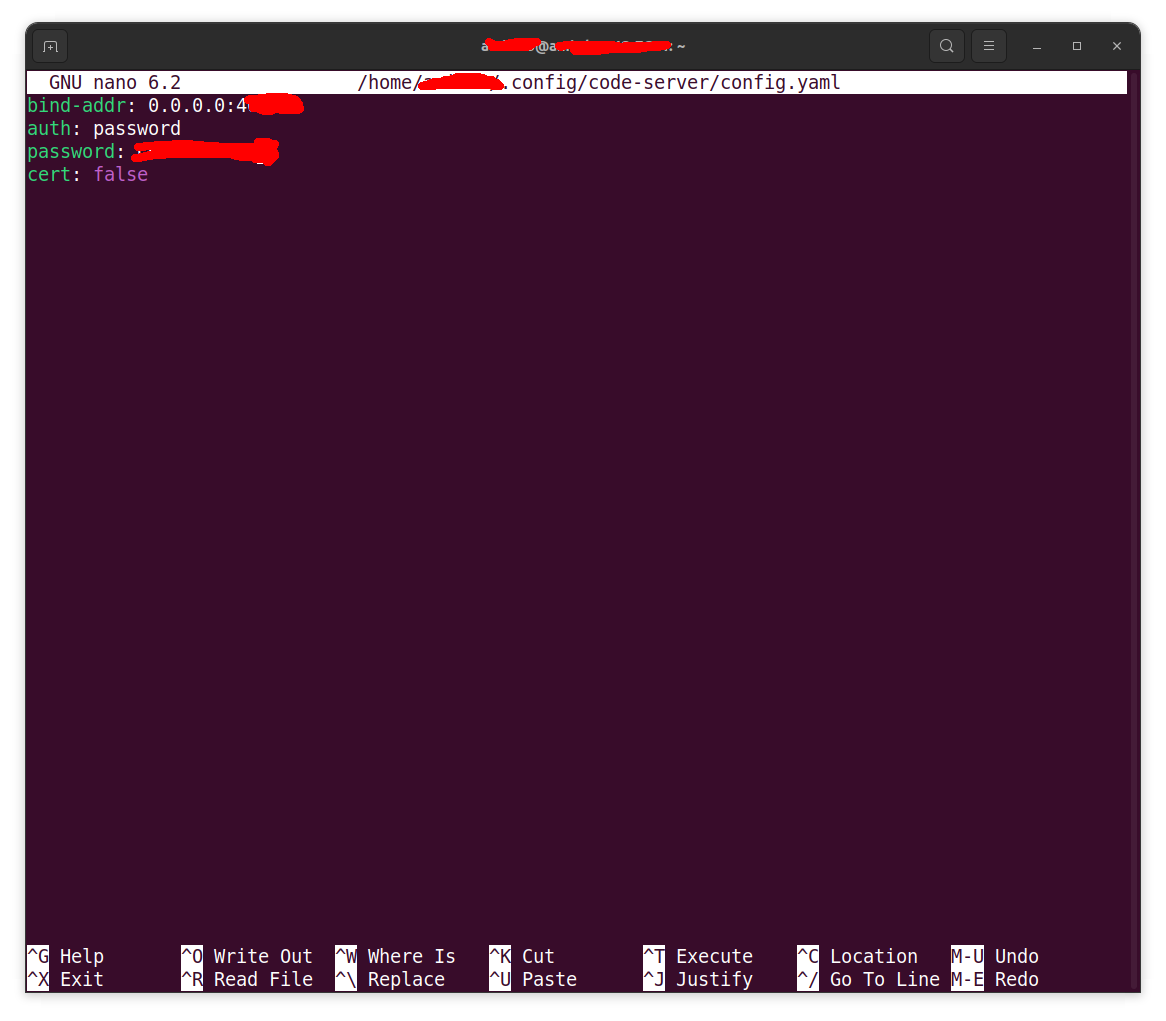
2. code-server 재시작 및 재부팅
systemctl --user restart code-server
# service?
sudo reboot[디버깅] 이미지 프리뷰가 동작하지 않을 때
문제
code-server는 이미지 프리뷰를 지원하는데, 초기에는 code-server is being accessed over an insecure domain. Web views, the clipboard, and other functionality will not work as expected.라는 메시지가 뜨면서 해당 기능이 동작하지 않는 문제가 발생할 수 있다.
해결방법
- 크롬 주소창에
chrome://flags/#unsafely-treat-insecure-origin-as-secure입력 Insecure origins treated as secure항목에 code-server 접속 주소 기입- 우측 콤보박스를
Enable로 설정