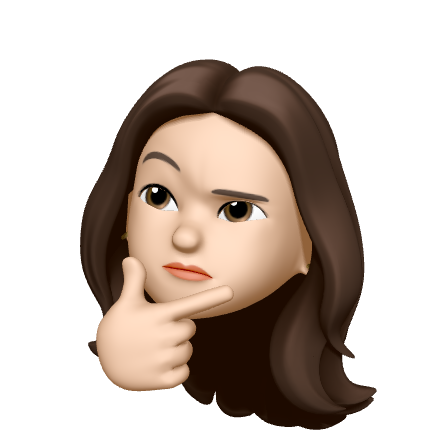Intro
git 은 예전부터 사용해왔지만 복잡하면서도 매력적인 녀석인 것 같다..😙 오늘 git fetch -p 명령어에 대해 배웠는데, 그 김에 branch 관련 명령어를 정리해보려고 한다.
branch list check
git branch -r
리모트 브랜치를 조회한다.
$ git branch -r
origin/HEAD -> origin/master
origin/master
origin/myApp2/develop
origin/myApp2/feature-showTimList
origin/myApp2/mastergit branch -a
로컬 저장소와 원격 저장소의 모든 브랜치를 조회할 수 있다.
$ git branch -a
master
* myApp2/develop
myApp2/feature-showTimList
myApp2/master
remotes/origin/HEAD -> origin/master
remotes/origin/master
remotes/origin/myApp2/develop
remotes/origin/myApp2/feature-showTimList
remotes/origin/myApp2/masterbranch reference update
git remote prune
git remote prune은 리모트 브랜치의 더 이상 유효하지 않은 참조를 깨끗이 지운다.
$ git remote prune origin
$ git remote update --prunegit fetch -p
git fetch -p 명령어는 로컬 저장소를 최신 정보로 갱신(리모트 저장소와 동기화)하며 자동적으로 더이상 유효하지 않은 참조를 제거한다.
$ git fetch -p
From github.com:mylko72/myApp
x [deleted] (none) -> origin/myApp/dev
x [deleted] (none) -> origin/myApp/topic
x [deleted] (none) -> origin/myApp/version2https://mylko72.gitbooks.io/git/content/remote/remote_update.html