배경
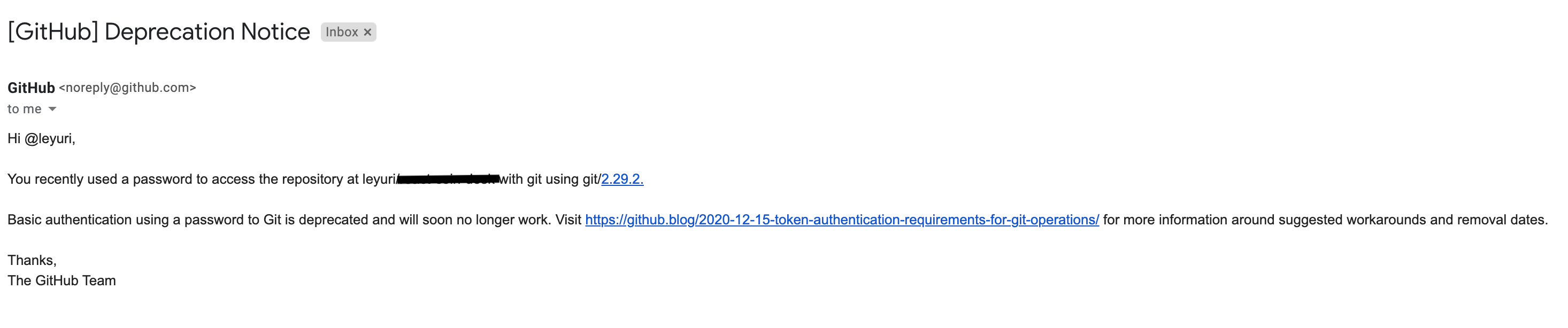
13일날, 깃에서 이런 메일을 받았다. 토큰 방식으로 변경된다는 의미인 것 같았지만 유심히 살펴보진 않았다... 3일 후 레파지토리에 변경사항에 대해 push 하려고 했는데, 다음의 에러를 만났다 🤔
apples-MacBook-Pro:webproject yuri$ git push -f
remote: Support for password authentication was removed on August 13, 2021. Please use a personal access token instead.
remote: Please see https://github.blog/2020-12-15-token-authentication-requirements-for-git-operations/ for more information.
fatal: unable to access 'https://github.com/leyuri/webproject.git/': The requested URL returned error: 403이런 에러가 발생하는 이유는 8월 13일 부로 push, clone, pull 시 비밀번호 대신 토큰 사용 방법으로 변경 되었기 때문이었다.
해결 방법
github setting > Personal access tokens로 이동한다.
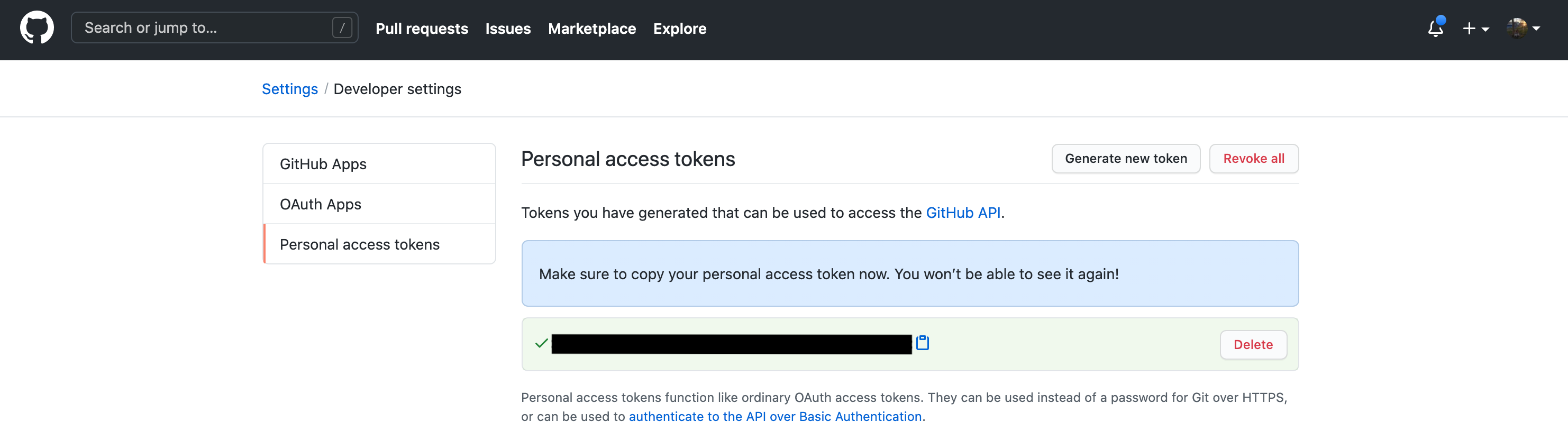
- 토큰을 새로 발급 받는다.
나의 경우, 토큰을 새로 발급 받았지만 여전히 push 가 되지 않고 동일한 오류가 발생했다. 이 내용을 찾아보니 등록되어 있던 github 키체인 설정을 변경시켜 줘야 한다고 한다.
git hub ID/PW가 키체인 설정
- 키체인에서 github 를 검색후, Internet password 항목을 클릭한다.
- show password 항목을 체크한 후, 앞서 발급 받은 token 값을 기입한다.
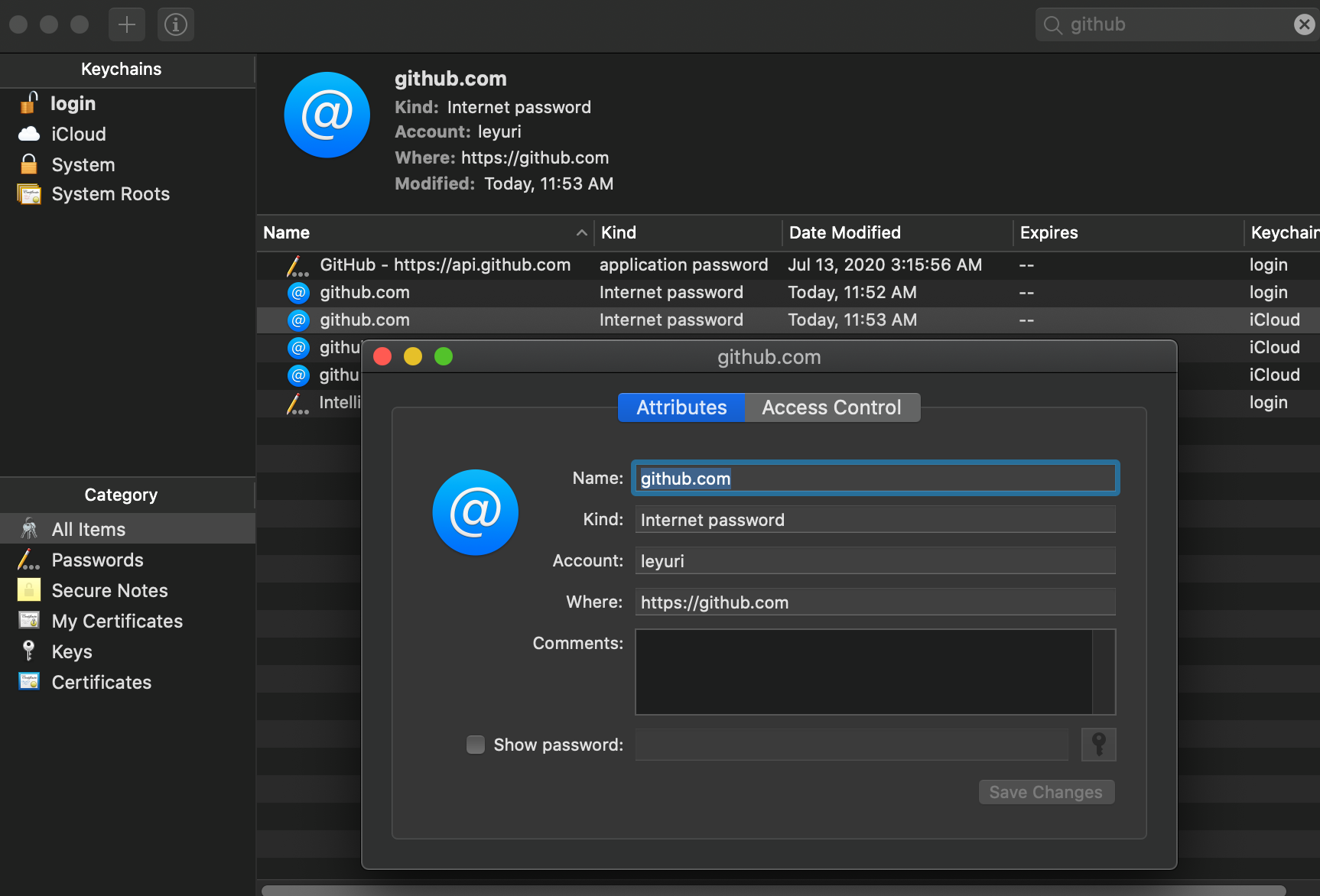
push 해보기
변경 사항에 대해 push 를 해보았는데, access 항목에 대한 창이 떴다. 비밀번호를 입력하고 Always Allow 버튼을 눌러주자. Always Allow 버튼을 눌러줘야 매번 비밀번호를 입력하지 않아도 된다.
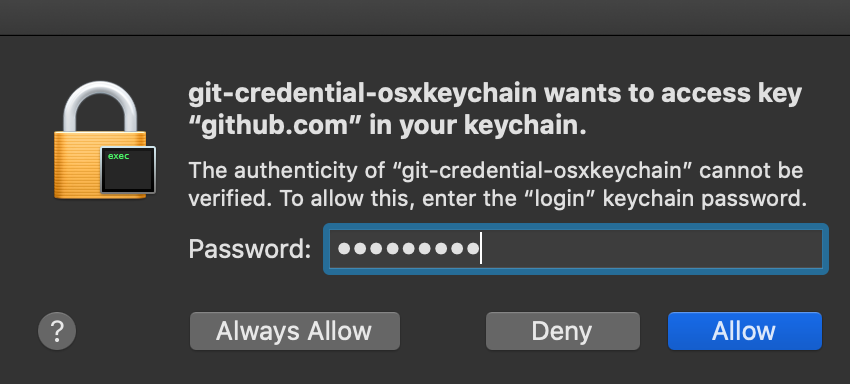
느낀점
메일이 오면 바로바로 체크해야지...😅
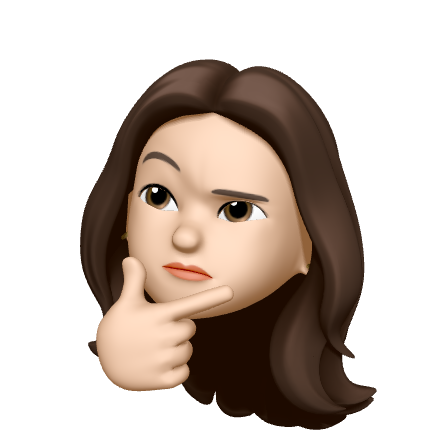
만약 여러계정을 등록하려면 어떻게 해야 될까요??