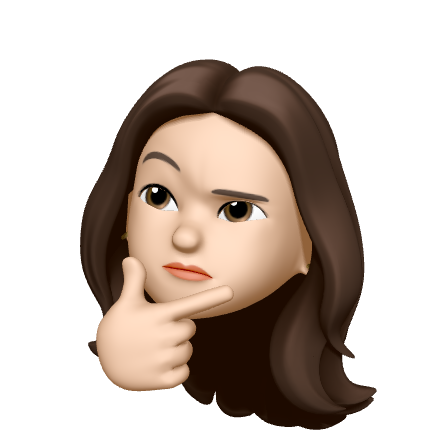Intro
IntelliJ 에서 글자 크기를 키우는 방법에 대해서 알아보자!
How to
-
IntelliJ Settings → Editor → General 에 들어간다.
-
화면에서 "Change font size(Zoom) with Ctrl-Mouse Wheel" 를 체크해 주고 저장하면 된다.
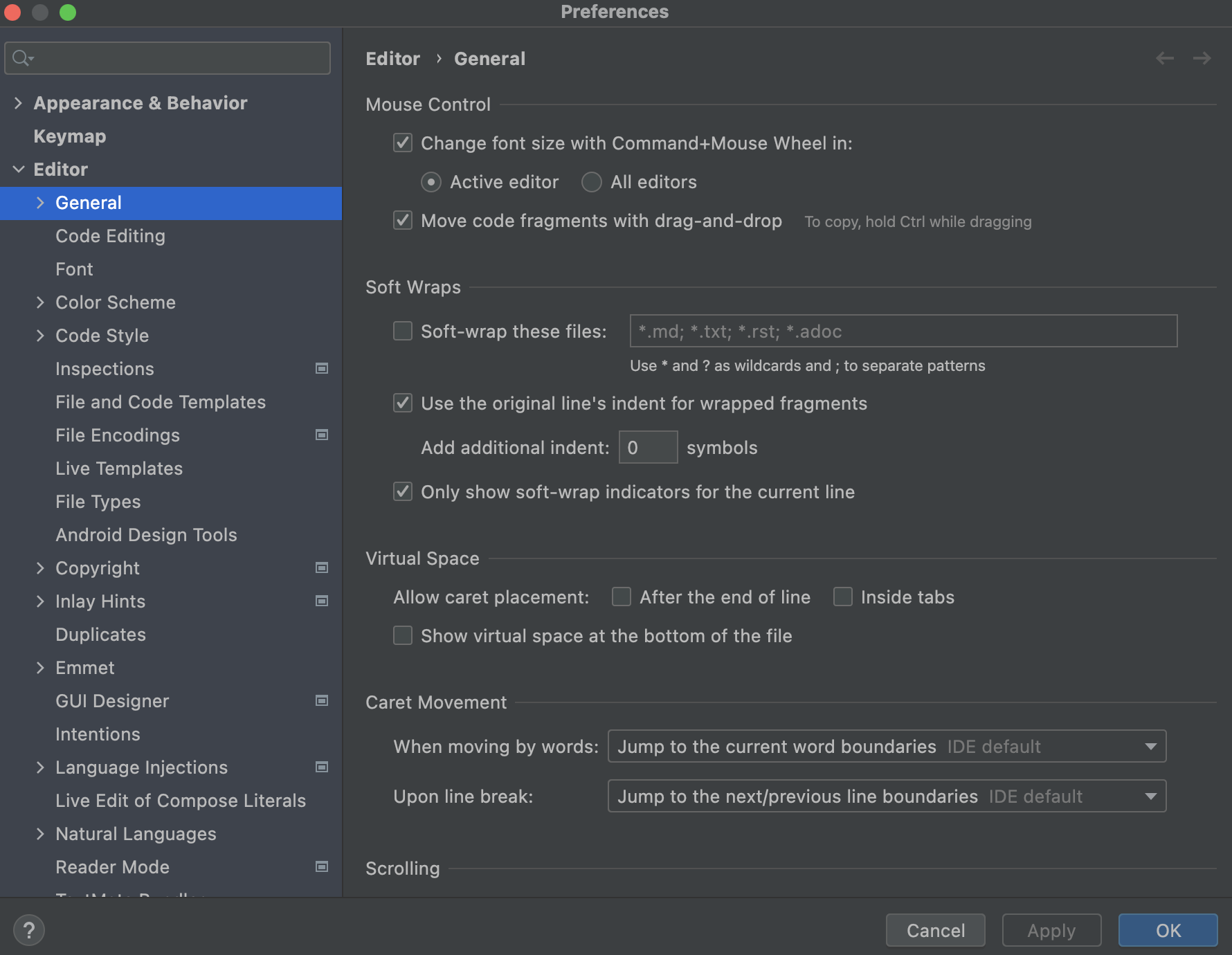
이제 Ctrl 키를 누르고 마우스 휠을 돌리면 화면을 확대/축소할 수 있다. 👏👏👏
https://www.lesstif.com/java/intellij-zoom-with-mouse-95879597.html