서론
알고리즘 공부를 하다가 우연히 Comparable과 Comparator의 글을 보게 되어서
공부한 내용을 포스팅한다.
자바 [JAVA] - Comparable 과 Comparator의 이해
익명객체 내용을 포함해서 굉장히 도움이 많이 됬다.
본론
Comparable과 Comparator 전에 익명객체를 먼저 알아야 한다.
익명객체는 말그대로 이름을 가지지 않은 객체다.
일반적인 상속받은 클래스를 객체화 해서 사용하는 것과 비슷(?) 한 것 같음.
일반적인 상속을 활용한 코드
public class Anonymous { public static void main(String[] args) { Rectangle a = new Rectangle(); ChildRectangle child = new ChildRectangle(); System.out.println(a.get()); // 20 System.out.println(child.get()); // 10 * 20 * 40 } } class ChildRectangle extends Rectangle { int depth = 40; @Override int get() { return width * height * depth; } } class Rectangle { int width = 10; int height = 20; int get() { return height; } }
익명객체를 활용한 코드
public class Comparable_Test { public static void main(String[] args) { Student a = new Student(17 , 2); Student b = new Student(18 , 3); // comparable의 특징 // 자기 자신과 비교이므로 a와 b를 비교함. int isBig = a.compareTo(b); if(isBig > 0) { System.out.println("a객체가 b객체보다 큽니다."); } else if(isBig == 0) { System.out.println("두 객체의 크기가 같습니다."); } else { System.out.println("a객체가 b객체보다 작습니다."); } } } class Student implements Comparable<Student> { int age; int classNumber; Student(int age, int classNumber) { this.age = age; this.classNumber = classNumber; } @Override public int compareTo(Student o) { /* * 만약 자신의 age가 o의 age보다 크다면 양수가 반환 될 것이고, * 같다면 0을, 작다면 음수를 반환할 것이다. */ return this.age - o.age; } }
생각하기
객체를 비교하기 위해 Comparable 또는 Comparator을 사용한다.
compare 혹은 compareTo를 사용하여 객체를 비교할 경우 음수가 나오면 두 원소의 위치를 바꾸지 않는다는 것이다.
Comparable 인터페이스 사용
import java.util.*; public class ArraysSort_Test { public static void main(String[] args) { MyInteger[] arr = new MyInteger[10]; // 객체 배열 초기화 (랜덤 값으로) for(int i = 0; i < 10; i++) { arr[i] = new MyInteger((int)(Math.random() * 100)); } // 정렬 전 System.out.print("정렬 전 : "); for(int i = 0; i < 10; i++) { System.out.print(arr[i].value + " "); } System.out.println(); Arrays.sort(arr); // 정렬 후 System.out.print("정렬 후 : "); for(int i = 0; i < 10; i++) { System.out.print(arr[i].value + " "); } System.out.println(); } } class MyInteger implements Comparable<MyInteger> { int value; public MyInteger(int value) { this.value = value; } @Override public int compareTo(MyInteger o) { return this.value - o.value; } }
여기서 compareTo의 return 값을 바꾸거나 주석처리 후 돌려보면 오류가 난다.
정렬에 대한 규칙을 정의하지 않았기 때문이다.
Array.sort(array)가 아닌 Array.sort(array, comp)도 가능하다.
import java.util.*; import java.util.Comparator; public class ArraySort_Test { public static void main(String[] args) { MyInteger[] arr = new MyInteger[10]; // 객체 배열 초기화 (랜덤 값으로) for(int i=0; i<10; i++) { arr[i] = new MyInteger((int)(Math.random() * 100)); } System.out.print("정렬 전 : "); for(int i=0; i<10; i++) { System.out.print(arr[i].value + " "); } System.out.println(); //MyInteger에 대한 Comparator를 구현한 익명객체를 넘겨줌 Arrays.sort(arr, comp); System.out.print("정렬 후 : "); for(int i=0; i<10; i++) { System.out.print(arr[i].value + " "); } } static Comparator<MyInteger> comp = new Comparator<MyInteger>() { @Override public int compare(MyInteger o1, MyInteger o2) { return o1.value - o2.value; } }; } class MyInteger { int value; public MyInteger(int value) { this.value = value; } }
TMI
알고리즘 문제 푸는 것도 중요하지만 역시 이런 기본기도 중요하다고 항상 생각한다.
어떤 원리를 통해서 작동하는지, 또는 어떻게 응용할 수 있는지를 아는 것도 중요하니까.
다음은 익명객체와 compare와 compareTo를 통한 내림차순을 포스팅 할 예정.
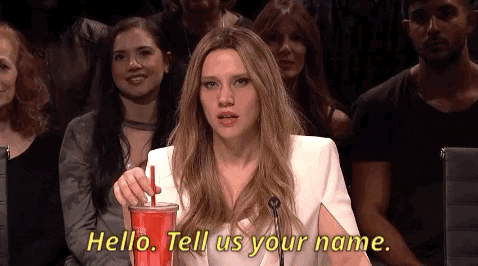

하루에 하나는 너무 감질맛 나네요 더 올려주세요