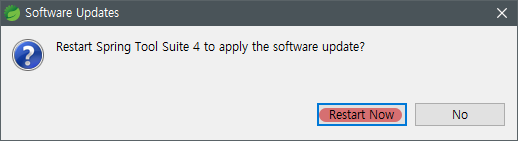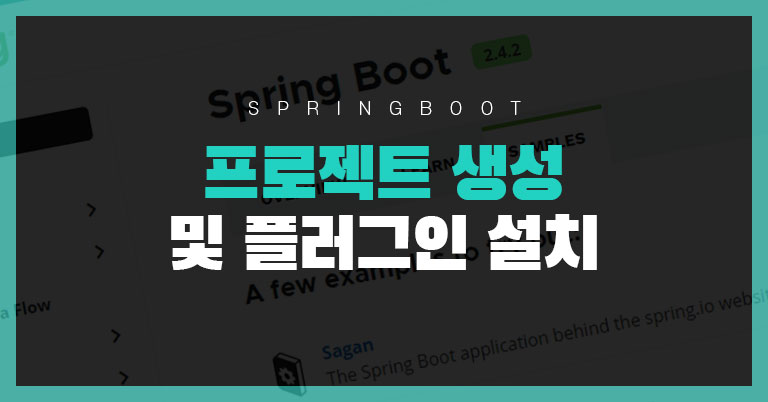
프로젝트 생성
- Create new Spring Starter Project
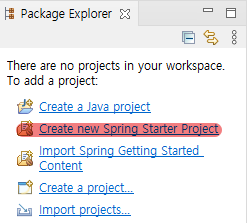
프로젝트 이름변경 및Type: Gradle,Java Version: 8여기서 Package도 수정하기 - com.board
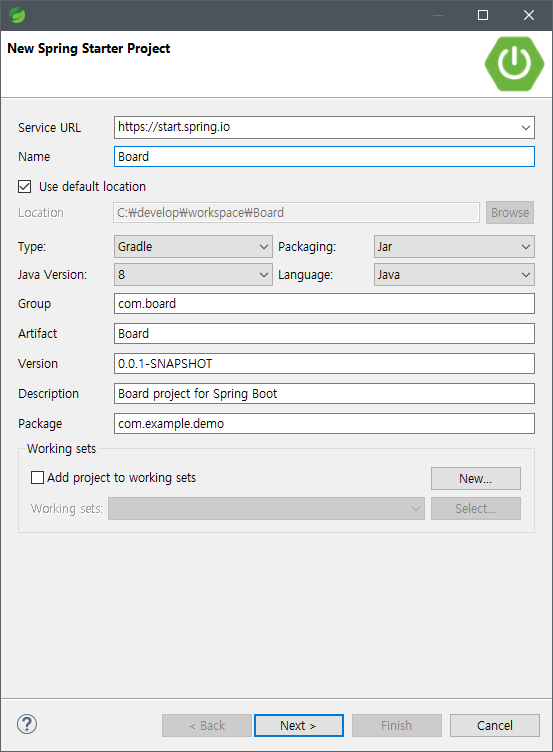
- 각 옵션을 열어 오른쪽에 selected된 것들 체크하고 Finish
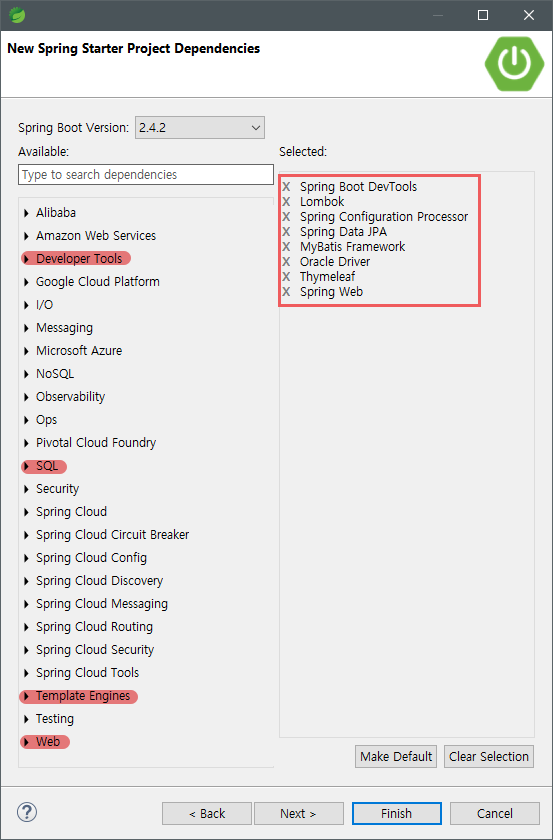
- 프로젝트 생성 확인
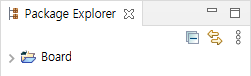
플러그인 설치
- Help - Eclipse Marketplace... 에서 설치한다.
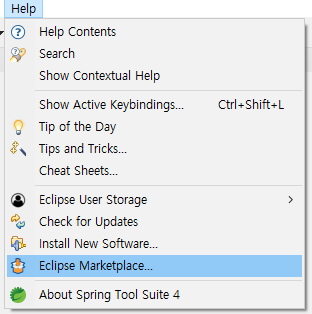
1. MyBatis
- Mybatis 검색 후
MyBatispse 1.2.3Install
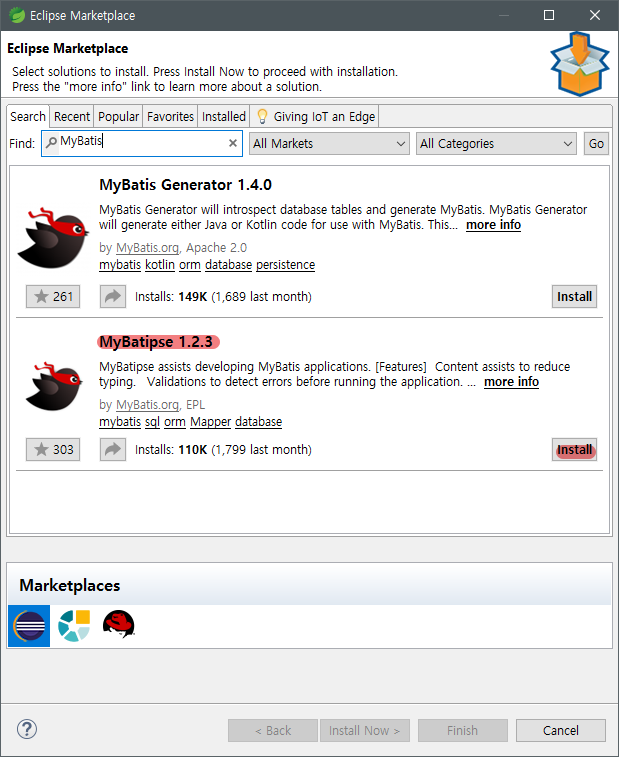
- I accept th terms of the license agreement 클릭 후 Finish
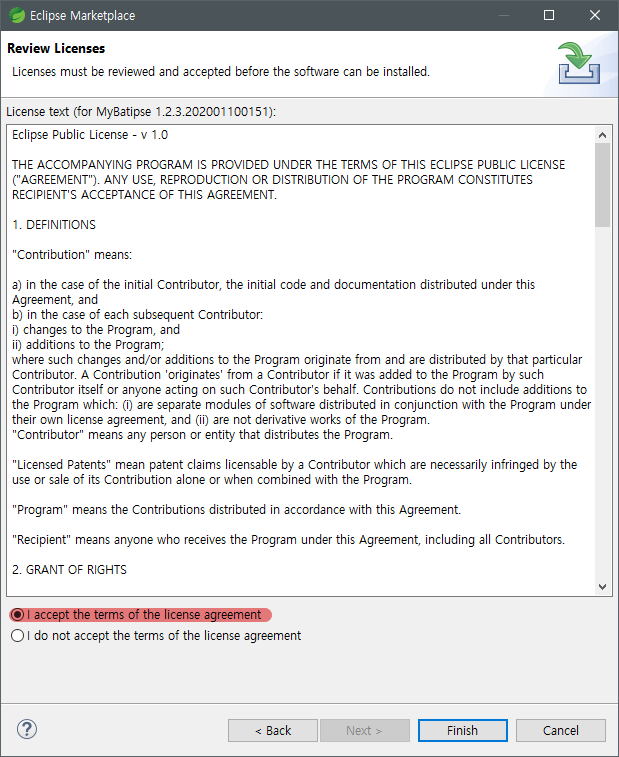
- Install anyway
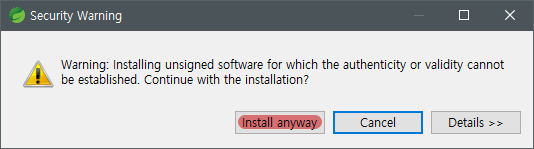
- Restart Now
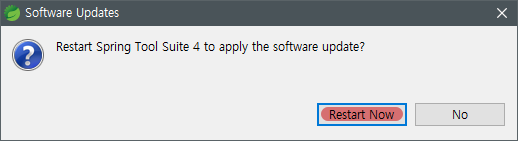
- Window - Perspective - Customize Perspective...
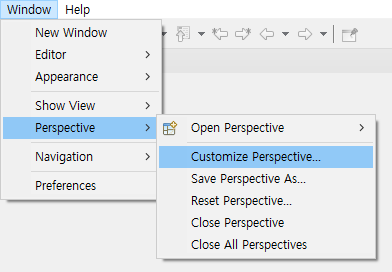
- Shortcuts - MyBatis 체크
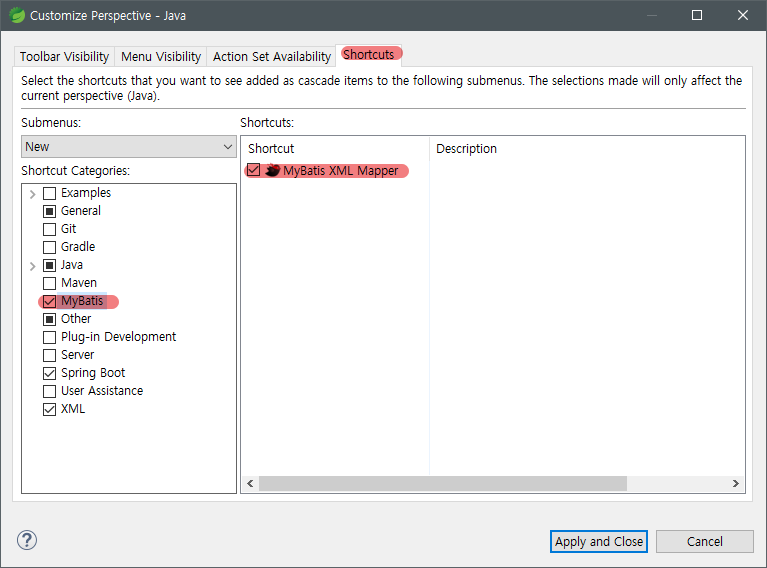
- 확인
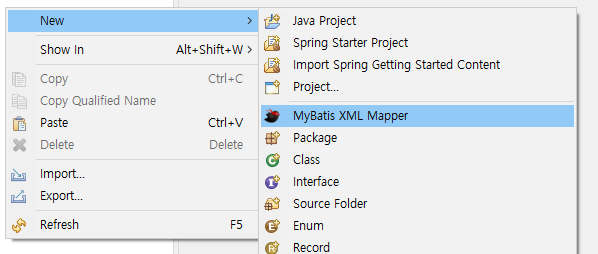
2. 타임리프
- Help - Install New Software...
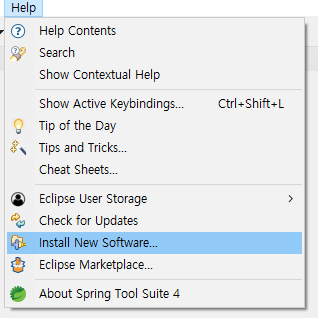
- Add... ->
Name: thymeleaf,Location: http://www.thymeleaf.org/eclipse-plugin-update-site-> Add
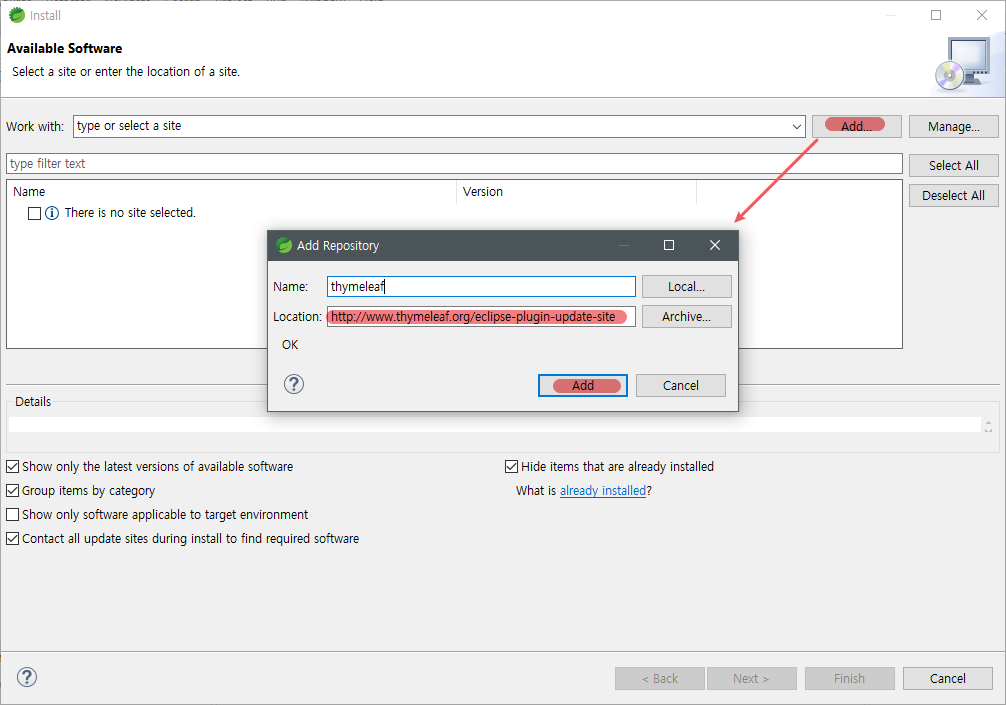
- 체크 후 Next >
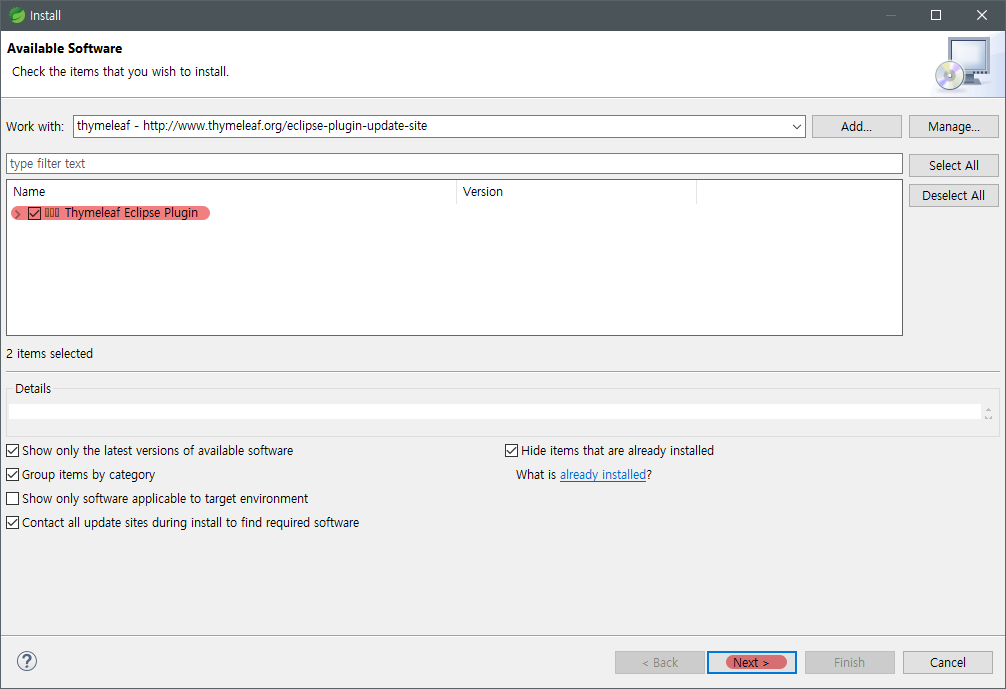
- Next
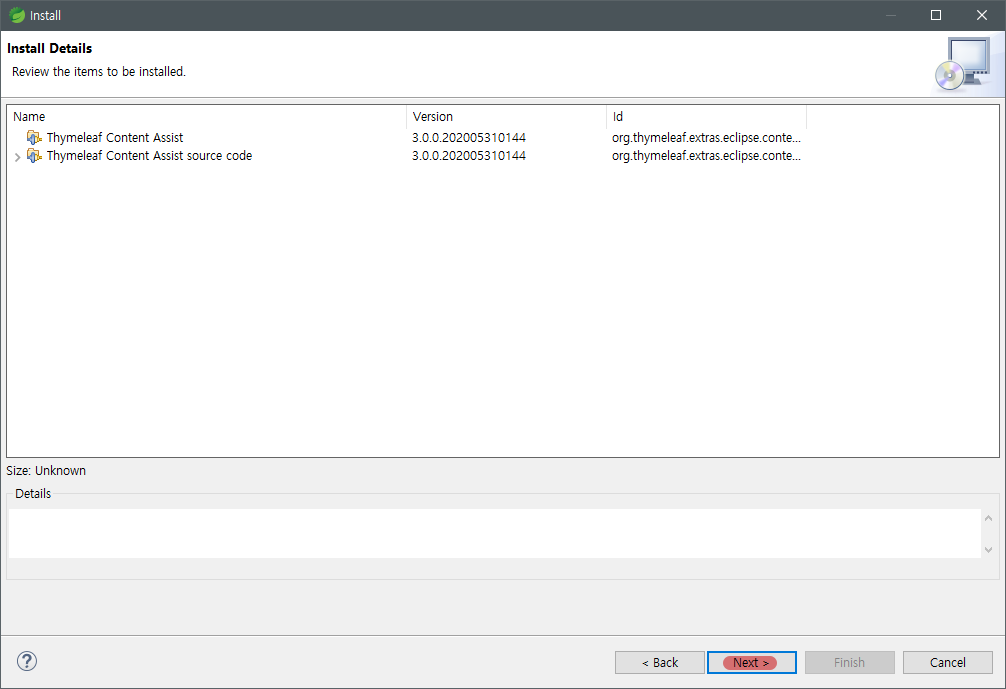
- 동의 후 Finish
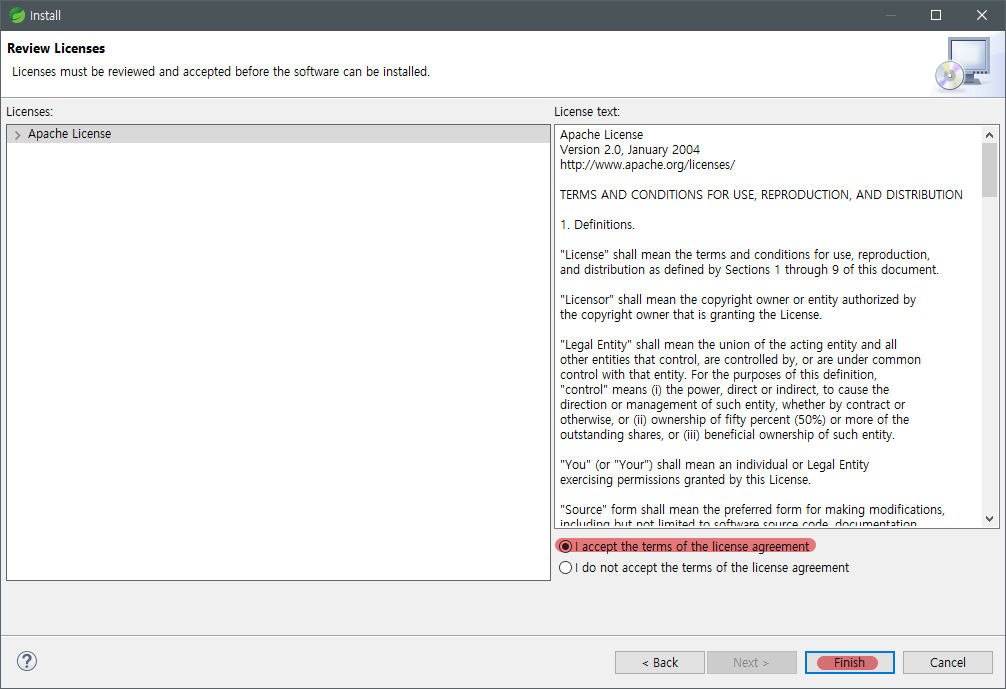
- Install anyway
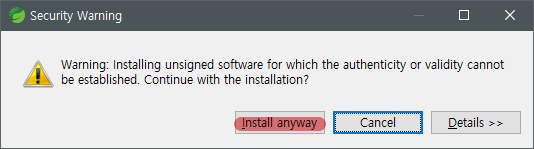
- Restart Now