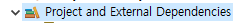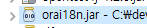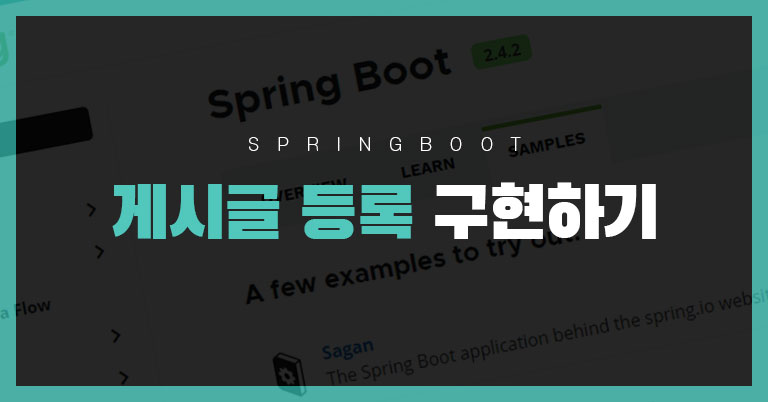
0. thymeleaf layout dialect 사용하기
- build.gradle에
implementation 'nz.net.ultraq.thymeleaf:thymeleaf-layout-dialect'추가
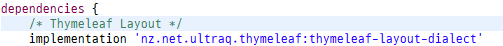
- Gradle - Refresh Gradle Project
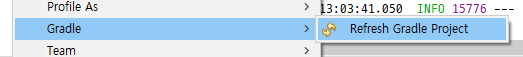
Refresh 후 등록한 jar가 초기화된다면 여기 참고
1. Service
1. BoardService.java
- src/main/java/service/BoardService.java(인터페이스)
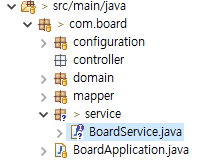
import com.board.domain.BoardDTO;
public interface BoardService {
// 게시글 등록
public boolean registerBoard(BoardDTO params);
}2. BoardServiceImpl.java
- src/main/java/service/BoardServiceImpl.java
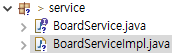
import org.springframework.beans.factory.annotation.Autowired;
import org.springframework.stereotype.Service;
import com.board.domain.BoardDTO;
import com.board.mapper.BoardMapper;
@Service
public class BoardServiceImpl implements BoardService{
@Autowired
private BoardMapper boardMapper;
@Override
public boolean registerBoard(BoardDTO params) {
int queryResult = 0;
// 쿼리가 정상적으로 실행되면 1을 반환함.
queryResult = boardMapper.insertBoard(params);
// 정상적으로 실행되면 true, 아니면 false
return (queryResult == 1) ? true : false;
}
}
2. Controller
BoardController.java
- src/main/java/controller/BoardController.java
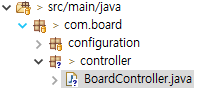
package com.board.controller;
import org.springframework.beans.factory.annotation.Autowired;
import org.springframework.dao.DataAccessException;
import org.springframework.stereotype.Controller;
import org.springframework.ui.Model;
import org.springframework.web.bind.annotation.GetMapping;
import org.springframework.web.bind.annotation.PostMapping;
import org.springframework.web.bind.annotation.RequestParam;
import com.board.domain.BoardDTO;
import com.board.service.BoardService;
@Controller
public class BoardController {
@Autowired
private BoardService boardService;
// 게시글 작성 GET
@GetMapping(value = "/board/write.do")
public String openBoardWrite(@RequestParam(value = "idx", required = false) Long idx, Model model) {
model.addAttribute("board", new BoardDTO());
return "board/write";
}
// 게시글 작성 POST
@PostMapping(value = "/board/register.do")
public String registerBoard(final BoardDTO params) {
try {
boolean isRegistered = boardService.registerBoard(params);
if (isRegistered == false) {
// TODO => 게시글 등록에 실패하였다는 메시지를 전달
}
} catch (DataAccessException e) {
// TODO => 데이터베이스 처리 과정에 문제가 발생하였다는 메시지를 전달
} catch (Exception e) {
// TODO => 시스템에 문제가 발생하였다는 메시지를 전달
}
return "redirect:/board/list.do";
}
}
원래는
@RequestMapping(value = "...", method = RequestMethod.XXX)이렇게 사용했었지만, 스프링 4.3부터는@GetMapping,@PostMapping등 요청 메서드의 타입별로 매핑을 처리할 수 있는 애너테이션이 추가되었다.
3. View
1. write.html
- src/main/resources/templates/board/write.html
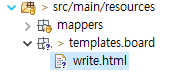
<!DOCTYPE html>
<!DOCTYPE html>
<html lang="ko" xmlns:th="http://www.thymeleaf.org" xmlns:layout="http://www.ultraq.net.nz/thymeleaf/layout" layout:decorator="board/layout/basic">
<th:block layout:fragment="title">
<title>thiThe page is a write page</title>
</th:block>
<th:block layout:fragment="content">
<div class="card-content">
<form class="form-horizontal" th:action="@{/board/register.do}" th:object="${board}" method="post" onsubmit="return registerBoard(this)">
<!--/* update의 경우 서버로 전달할 게시글 번호 (PK) */-->
<input type="hidden" th:if="*{idx != null and idx > 0}" th:field="*{idx}" />
<div class="form-group">
<label for="noticeYn" class="col-sm-2 control-label">공지글 설정</label>
<div class="col-sm-10" style="margin-top: 10px;">
<input type="checkbox" th:value="*{noticeYn}" id="noticeYn" name="noticeYn" th:checked="*{#strings.equals( noticeYn, 'Y' )}" />
</div>
</div>
<div class="form-group">
<label for="secretYn" class="col-sm-2 control-label">비밀글 설정</label>
<div class="col-sm-10" style="margin-top: 10px;">
<input type="checkbox" th:value="*{secretYn}" id="secretYn" name="secretYn" th:checked="*{#strings.equals( secretYn, 'Y' )}" />
</div>
</div>
<div class="form-group">
<label for="title" class="col-sm-2 control-label">제목</label>
<div class="col-sm-10">
<input type="text" th:field="*{title}" class="form-control" placeholder="제목을 입력해 주세요." />
</div>
</div>
<div class="form-group">
<label for="writer" class="col-sm-2 control-label">이름</label>
<div class="col-sm-10">
<input type="text" th:field="*{writer}" class="form-control" placeholder="이름을 입력해 주세요." />
</div>
</div>
<div class="form-group">
<label for="content" class="col-sm-2 control-label">내용</label>
<div class="col-sm-10">
<textarea th:field="*{content}" class="form-control" placeholder="내용을 입력해 주세요."></textarea>
</div>
</div>
<div class="btn_wrap text-center">
<a th:href="@{/board/list.do}" class="btn btn-default waves-effect waves-light">뒤로가기</a>
<button type="submit" class="btn btn-primary waves-effect waves-light">저장하기</button>
</div>
</form>
</div>
<!-- /.card-content -->
</th:block>
<th:block layout:fragment="script">
<script th:inline="javascript">
/*<![CDATA[*/
function registerBoard(form) {
form.noticeYn.value = form.noticeYn.checked == false ? 'N' : 'Y';
form.secretYn.value = form.secretYn.checked == false ? 'N' : 'Y';
var result = (
isValid(form.title, "제목", null, null)
&& isValid(form.writer, "이름", null, null)
&& isValid(form.content, "내용", null, null)
);
if ( result == false ) {
return false;
}
}
/*[- end of function -]*/
/*]]>*/
</script>
</th:block>
</html>
2. 부트스트랩 적용
-
파일 다운
파일 다운로드하기
-
src/main/resources에 copy
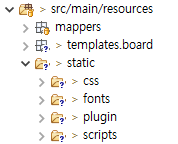
3. body.html, header.html
- templates/board/fragments/body.html, header.html
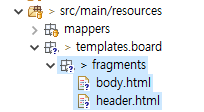
<!-- header.html -->
<!DOCTYPE html>
<html lang="ko" xmlns:th="http://www.thymeleaf.org" xmlns:layout="http://www.ultraq.net.nz/thymeleaf/layout">
<head th:fragment="main-head">
<meta http-equiv="Content-Type" content="text/html; charset=UTF-8">
<meta http-equiv="X-UA-Compatible" content="IE=edge">
<meta name="viewport" content="width=device-width, initial-scale=1, user-scalable=no">
<meta name="description" content="">
<meta name="author" content="">
<th:block layout:fragment="title"></th:block>
<link rel="stylesheet" th:href="@{/css/style.css}" />
<link rel="stylesheet" th:href="@{/plugin/mCustomScrollbar/jquery.mCustomScrollbar.min.css}" />
<th:block layout:fragment="add-css"></th:block>
</head>
</html><!-- body.html -->
<!DOCTYPE html>
<html lang="ko" xmlns:th="http://www.thymeleaf.org" xmlns:layout="http://www.ultraq.net.nz/thymeleaf/layout">
<body th:fragment="main-body">
<div class="fixed-navbar">
<div class="pull-left">
<h1 class="page-title">Board</h1>
</div>
</div>
<!-- /.fixed-navbar -->
<div id="wrapper">
<div class="main-content">
<div class="row row-inline-block small-spacing">
<div class="col-xs-12">
<div class="box-content">
<div class="clearfix">
<h4 class="box-title pull-left"></h4>
<!-- /.box-title -->
<th:block layout:fragment="search"></th:block>
</div>
<!-- //.clearfix -->
<th:block layout:fragment="content"></th:block>
<th:block layout:fragment="paging"></th:block>
</div>
<!-- /.box-content -->
<th:block layout:fragment="add-content"></th:block>
</div>
<!-- /.col-xs-12 -->
</div>
<!-- /.row row-inline-block small-spacing -->
<footer class="footer">
<ul class="list-inline">
<li>2016 © NinjaAdmin.</li>
</ul>
</footer>
</div>
<!-- /.main-content -->
</div>
<!-- /#wrapper -->
<script th:src="@{/scripts/jquery.min.js}"></script>
<script th:src="@{/plugin/bootstrap/js/bootstrap.min.js}"></script>
<script th:src="@{/plugin/mCustomScrollbar/jquery.mCustomScrollbar.concat.min.js}"></script>
<script th:src="@{/scripts/main.js}"></script>
<script th:src="@{/scripts/common.js}"></script>
<th:block layout:fragment="script"></th:block>
</body>
</html>4. basic.html
- templates/board/layout/basic.html
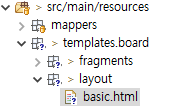
<!DOCTYPE html>
<html lang="ko" xmlns="http://www.w3.org/1999/xhtml" xmlns:th="http://www.thymeleaf.org">
<head th:replace="board/fragments/header :: main-head"> </head>
<body th:replace="board/fragments/body :: main-body"> </body>
</html>4. 연결확인
1. 연결
- Run As - Spring Boot App
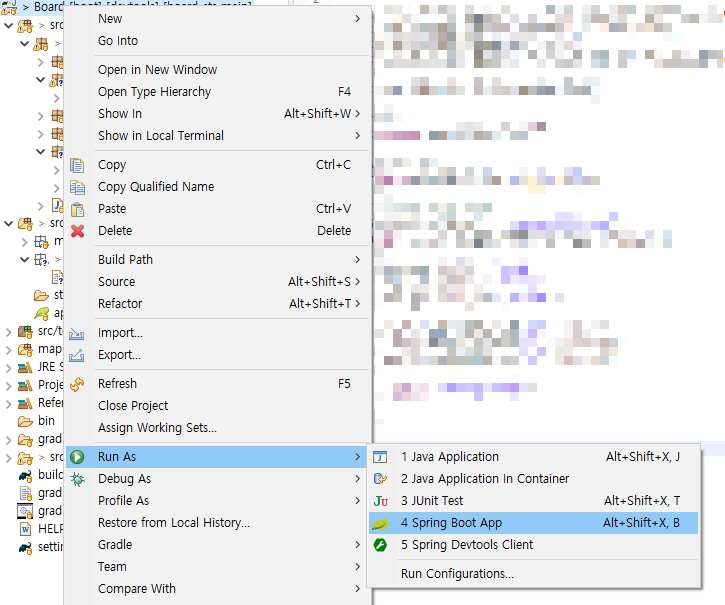
2. 웹에 접속
- 웹에서
localhost:8080/board/write.do입력 후 내용 입력하고 저장
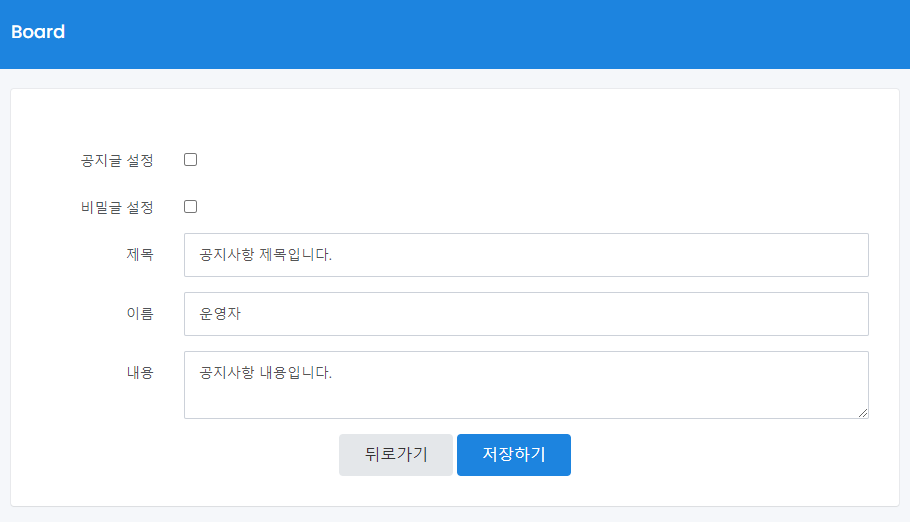
3. 결과 확인
- 아직 저장 후의 페이지를 지정하지 않았기 때문에 오류나는 게 정상
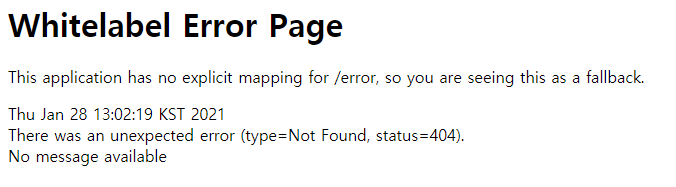
4. DB 확인
- DB에서 Insert 확인하면 끝

JAR 초기화되지 않게 적용하기
1. 프로젝트에 libs 폴더 생성 후 jar 파일 넣기
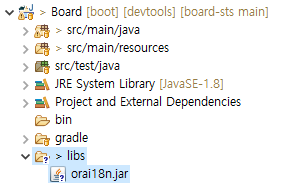
2. build.gradle 에 implementation files('lib/jar파일이름') 넣기
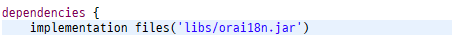
3. Gradle - Refresh Gradle Project
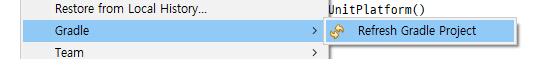
4. Project and External Dependencies 확인