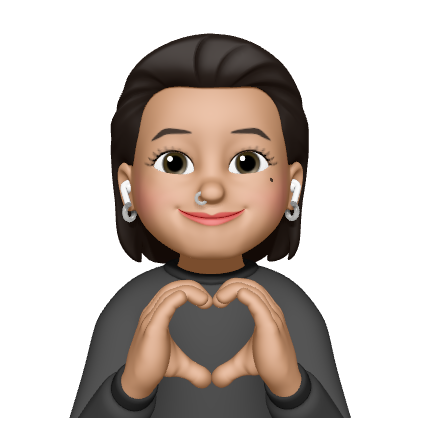🔎 문제 상황
- 한 페이지에서 여러 API를 호출하면서 스켈레톤 UI가 비동기적으로 표시되는 문제 발생
- 데이터 요청 속도 차이로 인한 불규칙한 로딩 UI 표시
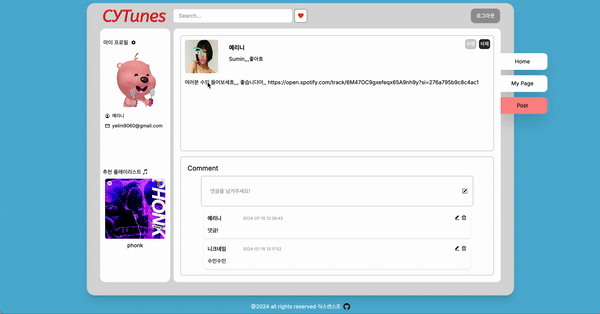
🤔 해결 방안
1. useQueries와 Promise.all을 활용한 비동기 요청 병렬 처리
- 여러 API 요청을 순차적으로 처리할 경우 전체 로딩 시간이 각 요청 시간의 합이 됨
- React Query의 useQueries로 여러 쿼리를 병렬로 실행하여 전체 대기 시간을 줄일 수 있음
2. prefetchQuery를 통한 서버 사이드 데이터 프리페칭
- 클라이언트에서만 데이터를 요청하면 초기 페이지 로드 시 빈 화면이 표시됨
- 서버에서 미리 데이터를 가져와 초기 렌더링에 포함시키면 첫 로드 성능 개선
3. HydrationBoundary를 활용한 클라이언트 상태 관리
- 클라이언트에서 추가 요청 없이 서버의 초기 상태를 그대로 사용 가능
- React Query의 캐시 시스템을 활용하여 불필요한 리페치 방지
📝 해결 과정
1. 비동기 요청 최적화
여러 API 요청을 한 번에 병렬로 처리하기 위해 useQueries를 사용
const results = useQueries({
queries: [
{ queryKey: ["posts", postId], queryFn: () => fetchPosts(postId) },
{ queryKey: [queryKey, postId], queryFn: () => fetchComments({ postId, tableName }) }
]
});2. 서버 사이드 프리페칭
모든 렌더링의 시간을 맞추기 위해 Promise.all을 사용하여 비동기 작업을 동시에 끝낼 수 있도록 함.
await Promise.all([
queryClient.prefetchQuery({
queryKey: ["posts", params.id],
queryFn: () => fetchPosts(params.id)
}),
queryClient.prefetchQuery({
queryKey: ["comments", params.id],
queryFn: () => fetchComments({ postId: params.id, tableName: "comments" })
})
]);3. 클라이언트 상태 관리 최적화
서버 컴포넌트에서 데이터를 prefetching해서 프리렌더링해주어 SEO와 UX도 모두 향상될 수 있도록 함.
<HydrationBoundary state={dehydrate(queryClient)}>
<Post params={params} />
<Comment params={params} />
</HydrationBoundary>트러블 슈팅
문제 상황
- 서버 컴포넌트에서 내부 API 라우트를 직접 호출하여 데이터 로드 실패
- Next.js의 서버 컴포넌트는 API 라우트 대신 직접 데이터베이스에 접근하거나 외부 API를 호출해야함
해결 방안
1. 외부 API 엔드포인트 사용
- 서버 컴포넌트에서는 배포된 API URL을 통해 데이터 접근
- 내부 라우트 핸들러 대신 실제 API 엔드포인트 활용
2. 데이터 갱신 전략
cache: 'no-store'설정으로 매 요청마다 최신 데이터 확보- 서버 컴포넌트에서 prefetch한 초기 데이터를 클라이언트에서 활용
export const fetchComments = async ({ postId, tableName }: FetchCommentProps): Promise<CommonCommentType[]> => {
try {
const response = await fetch(`https://music-community-pearl.vercel.app/api/${tableName}/${postId}`, {
method: 'GET',
headers: {
'Content-Type': 'application/json',
},
cache: 'no-store'
});
if (!response.ok) {
throw new Error(`HTTP error! status: ${response.status}`);
}
const data = await response.json();
return data as CommonCommentType[];
} catch (error) {
console.error("댓글 불러오기 실패", error);
return [];
}
};학습 내용
SSG 서버 컴포넌트에서 route handler 호출 방법
SSG 컴포넌트는 build 시 실행되지만, build 상황에서 route handler는 활성화되어 있지 않기 때문에 api url을 변경해줘야 한다.
Bad Practice 🤔
export default async function Home() {
const data = await fetch("http://localhost:3000/api/json").then(
(res) => res.json(),
);
return <>{data.title}</>;
}Good Practice 🤩
export default async function Home() {
const data = await fetch("https://jsonplaceholder.typicode.com/todos/1").then(
(res) => res.json(),
);
return <>{data.title}</>;
}결과
일관성 있는 로딩으로 로딩 상태 관리 개선!