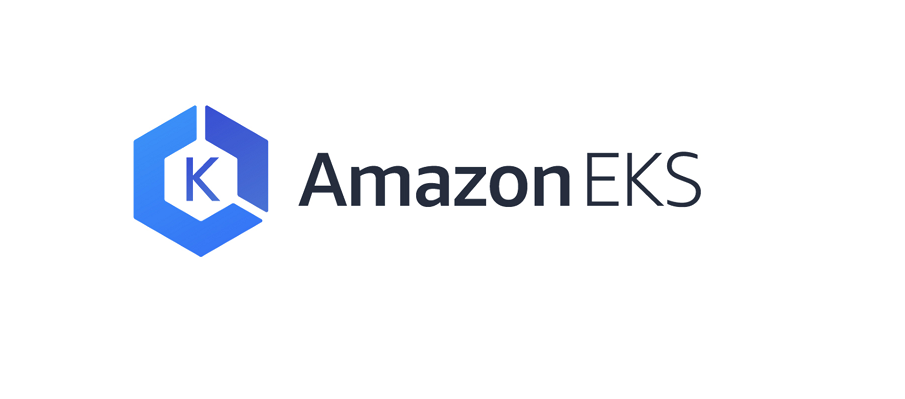
Ingress에 대한 지식은 아래 링크를 참고하자
1. Nginx Ingress 설치
Ingress는 간단하게 말하면, 외부에서 들어온 트래픽을 Ingress에 정의한 라우팅 규칙에 따라 클러스터 내부의 Service로 라우팅 시켜주는 것이다
참고 : https://kubernetes.github.io/ingress-nginx/deploy/#network-load-balancer-nlb
kubectl apply -f https://raw.githubusercontent.com/kubernetes/ingress-nginx/controller-v1.7.0/deploy/static/provider/aws/deploy.yaml
- Nginx Ingress Controller를 설치하자. Nginx Ingress Controller는 Cluster 상에 여러개 배치할 수 있지만, 이번에는 하나만 배치할 것이다
- 웹 상에 올라와있는 deploy.yaml을 이용하여 배포하는 형식이다
namespace/ingress-nginx created
serviceaccount/ingress-nginx created
serviceaccount/ingress-nginx-admission created
role.rbac.authorization.k8s.io/ingress-nginx created
role.rbac.authorization.k8s.io/ingress-nginx-admission created
clusterrole.rbac.authorization.k8s.io/ingress-nginx created
clusterrole.rbac.authorization.k8s.io/ingress-nginx-admission created
rolebinding.rbac.authorization.k8s.io/ingress-nginx created
rolebinding.rbac.authorization.k8s.io/ingress-nginx-admission created
clusterrolebinding.rbac.authorization.k8s.io/ingress-nginx created
clusterrolebinding.rbac.authorization.k8s.io/ingress-nginx-admission created
configmap/ingress-nginx-controller created
service/ingress-nginx-controller created
service/ingress-nginx-controller-admission created
deployment.apps/ingress-nginx-controller created
job.batch/ingress-nginx-admission-create created
job.batch/ingress-nginx-admission-patch created
ingressclass.networking.k8s.io/nginx unchanged
validatingwebhookconfiguration.admissionregistration.k8s.io/ingress-nginx-admission created
- 배포 과정을 살펴보자. ingress-nginx가 설치 및 동작하기 위한 리소스들이 같이 생성된다
- namespace, SA, Role, RoleBinding, ClusterRole, ClusterRoleBinding, configmap, controller service, controller deploy 등 필요한 리소스가 모두 배포된다
하나의 클러스터에 여러 개의 Ingress Controller를 배포할 수 있으며, 동일한 Ingress Controller를 배포할 수 있다. 허나, 동일한 Ingress Controller를 여러개 배포할 경우, 배포되는 리소스의 Name이나 Label 같은 설정들을 모두 다르게 설정해야 한다
- 이런 상황에서 Ingress를 배포할 때, Ingress를 참조할 Ingress Controller를 지정해야 한다. Ingress의 annotations의 kubernetes.io/ingress.class에 대한 Value를 통해 Ingress Controller를 지정한다
- 하지만 보통 하나의 클러스터에 여러 개의 Ingress Controller를 배포하진 않고, 하나의 Ingress Controller만 사용한다
wget https://raw.githubusercontent.com/kubernetes/ingress-nginx/controller-v1.7.0/deploy/static/provider/aws/deploy.yaml
cat deploy.yaml
- deploy.yaml에 대한 상세 내용은 yaml 파일을 다운 받아 확인할 수 있다
[ec2-user@ip-192-168-11-50 work]$ kubectl get svc -n ingress-nginx
NAME TYPE CLUSTER-IP EXTERNAL-IP PORT(S) AGE
ingress-nginx-controller LoadBalancer 10.100.165.76 *******************.elb.ap-northeast-2.amazonaws.com 80:31009/TCP,443:30944/TCP 3m37s
ingress-nginx-controller-admission ClusterIP 10.100.95.152 <none> 443/TCP 3m37s
- 배포를 실행하면, Nginx-ingress-controller 앞에 LoadBalancer 서비스가 배포된다
- AmazonEKSClusterPolicy 정책을 통해 EKS에 LB 서비스가 배포되면, 자동으로 ELB가 생성되어 연결된다
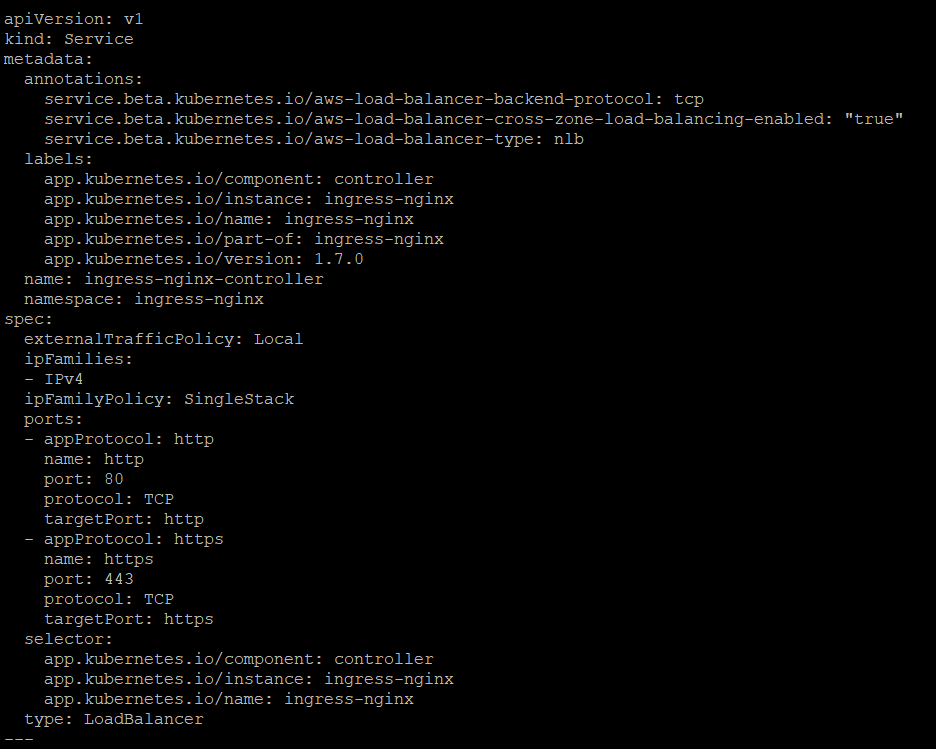
- deploy.yaml 에서 Service 내용을 살펴보면, NLB가 배포되도록 설정되있다
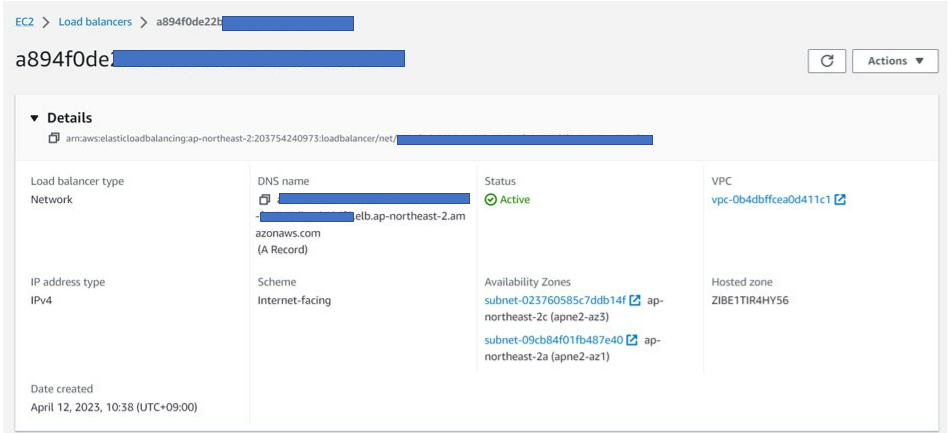
- 실제 NLB가 배포된 것을 확인할 수 있다. 해당 NLB는 Internetfacing 이므로 Public Subnet 두 곳에 배치되었다
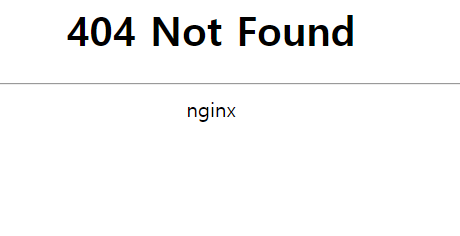
- 해당 주소로 접속하면, 아직 ingress, svc, deployment와 같은 연결될 요소들을 배포하지 않았으므로, nginx 404 오류 메세지가 출력된다
2. ingress-nginx-controller-admission
[ec2-user@ip-192-168-11-50 work]$ kubectl get svc -n ingress-nginx
NAME TYPE CLUSTER-IP EXTERNAL-IP PORT(S) AGE
ingress-nginx-controller LoadBalancer 10.100.165.76 *******************.elb.ap-northeast-2.amazonaws.com 80:31009/TCP,443:30944/TCP 3m37s
ingress-nginx-controller-admission ClusterIP 10.100.95.152 <none> 443/TCP 3m37s우리가 외부에서 접속할 LB SVC는 ingress-nginx-controller이다. 그렇다면, ingress-nginx-controller-admission은 무엇일까?
- ingress-nginx-controller-admission은 ingress-nginx에 포함된 검증 web-hook을 위한 서비스이다. 해당 서비스를 제거하면, web-hook 구성을 제거하지 않는 한, Ingress 객체를 생성하거나 수정할 수 없다
Ingress Controller는 동기화 루프 패턴을 사용하여 작동한다. 동기화 루프 패턴으로 인해 발생하는 문제점을 방지하기 위해, 유효성 검사 Webhook 서비스인 ingress-nginx-controller-admission을 노출한다
- 이를 통해 수신 개체에 대한 유효성을 보장할 수 있다
Webhook
- WEB PAGE나 WEB APP에서 발생하는 특정 이벤트를 커스컴 Callback으로 변환해주는 방법. 쉽게 말해 서버에 특정 이벤트가 발생했을 때, 클라이언트를 호출하는 방식이다
- EndPoint에서 Event가 발생하면, 이에 대해 자동으로 다른 WEB이나 APP으로 수신하는 형태로 Reverse API, WEB Callback, HTTP PUSH API라고 불리기도 한다
3. Ingress.yaml 배포
참고 : https://velog.io/@jihwankim94/Kubernetes-Ingress-%EB%9E%80-ozmlmzf8
우리는 http://nlb.주소/hong1 ~ hong3로 접속하면, Ingress 규칙을 통해 url 경로인 hong1 ~ hong3을 확인하여, 각 경로에 맞는 서비스로 트래픽이 라우팅되게 설정할 것이다
apiVersion: networking.k8s.io/v1
kind: Ingress
metadata:
name: hong-ingress
namespace: hongspace # 네임스페이스 hongspace 지정
annotations:
nginx.ingress.kubernetes.io/rewrite-target: /$1
kubernetes.io/ingress.class: "nginx" # 사용할 Ingress Controller
spec:
rules:
- http:
paths:
- path: /hong1
pathType: Prefix
backend:
service:
name: hong-svc1 # 트래픽을 라우팅할 서비스
port:
number: 80
- path: /hong2
pathType: Prefix
backend:
service:
name: hong-svc2
port:
number: 80
- path: /hong3
pathType: Prefix
backend:
service:
name: hong-svc3
port:
number: 80
- ingress.yaml 내용은 위와 같다. 우리는 3 개의 svc와 연결한다. Namespace는 사용자의 Namespace로 지정하자
- kubernetes.io/ingress.class는 Ingress를 참조할 Ingress Controller를 지정하는 것이다. 우리는 Nginx Ingress Controller를 사용하기에 해당 Controller를 가리키는 값인 nginx를 써야 한다
- rewrite-target 은 접속할 디렉토리를 지정한다. / 로 되어있으면, 기본 디렉토리이기에 /usr/share/nginx/html 디렉토리를 가리킨다
- rule은 ingress 규칙을 정의한다. 프로토콜은 http이며, path는 url 경로를 의미한다
- Path Type은 Ingress 경로 유형으로 아래와 같은 설정이 가능하다
- ImplementationSpecific: 경로 유형의 일치 여부는 IngressClass에 따라 달라진다. 이를 구현할 때 별도 pathType으로 처리하거나, Prefix 또는 Exact 경로 유형과 같이 동일하게 처리할 수 있다.
- Exact: URL 경로의 대소문자를 엄격하게 지킨다
- Prefix: URL 경로의 접두사를 /를 기준으로 분리한 값과 일치시킨다. 일치는 대소문자를 구분하고, 요소별로 경로 요소에 대해 수행한다. 모든 p가 요청 경로의 요소별 접두사가 p인 경우 요청은 p 경로에 일치한다
kubectl apply -f ingress.yaml
- 배포하자
4. Deployment & ClusterIP 배포
apiVersion: apps/v1
kind: Deployment
metadata:
name: hong-deploy1
namespace: hongspace
spec:
replicas: 3
selector:
matchLabels:
app: hongdeploy1
template:
metadata:
labels:
app: hongdeploy1
spec:
containers:
- name: hongtainer1
image: nginx
ports:
- containerPort: 80
---
apiVersion: v1
kind: Service
metadata:
namespace: hongspace
name: hong-svc1
spec:
ports:
- name: hong-svc-port
port: 80
targetPort: 80
selector:
app: hongdeploy1
- nginx 기본 이미지를 이용하여 사용자의 Namespace에 Deployment를 배포하자
- 해당 Deployment와 연결할 ClusterIP 서비스도 배포하자
- 단, 서비스의 이름은 위의 Ingress에서 설정한 서비스의 이름과 동일하게 해야 한다 ( hong-svc1 )
apiVersion: apps/v1
kind: Deployment
metadata:
name: hong-deploy2
namespace: hongspace
spec:
replicas: 3
selector:
matchLabels:
app: hongdeploy2
template:
metadata:
labels:
app: hongdeploy2
spec:
containers:
- name: hongtainer2
image: nginx
ports:
- containerPort: 80
---
apiVersion: v1
kind: Service
metadata:
namespace: hongspace
name: hong-svc2
spec:
ports:
- name: hong-svc-port2
port: 80
targetPort: 80
selector:
app: hongdeploy2
- 다른 2 개의 Deployment도 label과 name만 바꿔주면 된다
kubectl apply -f deploy.yaml
kubectl apply -f deploy2.yaml
kubectl apply -f deploy3.yaml
- 배포하자
5. 구축한 구조
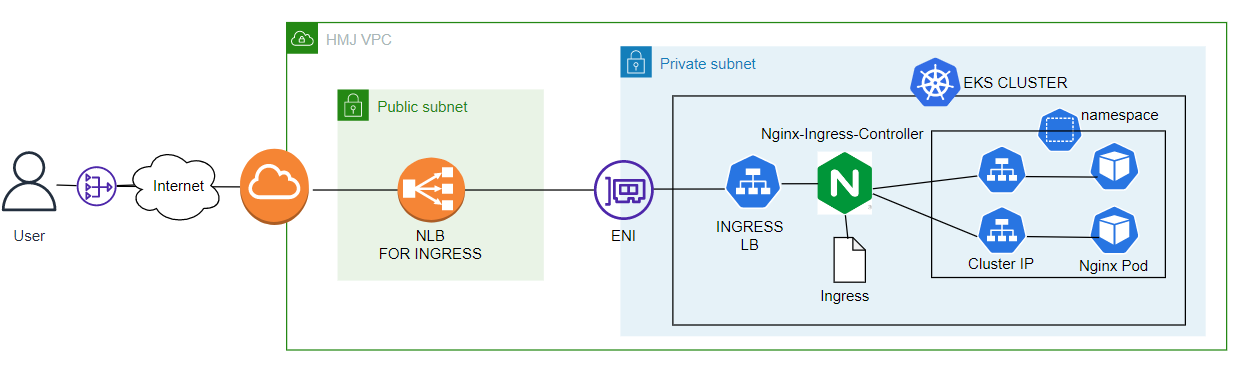
- 구축한 구조는 위와 같다
트래픽이 전달되는 과정은 아래와 같다
- 사용자가 NLB DNS 주소에 접속
- 트래픽이 IGW를 거쳐 NLB( == Ingress LB )에 도달
- Ingress LB에 트래픽이 들어오면, Ingress Controller는 Ingress에 정의한 경로 규칙을 토대로 트래픽을 적합한 SVC에 전달
- SVC는 트래픽을 POD에 전달
6. 결과 확인
구축한 결과를 확인하자
[ec2-user@ip-192-168-11-50 work]$ kubectl get svc -n hongspace
NAME TYPE CLUSTER-IP EXTERNAL-IP PORT(S) AGE
hong-svc1 ClusterIP 10.100.141.158 <none> 80/TCP 27m
hong-svc2 ClusterIP 10.100.69.89 <none> 80/TCP 23m
hong-svc3 ClusterIP 10.100.42.254 <none> 80/TCP 23m
[ec2-user@ip-192-168-11-50 work]$ kubectl get deploy -n hongspace
NAME READY UP-TO-DATE AVAILABLE AGE
hong-deploy1 3/3 3 3 27m
hong-deploy2 3/3 3 3 23m
hong-deploy3 3/3 3 3 23m
[ec2-user@ip-192-168-11-50 work]$ kubectl get ingress -n hongspace
NAME CLASS HOSTS ADDRESS PORTS AGE
hong-ingress <none> * *************.elb.ap-northeast-2.amazonaws.com 80 23m
- ingress, svc, deploy가 잘 배포됬는지 확인하자
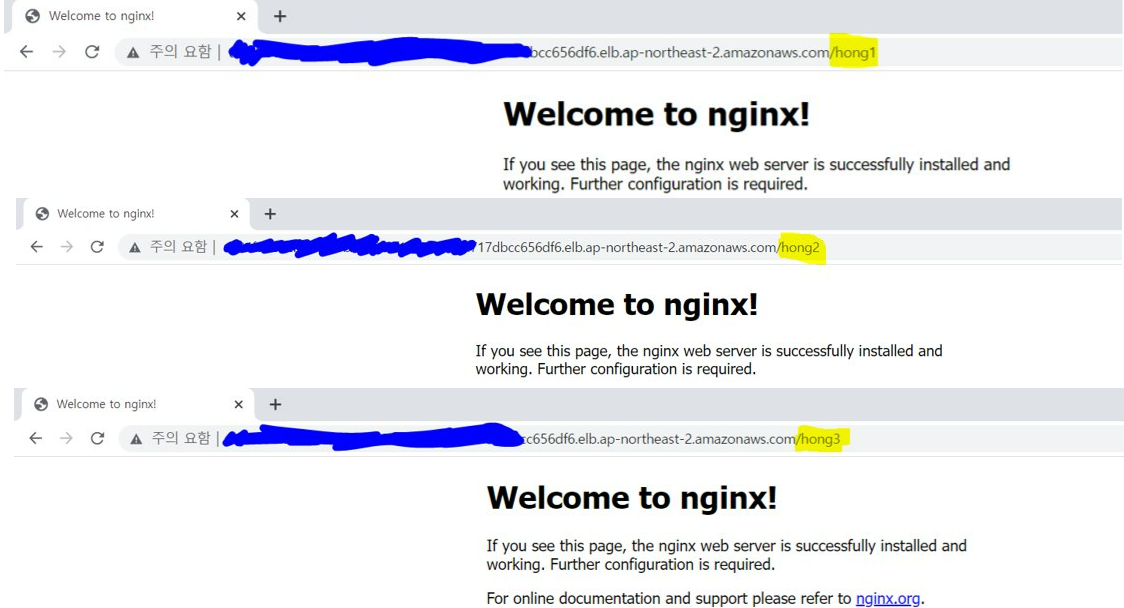
- 각 url 별로 잘 접속된다
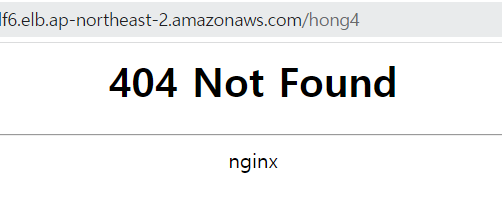
- 설정하지 않는 url은 404가 출력된다
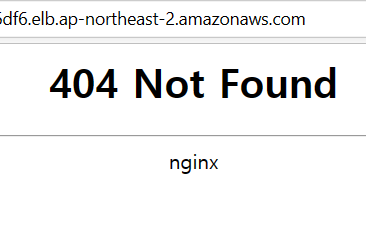
- 기본 dns 주소에 대해서도 설정하지 않았기에 404가 출력된다. 해당 경로에 대해 설정하려면, path를 / 로 설정하면 된다
