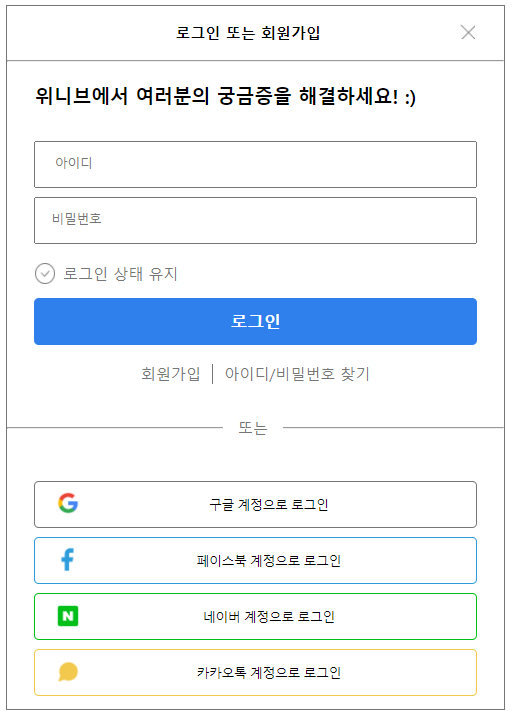<!DOCTYPE html>
<html lang="ko">
<head>
<meta charset="UTF-8">
<meta http-equiv="X-UA-Compatible" content="IE=edge">
<meta name="viewport" content="width=device-width, initial-scale=1.0">
<title>로그인 페이지</title>
<style>
main {
position: relative;
border: 1px solid #767676;
width: 530px;
height: 750px;
text-align: center;
left: 35%;
}
h2 {
font-weight: 500;
font-size: 16px;
Line-height: 20.03px;
margin-top: 20px;
margin-bottom: 18px;
}
h2::after {
display: inline-block;
content: "";
background-image: url("loginpage/close.png");
width: 16px;
height: 16px;
position: relative;
left: 148px;
cursor: pointer;
}
h1 {
font-weight: 500;
font-size: 20px;
line-height: 24px;
margin-top: 26px;
position: relative;
right: 32px;
margin-bottom: 24px;
}
p {
color: #767676;
}
input {
width: 450px;
height: 44px;
margin-top: 10px;
padding: 15px auto;
padding-left: 16px;
}
.keep {
position: relative;
right: 155px;
}
.keep::before {
display: inline-block;
content: "";
width: 22px;
height: 22px;
position: relative;
top: 5px;
right: 8px;
background-image: url("loginpage/check-box.png");
cursor: pointer;
}
#login {
width: 472px;
height: 50px;
border: none;
border-radius: 5px;
color: white;
font-weight: 700;
font-size: 18px;
background-color: #2f80ed;
cursor: pointer;
margin-bottom: 20px;
}
section #google, #facebook, #naver, #kakao{
width: 472px;
height: 50px;
margin-bottom: 10px;
cursor: pointer;
background-color: white;
font-weight: 500;
line-height: 20.03px;
border-radius: 5px;
padding-top: 13px;
}
#google {
border: 1px solid #767676;
margin-top: 29px;
}
#facebook {
border: 1px solid #2d9cdb;
}
#naver {
border: 1px solid #00bf18;
}
#kakao {
border: 1px solid #f2c94c;
}
button img {
float: left;
position: relative;
left: 15px;
bottom: 7px;
}
.or {
position: relative;
border: 1px none;
width: 64px;
height: 18px;
background-color: white;
color: #767676;
bottom: 20px;
left: 230px;
}
.join {
border-right: 1px solid #767676;
padding-right: 12px;
}
.find {
padding-left: 12px;
}
a {
cursor: pointer;
display: inline-block;
margin-bottom: 38px;
color: #767676
}
</style>
</head>
<body>
<main>
<h2><strong>로그인 또는 회원가입</strong></h2>
<hr>
<form>
<h1><Strong>위니브에서 여러분의 궁금증을 해결하세요! :)</Strong></h1>
<Input type="email" id="id" placeholder=" 아이디" required></Input><br>
<Input type="password" id="pw" placeholder="비밀번호" required></Input><br>
<p class="keep">로그인 상태 유지</p>
<button id="login" required>로그인</button><br>
<a class="join">회원가입</a><a class="find">아이디/비밀번호 찾기</a>
</form>
<hr><div class="or">또는</div>
<section>
<button id="google"><img src="loginpage/Google.png" alt="">구글 계정으로 로그인</button><br>
<button id="facebook"><img src="loginpage/facebook.png" alt="">페이스북 계정으로 로그인</button><br>
<button id="naver"><img src="loginpage/naver.png" alt="">네이버 계정으로 로그인</button><br>
<button id="kakao"><img src="loginpage/kakao.png" alt="">카카오톡 계정으로 로그인</button>
</section>
</main>
</body>
</html>