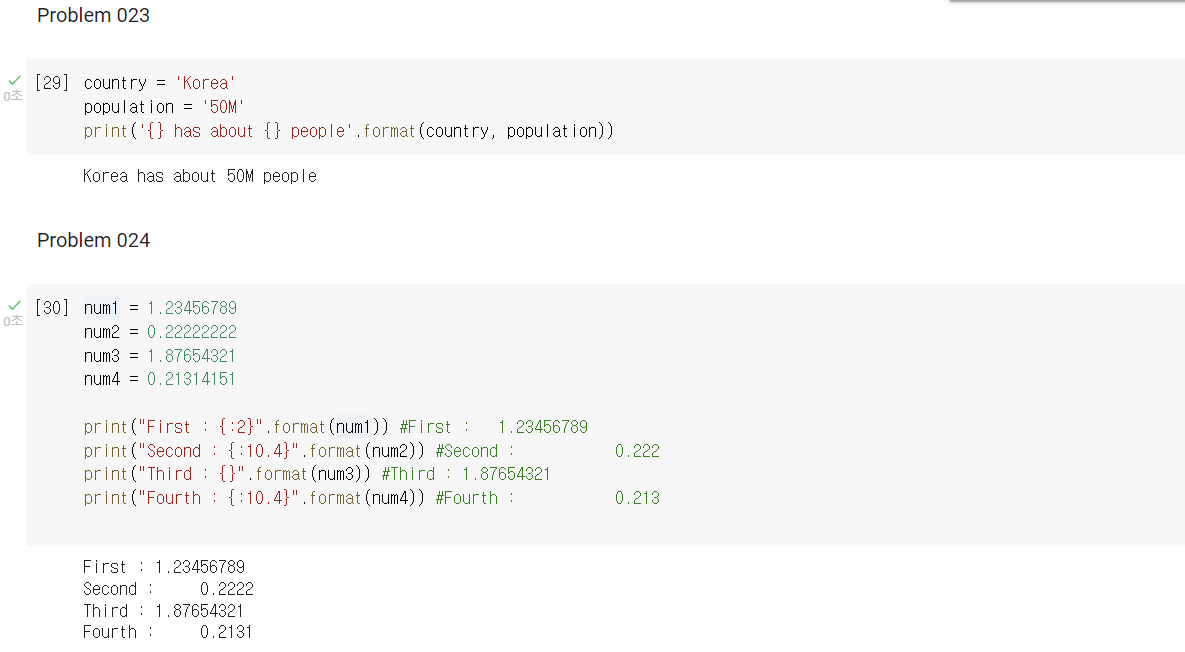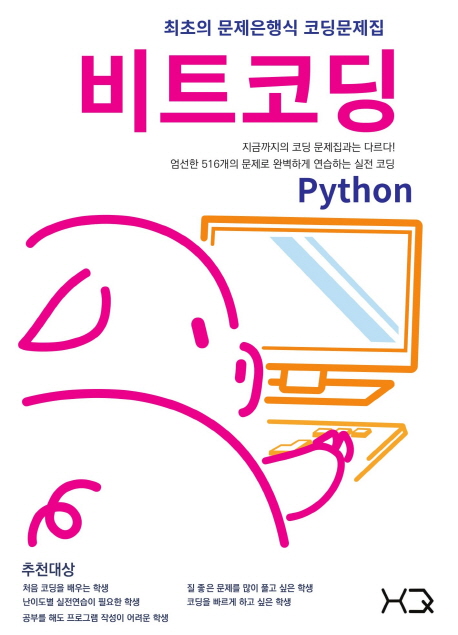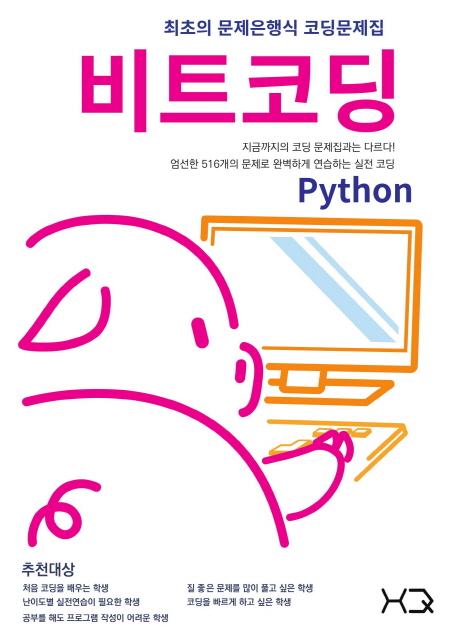
코딩문제집 책 <비트코딩 라이트 : 파이썬> 예제들을 "묻고. 따지면서. 따라풀기." for team daiv. study
모두를 위한 쉽고 재미있는 인공지능 컨텐츠 project 🌊deep diav.
instagram @deep.daiv / blog deepdaiv.oopy.io
team daiv.🌸
Part1 - Basic
STEP 03 포맷 format
-
format함수를 써서 코드를 작성하면
여러 변수를 활용해 긴 문장을 출력할 때
코드를 간결하게 표현할 수 있다. -
I'm
{}and work in{}.format(첫번째 {} 자리에 들어갈 내용, 두번째 {} 자리에 들어갈 내용) -
{}자리에 들어가는 변수의 형태는 문자열(str)도 되고 숫자(int, float 등)도 될 수 있다. -
{}자리에 들어가는 변수를 어떻게 출력할지를 설정할 수 있다 :{:폭.정밀도} -
폭은 글자가 들어갈 수 있는 공간(글자수),정밀도는 보여줄 유효숫자의 개수
{:8.2} = 8개 글자가 들어가는 공간을 띄워줌, 유효숫자 2개까지만 출력
format 함수 아직 어렵다...
format 함수 상세
Example 022
name = 'Kevin'
work = 'IT company'
num1 = 5.3
num2 = 4.7517
print("I'm", name, "and work in", work)
print("I'm {} and work in {}".format(name, work))
print("This is {:8.2}, {:8.2}".format(num1, num2))#out
I'm Kevin and work in IT company
I'm Kevin and work in IT company
This is 5.3, 4.8Problem 023
country = 'Korea'
population = '50M'
print('{} has about {} people'.format(country, population))#out
Korea has about 50M peopleProblem 024
#출력결과 예상하기
num1 = 1.23456789
num2 = 0.22222222
num3 = 1.87654321
num4 = 0.21314151
print("First : {:2}".format(num1))
#First : 1.23456789 -> 틀림
print("Second : {:10.4}".format(num2))
#Second : 0.222 -> 틀림
print("Third : {}".format(num3))
#Third : 1.87654321
print("Fourth : {:10.4}".format(num4))
#Fourth : 0.213 -> 틀림#out
First : 1.23456789 #폭 0 ~ 폭 2은 똑같이 출력되는듯
Second : 0.2222 #유효숫자 4자리 : 0이 아닌 숫자 4자리인듯
Third : 1.87654321
Fourth : 0.2131