⬛ 모듈
-
간단하게 자바스크립트 파일 하나라고 할 수 있다
-
기능에 따라 각각의 파일로 나눠 관리하면 코드를 좀 더 효율적으로 관리할 수 있고, 비슷한 기능이 필요할 때 다른 프로그램에서 재사용 할 수도 있다는 장점이 있다.
⬛ 모듈 스코프
- 모듈 파일 안에서 선언한 변수는 외부에서 자유롭게 접근할 수 없도록 막아야 한다
<body>
<script type="module" src="index.js"></script>
</body>⬛ 모듈 문법
◾ export
- 모듈 스코프를 가진 파일에서 외부로 내보내고자 하는 변수나 함수를 내보낼 때 사용
// printer.js
export const title = 'CodeitPrinter';
export function print(value) {
console.log(value);
};◾ import
- 모듈 파일에서 내보낸 변수나 함수들을 다른 파일에서 사용
// index.js
import { title, print } from './printer.js';
print(title);⬛ 이름 바꿔 import 하기
-
import키워드를 통해 모듈을 불러올 때as키워드를 활용하면import하는 대상들의 이름을 변경할 수 있다. -
여러 파일에서 불러오는 대상들의 이름이 중복되는 문제 해결 가능
import { title as printerTitle, print, printArr } from './printer.js';
import { title, data as members } from './members.js';
printer(title);
arrPrinter(members);⬛ 한꺼번에 import 하기
import할 때 와일드카드 문자*와as를 활용하면 모듈 파일에서export하는 모든 대상을 하나의 객체로 불러올 수 있다.
import * as printerJS from './printer.js';
console.log(printerJS.title); // CodeitPrinter
console.log(printerJS.print); // ƒ print(value) { console.log(value); }⬛ 한꺼번에 export 하기
- 변수나 함수 앞에
export키워드를 붙일 수도 있지만 선언된 변수나 함수를 하나의 객체로 모아 한꺼번에 내보낼 수 있다
const title = 'CodeitPrinter';
function print(value) {
console.log(value);
}
function printArr(arr) {
arr.forEach((el, i) => {
console.log(`${i + 1}. ${el}`);
});
}
export { title as printerTitle, print, printArr };⬛ default export
export할 때default키워드를 함께 사용하면 모듈 파일에서 기본적으로export할 대상을 정할 수 있다.
const title = 'CodeitPrinter';
function print(value) {
console.log(value);
}
export default print;Tomorrow better than today, Laugh at myself
- 출처 -