⬛ 조건부 연산자(Conditional operator)
◾ 삼항 연산자(Ternary operator)
-
자바스크립트에서 세 개의 피연산자를 가지는 유일한 연산자
-
if 문과 같은 원리로 조건에 따라 값을 결정할 때 활용
-
간단한 조건식의 경우 if문 보다 훨씬 더 간결하게 표현할 수 있지만 내부에 변수나 함수를 선언한다거나 반복문 같은 표현식이 아닌 문장을 작성할 수 없다.
const cutOff = 80;
const passChecker = (score) => score > cutOff ? '합격입니다!' : '불합격입니다!';
console.log(passChecker(75));⬛ Spread 구문
◾ 배열의 Spread
-
여러 개의 값을 묶어놓은 배열이나 객체와 같은 값은 바로 앞에 마침표 세 개를 붙여 펼칠 수 있다.
-
배열은 객체로 펼칠 수도 있다.
const webPublishing = ['HTML', 'CSS'];
const interactiveWeb = [...webPublishing, 'JavaScript'];
console.log(webPublishing);
console.log(interactiveWeb);
const arr1 = [1, 2, 3];
const arr2 = [4, 5, 6];
const arr3 = [...arr1, ...arr2];
console.log(arr3);◾ 객체의 Spread
- 배열과 같은 방법으로 마침표 세 개를 붙여서 펼칠 수 있다.
const members = ['태호', '종훈', '우재'];
const newObject = { ...members };
console.log(newObject); // {0: "태호", 1: "종훈", 2: "우재"}
const topic = {
name: '모던 자바스크립트',
language: 'JavaScript',
}
const newArray = [...topic]; // TypeError!- 객체는 배열로 펼칠 수 없고 함수의 아규먼트로 사용할 수 없다.
milk: '150ml'
};
const cafeMocha = {
...latte,
chocolate: '20ml',
}
[...latte]; // Error
(function (...args) {
for (const arg of args) {
console.log(arg);
}
})(...cafeMocha); // Error⬛ 모던한 프로퍼티 표기법
◾ 변수나 함수를 활용한 프로퍼티 생성
- 프로퍼티 네임과 변수나 함수 이름이 같다면 축약해서 사용할 수 있다.
function sayHi() {
console.log('Hi!');
}
const title = 'codeit';
const birth = 2017;
const job = '프로그래밍 강사';
const user = {
title,
birth,
job,
sayHi,
};
console.log(user); // {title: "codeit", birth: 2017, job: "프로그래밍 강사", sayHi: ƒ}◾ 메소드 작성시 function 키워드 생략
const user = {
firstName: 'Tess',
lastName: 'Jang',
getFullName() {
return `${this.firstName} ${this.lastName}`;
},
};
console.log(user.getFullName()); // Tess Jang◾ 대괄호를 활용한 표현식의 프로퍼티 네임
const propertyName = 'birth';
const getJob = () => 'job';
const codeit = {
['topic' + 'name']: 'Modern JavaScript',
[propertyName]: 2017,
[myFunction()]: '프로그래밍 강사',
};
console.log(user);◾ 옵셔널 체이닝(Optional Chaining)
- 중첩 된 객체의 프로퍼티에 접근할 때 상위 프로퍼티의 값이
undefined,null값이라면 존재하지 않는 프로퍼티의 하위 프로퍼티에 접근하게 되는 것이므로 에러 발생
function printCatName(user) {
console.log(user.cat.name);
}
const user1 = {
name: 'Captain',
cat: {
name: 'Crew',
breed: 'British Shorthair',
}
}
printCatName(user1); // Crew
const user2 = {
name: 'Young',
}
console.log(user2.cat); // undefined
printCatName(user2); // TypeError: Cannot read property 'name' of undefined-
위의 예문으로 봤을 때
user.cat.name에 접근하기 전에user.cat이null,undefined가 아니라는 것을 검증하고 접근해야 에러 방지 가능 -
if문이나 AND 연산자를 활용하여 해결 가능하지만 가독성의 문제로 간결하게 사용할 수 있는 문법인 옵셔널 체이닝 연산자를 사용
// AND 연산자 사용
function printCatName(user) {
console.log(user.cat && user.cat.name);
}
// 옵셔널 체이닝 연산자 사용
function printCatName(user) {
console.log(user.cat?.name);
}- 삼항 연산자를 사용하여 구체적으로 표현하면 다음과 같다.
function printCatName(user) {
console.log((user.cat === null || user.cat === undefined) ? undefined : user.cat.name);
}- null 병합 연산자와 함께 활용하면 다음과 같이 응용이 가능하다.
function printCatName(user) {
console.log(user.cat?.name ?? '함께 지내는 고양이가 없습니다.');
}
const user2 = {
name: 'Young',
}
printCatName(user2); // 함께 지내는 고양이가 없습니다.⬛ 구조 분해 (Destructuring)
◾ 구조 분해 (Destructuring)
- 배열과 객체와 같이 내부에 여러 값을 담고 있는 데이터 타입을 다룰 때 Destructuring 문법을 활용하여 배열의 요소나 객체의 프로퍼티 값들을 개별적인 변수에 따로 할당해서 다룰 수 있다.
// Array Destructuring
const members = ['코딩하는효준', '글쓰는유나', '편집하는민환'];
const [macbook, ipad, coupon] = members;
console.log(macbook); // 코딩하는효준
console.log(ipad); // 글쓰는유나
console.log(coupon); // 편집하는민환
// Object Destructuring
const macbookPro = {
title: '맥북 프로 16형',
price: 3690000,
};
const { title, price } = macbookPro;
console.log(title); // 맥북 프로 16형
console.log(price); // 3690000- 함수에서 default parameter, rest parameter를 다루듯 Destructuring 문법을 활용할 떄도 기본값과 rest 문법을 활용 가능
// Array Destructuring
const members = ['코딩하는효준', '글쓰는유나', undefined, '편집하는민환', '촬영하는재하'];
const [macbook, ipad, airpod = '녹음하는규식', ...coupon] = members;
console.log(macbook); // 코딩하는효준
console.log(ipad); // 글쓰는유나
console.log(airpod); // 녹음하는규식
console.log(coupon); // (2) ["편집하는민환", "촬영하는재하"]
// Object Destructuring
const macbookPro = {
title: '맥북 프로 16형',
price: 3690000,
memory: '16 GB 2667 MHz DDR4',
storage: '1TB SSD 저장 장치',
};
const { title, price, color = 'silver', ...rest } = macbookPro;
console.log(title); // 맥북 프로 16형
console.log(price); // 3690000
console.log(color); // silver
console.log(rest); // {memory: "16 GB 2667 MHz DDR4", storage: "1TB SSD 저장 장치"}⬛ 에러와 에러 객체
◾ 에러와 에러 객체
-
자바스크립트에서 에러가 발생하면 프로그램 자체가 멈춰버리고 이후의 코드가 동작하지 않는다.
-
발생한 에러는 에러에 대한 정보를
name와message라는 프로퍼티로 담고 있는 에러 객체가 만들어진다. -
대표적인 에러 객체로는 SyntaxError, ReferenceError, TypeError가 있다.
◾
- 에러 객체는 직접 만드는 것도 가능하다
throw new TypeError('타입 에러가 발생했습니다.');⬛ try catch 문
◾ try catch문
-
try catch문은 자바스크립트에서 대표적인 에러 처리 방법
-
try문에서 발생한 에러 객체가 catch 문의 첫 번째 파라미터로 전달, try 문에서 에러가 발생하지 않을 경우 catch 문의 코드는 동작하지 않는다.
try {
// 실행할 코드
} catch (error) {
// 에러 발생 시 동작할 코드
}◾ finally문
- try문에서 에러가 발생하지 않는다면 try문의 코드가 모두 실행된 다음에, try문에서 에러가 발생한다면 catch문의 코드가 모두 실행된 다음 실행할 코드를 finally문에 작성.
try {
// 실행할 코드
} catch (err) {
// 에러가 발상했을 때 실행할 코드
} finally {
// 항상 실행할 코드
}- finally문에서의 에러처리는 아래와 같이 한다.
try {
try {
// 실행할 코드
} catch (err) {
// 에러가 발상했을 때 실행할 코드
} finally {
// 항상 실행할 코드
}
} catch (err) {
// finall문에서 에러가 발생했을 때 실행할 코드
}Tomorrow better than today, Laugh at myself
- 출처 -