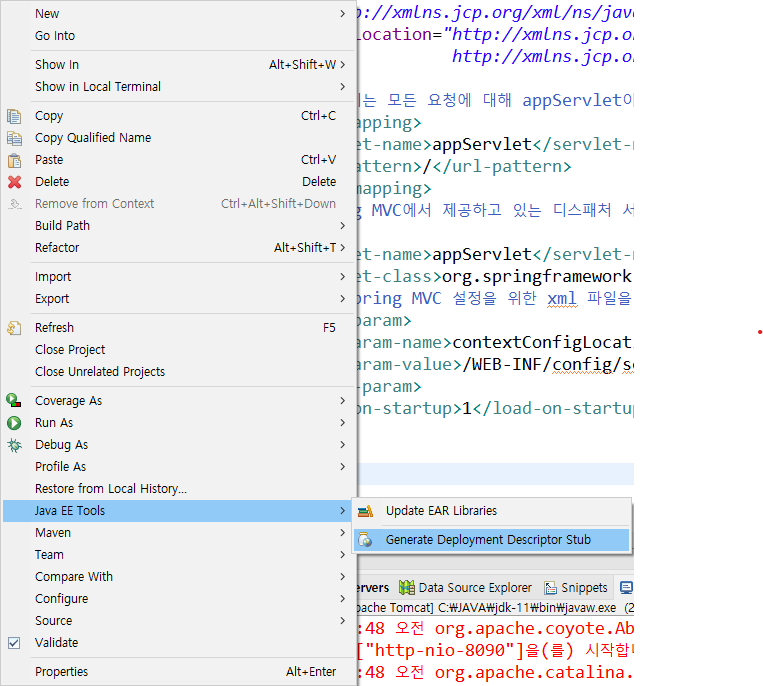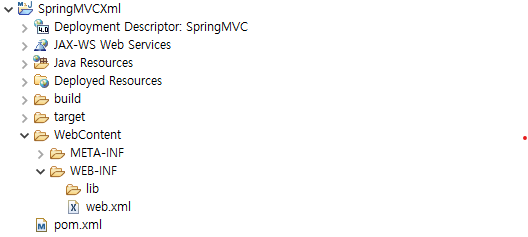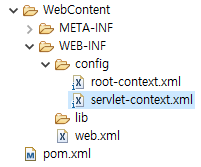Maven 프로젝트에서 web.xml 생성
web.xml
<?xml version="1.0" encoding="UTF-8"?>
<web-app version="4.0"
xmlns:xsi="http://www.w3.org/2001/XMLSchema-instance"
xmlns="http://xmlns.jcp.org/xml/ns/javaee"
xsi:schemaLocation="http://xmlns.jcp.org/xml/ns/javaee
http://xmlns.jcp.org/xml/ns/javaee/web-app_4_0.xsd">
<!-- 받아들이는 모든 요청에 대해 appServlet이라는 이름으로 정의되어 있는 서블릿을 사용 -->
<servlet-mapping>
<servlet-name>appServlet</servlet-name>
<url-pattern>/</url-pattern>
</servlet-mapping>
<!-- Spring MVC에서 제공하고 있는 디스패처 서블릿을 지정한다. -->
<servlet>
<servlet-name>appServlet</servlet-name>
<servlet-class>org.springframework.web.servlet.DispatcherServlet</servlet-class>
<!-- Spring MVC 설정을 위한 xml 파일을 지정한다. -->
<init-param>
<param-name>contextConfigLocation</param-name>
<param-value>/WEB-INF/config/servlet-context.xml</param-value>
</init-param>
<load-on-startup>1</load-on-startup>
</servlet>
<!-- Bean을 정의할 xml 파일을 지정한다. -->
<context-param>
<param-name>contextConfigLocation</param-name>
<param-value>/WEB-INF/config/root-context.xml</param-value>
</context-param>
<!-- 리스너설정 -->
<listener>
<listener-class>org.springframework.web.context.ContextLoaderListener</listener-class>
</listener>
<!-- 파라미터 UTF-8 인코딩 필터 설정 -->
<filter>
<filter-name>encodingFilter</filter-name>
<filter-class>org.springframework.web.filter.CharacterEncodingFilter</filter-class>
<init-param>
<param-name>encoding</param-name>
<param-value>UTF-8</param-value>
</init-param>
<init-param>
<param-name>forceEncoding</param-name>
<param-value>true</param-value>
</init-param>
</filter>
<filter-mapping>
<filter-name>encodingFilter</filter-name>
<url-pattern>/*</url-pattern>
</filter-mapping>
</web-app>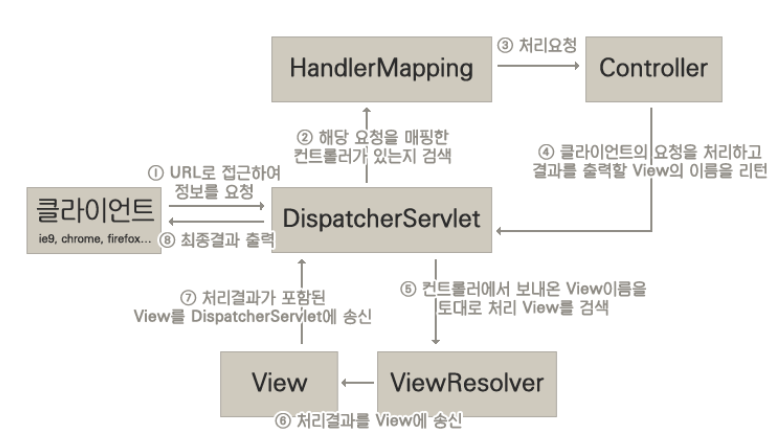
1) /WEB-INF/web.xml
웹프로젝트의 배치 기술서(deploy descriptor, 웹프로젝트의 환경설정파일)
스프링 프로젝트가 실행되면 가장 먼저 web.xml을 읽어 들이게 되고 위에서부터 차례로 태그를 해석하기 시작한다.
2) servlet-context.xml
web.xml에서 DispatcherServlet(스프링에 내장된 컨트롤러)로 이동하게 되고, /WEB-INF/spring/appServlet/servlet-context.xml을 참조하게 된다.
(MVC 설정을 위한 xml 즉 빈 객체들을 정의)
<!-- Bean을 정의할 xml 파일을 지정한다. --> <context-param> <param-name>contextConfigLocation</param-name> <param-value>/WEB-INF/config/root-context.xml</param-value> </context-param>
3) /WEB-INF/config/root-context.xml
일반적인 자바 객체 즉, Service, Repository(DAO), DB등 비즈니스 로직과 관련된 설정을 해줍니다.
리스너 설정
<!-- 리스너설정 --> <listener> <listener-class>org.springframework.web.context.ContextLoaderListener</listener-class> </listener>
한글 인코딩 UTF-8 설정
<!-- 파라미터 UTF-8 인코딩 필터 설정 --> <filter> <filter-name>encodingFilter</filter-name> <filter-class>org.springframework.web.filter.CharacterEncodingFilter</filter-class> <init-param> <param-name>encoding</param-name> <param-value>UTF-8</param-value> </init-param> <init-param> <param-name>forceEncoding</param-name> <param-value>true</param-value> </init-param> </filter> <filter-mapping> <filter-name>encodingFilter</filter-name> <url-pattern>/*</url-pattern> </filter-mapping>
root-context.xml & servlet-context.xml 생성
[root-context.xml]
<?xml version="1.0" encoding="UTF-8"?> <beans xmlns="http://www.springframework.org/schema/beans" xmlns:xsi="http://www.w3.org/2001/XMLSchema-instance" xsi:schemaLocation="http://www.springframework.org/schema/beans http://www.springframework.org/schema/beans/spring->beans.xsd"> </beans>[servlet-context.xml]
<?xml version="1.0" encoding="UTF-8"?>