요청방식 지정하기
- GET, POST, PUT, DELETE, PATCH 에 대해 처리할 수 있다.
@RequestMapping
RequestMapping 어노테이션은 요청주소 셋팅뿐만 아니라 요청 방식도 설정할 수 있다.
설정
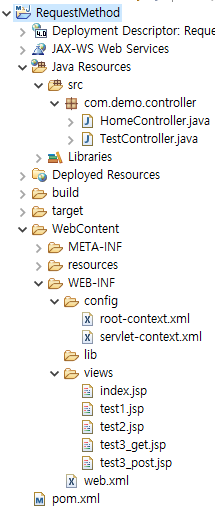
1) 컨트롤러 생성
[TestController.java]
@Controller public class TestController { @RequestMapping(value ="/test1", method = RequestMethod.GET) public String test1_get() { return "test1"; } @RequestMapping(value ="/test2", method = RequestMethod.POST) public String test2_post() { return "test2"; } @GetMapping("/test3") public String test3_get() { return "test3_get"; } @PostMapping("/test3") public String test3_post() { return "test3_post"; } }혹은
@Controller public class TestController { @GetMapping("/test1") public String test1_get() { return "test1"; } @PostMapping("/test2") public String test2_post() { return "test2"; } @GetMapping("/test3") public String test3_get() { return "test3_get"; } @PostMapping("/test3") public String test3_post() { return "test3_post"; } }
2) jsp 작성
[index.jsp]
<%@ page language="java" contentType="text/html; charset=UTF-8" pageEncoding="UTF-8"%> <!DOCTYPE html> <html> <head> <meta charset="UTF-8"> <title>Insert title here</title> </head> <body> <a href="test1">test1 get</a> <form action="test1" method="post"> <button type="submit">test1 post</button> </form> <hr> <a href="test2">test2 get</a> <form action="test2" method="post"> <button type="submit">test2 post</button> </form> <hr> <a href="test3">test3 get</a> <form action="test3" method="post"> <button type="submit">test3 post</button> </form> </body> </html>각 경로에 맞는 jsp파일 생성
화면
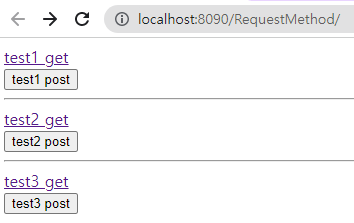
오류없이 각자 화면에 들어가는 곳 : test1_get / test2_post / test3_get / test3_post