1. DOM 이란
- Document Object Model 의 약자.
- 웹 페이지를 자바스크립트로 제어하기 위한 객체 모델을 의미한다.
- window 객체의 document 프로퍼티를 통해서 사용할 수 있다.
- window = 창 / document = 윈도우에 로드된 문서
js 가 html 에 접근하기 위한 수단 dom
html 을 객체로 갖고 있는 모델
트리 구조로 된 객체 모델
2. 제어 대상 찾기
- 문서로 자바스크립트를 제어하려면 먼저 제어의 대상이 되는 객체를 찾아야 한다.
- 문서 내에서 객체를 찾을 때는 document 객체의 메소드를 이용한다.
1) document.getElementsByTagName
- 인자로 전달된 태그명에 해당하는 객체들을 찾아서 그 리스트를 NodeList 라는 유사 배열에 담아서 반환한다. NodeList 는 배열은 아니지만 length 와 배열접근연산자를 사용해서 엘리먼트를 조회할 수 있다.
- 조회 대상을 좁히고 싶다면? 먼저 부모 태그의 객체를 찾고, 해당 객체를 사용해서 또 객체들을 찾는다. 아래를 참고하자.
<script>
var ul = document.getElementsByTagName('ul')[0];
var lis = ul.getElementsByTagName('li');
for(var i=0; lis.length; i++){
lis[i].style.color='red';
}
</script>2) document.getElementsByClassName
- 클래스 속성값을 기준으로 객체를 조회한다.
3) document.getElementById
- id 값을 기준으로 객체를 조회하며, 성능 면에서 가장 우수하다.
- id 값은 고유하기 때문에 'elements' 가 아니라 'element' 인 것에 유의하자.
4) document.querySelector
- css 선택자의 문법을 이용해서 객체를 조회한다.
- 선택자에 해당하는 첫 번째 요소에 대해 작동한다.
5) document.querySelectorAll
- css 선택자에 해당하는 모든 객체를 조회한다.
3. HtmlElement
객체 타입 확인
- getElement* 메서드를 통해 원하는 객체를 조회했다면 이 객체들을 대상으로 구체적인 작업을 처리해야 한다. 이를 위해서는 획득한 객체가 무엇인지 알아야 한다. 그래야 적절한 메소드나 프로퍼티를 사용할 수 있다.
<ul>
<li>HTML</li>
<li>CSS</li>
<li id="active">JavaScript</li>
</ul>
<script>
var li = document.getElementById('active');
console.log(li.constructor.name); // HTMLLIElement
var lis = document.getElementsByTagName('li');
console.log(lis.constructor.name); // HTMLCollection
</script>- 실행결과가 하나인 경우 HTMLLIElement, 복수인 경우 HTMLCollection 이 리턴된다.
상속
<a id="anchor" href="http://opentutorials.org">opentutorials</a>
<ul>
<li>HTML</li>
<li>CSS</li>
<li id="list">JavaScript</li>
</ul>
<input type="button" id="button" value="button" />
<script>
var target = document.getElementById('list');
console.log(target.constructor.name); // HTMLLIElement
var target = document.getElementById('anchor');
console.log(target.constructor.name); // HTMLAnchorElement
var target = document.getElementById('button');
console.log(target.constructor.name); // HTMLInputElement
</script>- 엘리먼트에 따라 프로퍼티가 다르다. 하지만 모든 엘리먼트들은 HTMLElement 를 상속받고 있다.
// HTMLLIElement
interface HTMLLIElement : HTMLElement {
attribute DOMString type;
attribute long value;
};
// HTMLAnchorElement
interface HTMLAnchorElement : HTMLElement {
attribute DOMString accessKey;
attribute DOMString charset;
attribute DOMString coords;
attribute DOMString href;
attribute DOMString hreflang;
attribute DOMString name;
attribute DOMString rel;
attribute DOMString rev;
attribute DOMString shape;
attribute long tabIndex;
attribute DOMString target;
attribute DOMString type;
void blur();
void focus();
};Dom Tree
- 모든 엘리먼트는 HTMLElement 의 자식이다. 따라서 HTMLElement 프로퍼티를 똑같이 가지고 있다. 동시에 엘리먼트의 성격에 따라서 자신만의 프로퍼티를 가지고 있다. HTMLElement 는 Element 의 자식이고 Element 는 Node 의 자식이다. Node 는 Object 의 자식이다. 이러한 관계를 Dom Tree 라고 한다.
- 돔 트리를 이해해야 웹 브라우저를 자바스크립트로 제어할 수 있다. 필요한 API 를 찾아내는 것도 쉬워진다.
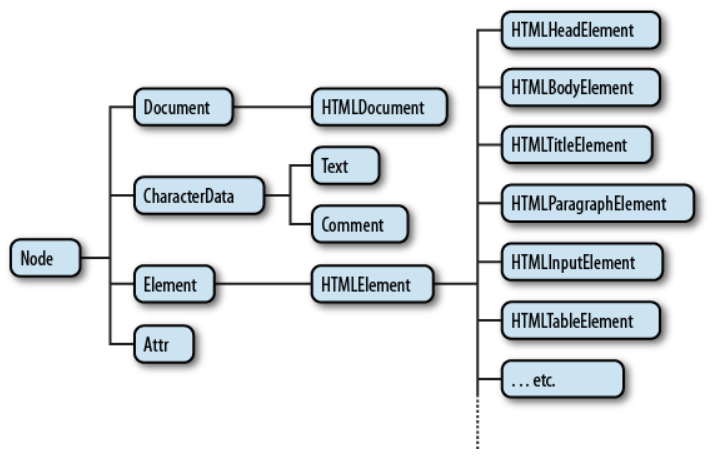
4. HTMLCollection
- 리턴 결과가 복수인 경우에 사용하게 되는 객체이다.
- 유사배열로 배열과 비슷한 사용방법을 가지고 있지만 배열은 아니다.
- HTMLCollection 의 목록은 실시간으로 변경된다.
- 아래 코드를 보면 lis 변수의 인덱스 1 요소를 지웠고, 변경사항이 실시간으로 적용된 것을 after 아래의 결과값에서 확인할 수 있다.
<!DOCTYPE html>
<html>
<body>
<ul>
<li>HTML</li>
<li>CSS</li>
<li id="active">JavaScript</li>
</ul>
<script>
console.group('before');
var lis = document.getElementsByTagName('li');
for(var i = 0; i < lis.length; i++){
console.log(lis[i]);
}
console.groupEnd();
console.group('after');
lis[1].parentNode.removeChild(lis[1]);
for(var i = 0; i < lis.length; i++){
console.log(lis[i]);
}
console.groupEnd();
</script>
</body>
</html>5. Document 객체
-
document 객체는 dom 의 시작점이고 문서 전체를 의미하는 node 이기도 하다.
-
document 는 dom 에서 정의되어 있는 규격 또는 인터페이스
-
html 문서에서 document 가 실제 사용되는 것은 아니고 HTMLDocument 라고 하는 구체적인 객체가 정의되어서 HTMLDocument 라는 객체를 사용하는 것
-
HTMLDocument 객체는 html 전체를 대표하는 객체이면서 전체를 대표하는 node 라고 할 수 있다.
-
document 객체가 주로 하는 것은 새로운 노드를 생성하는 것이다.
: createElement()
: createTextNode() -
문서 정보 api 를 불러온다.
: title
: URL
: referrer
: lastModified
Replit Review
<!DOCTYPE html>
<html>
<head>
<meta charset="utf-8">
<meta name="viewport" content="width=device-width">
<title>repl.it</title>
<link href="index.css" rel="stylesheet" type="text/css" />
</head>
<body>
<h1 id="h1-title">
안녕하세요
</h1>
<script>
let pTag = document.createElement('p'); // p 태그 생성
pTag.className = 'dom'; // p 태그의 클래스 네임을 'dom' 으로 추가
pTag.innerHTML = "DOM"; // p 태그 내에 "DOM" 텍스트 생성
document.getElementById('h1-title').appendChild(pTag); // h1 태그 내에 p 태그 삽입
// p 태그 삽입할 때 h1 태그가 아닌 h1 태그에 붙여진 id 값을 찾아서 삽입해줘야 한다
</script>
</body>
</html>