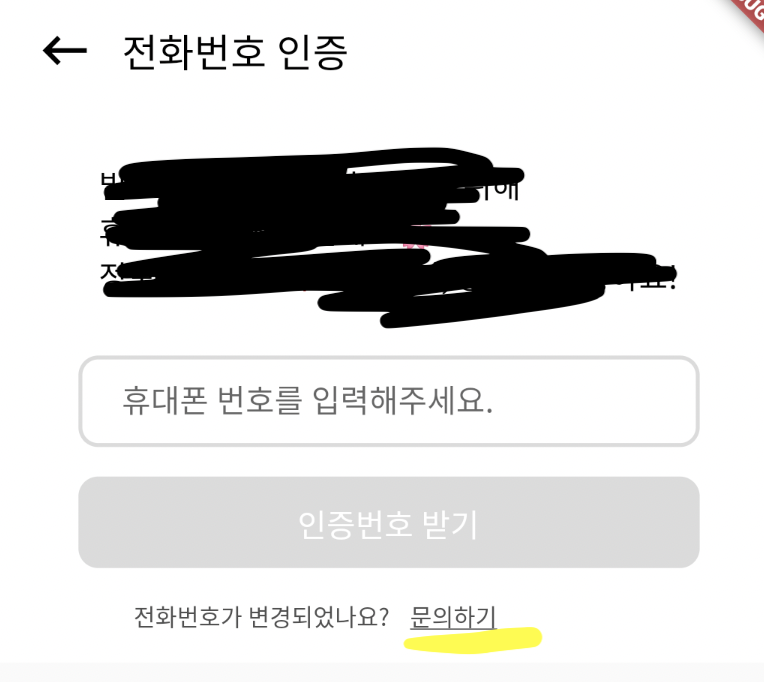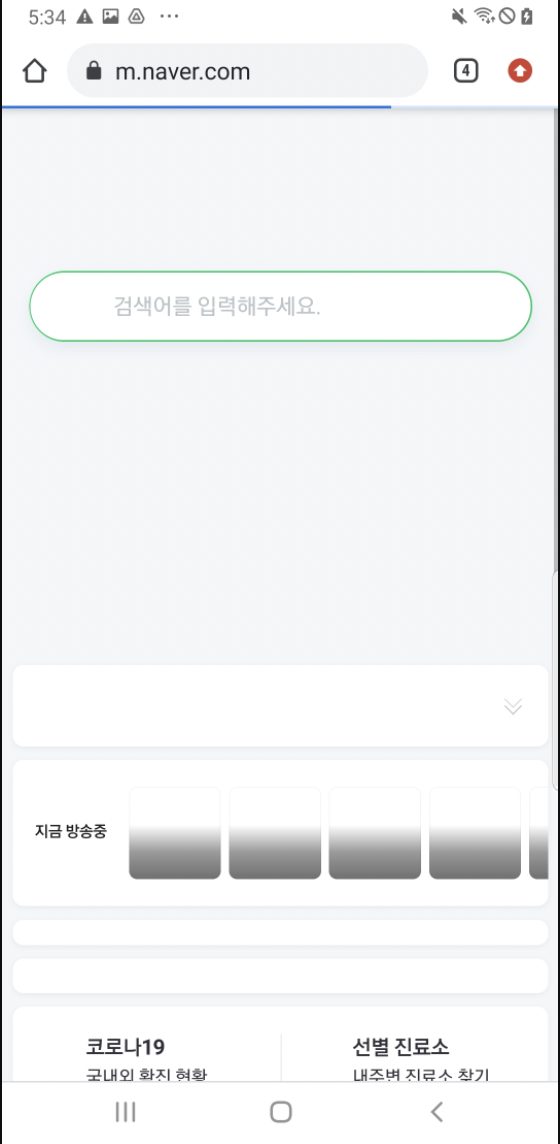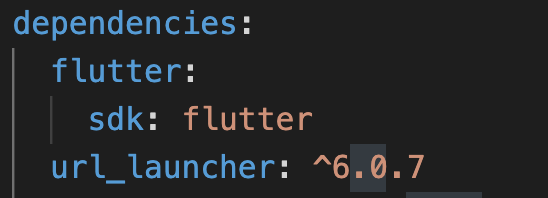url_launcher 패키지 이용해서 앱 안에서 인터넷 창 띄우기!
순서
1. https://pub.dev/packages/url_launcher 로 가서 패키지를 다운받는다.
패키지 다운로드 법
pubspec.yaml파일에 url_launcher: ^6.0.7 입력해주기(위의 링크에 installing 항목 참고)
이런식으로 넣어주고 앞에 두 칸은 띄고 코드 작성해준뒤 저장해주면 vscode가 알아서 업데이트 해준다.
----> 패키지는 다양하게 사용되니 방법을 모르면 꼭 검색해서 사용법을 알아두는게 좋다.
2. 함수 만들어주기
launchKaKaoChannel() async {
String url = "URL 링크";
if (await canLaunch(url)) {
await launch(url);
} else {
Get.snackbar('연결 실패', '어디어디로\n문의 부탁드립니다.',
duration: Duration(seconds: 10), backgroundColor: Colors.white);
}
}3.함수 이용하기
TextButton(
onPressed: () {
launchKaKaoChannel();
},
child: Text("문의하기",
style: const TextStyle(
color: const Color(0xff505050),
decoration: TextDecoration.underline,
fontWeight: FontWeight.w300,
fontFamily: "NotoSansCJKkr",
fontStyle: FontStyle.normal,
fontSize: 12.0),
textAlign: TextAlign.left),
),canLaunch가 true이면 url이 launch 되고,
false면 연결 실패라는 팝업창이 뜬다.
실행화면
여기서 문의하기 버튼을 누르면 해당 링크로 이동한다.(https://naver.com)으로 넣어둔 상태