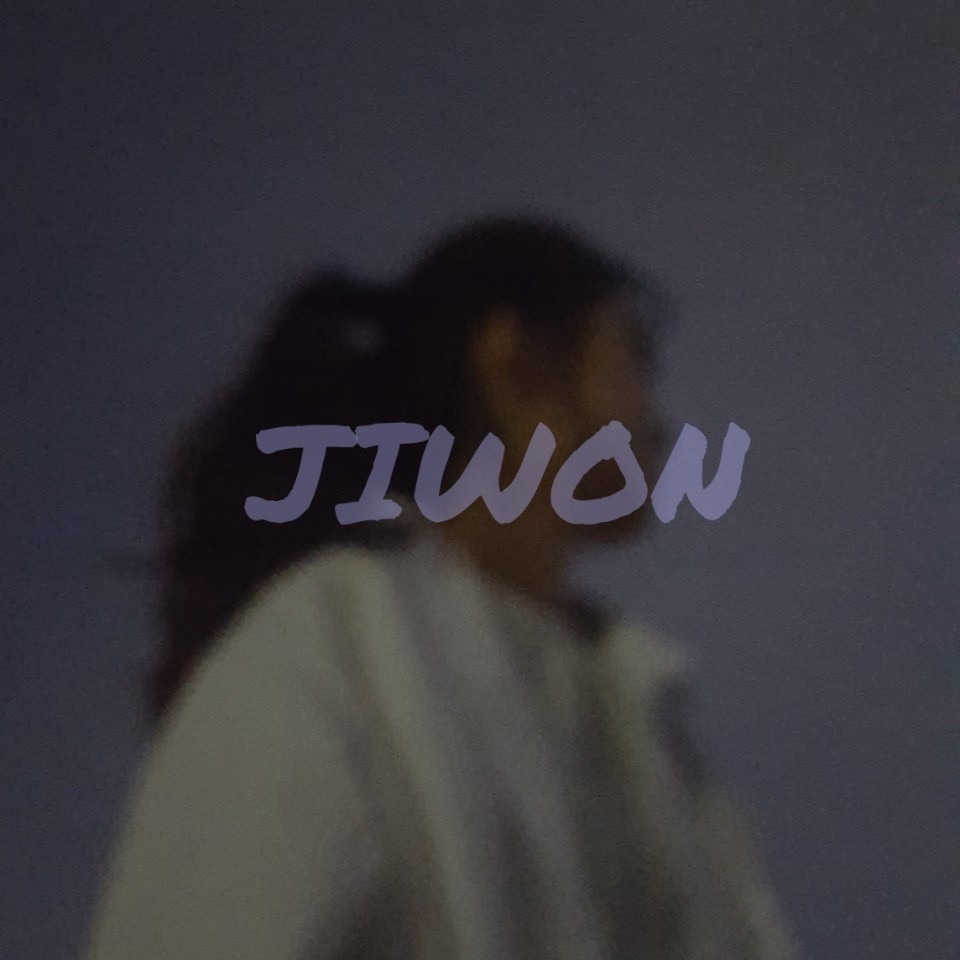라이브러리 설치
❗️markdown 적용이 안 되시나요?
You need to remove the first empty line and all the spaces at the beginning of each line.
참고: Stackoverflow 링크
이렇게 앞에 공백이 있으면 markdown 적용이 안 된다.
const markdown = `
Here's the data that you requested:
### Top 15 Artists
Here are the top 15 artists in the US **from the last 7 days**:
{table-1}
If you have any questions, feel free to ask!
`아래처럼 공백을 모두 제거해야 적용이 된다.
const markdown = `
Here's the data that you requested:
### Top 15 Artists
Here are the top 15 artists in the US **from the last 7 days**:
{table-1}
If you have any questions, feel free to ask!
`🎨 react-syntax-highlighter
❗️이런 에러를 마주하셨나요
Unexpected token 'export'
import { Prism as SyntaxHighlighter } from 'react-syntax-highlighter';
import { dracula } from 'react-syntax-highlighter/dist/esm/styles/prism'예시를 따라서 위처럼 import를 하면, 아래의 에러를 보게 된다.
Getting syntax error (Unexpected token 'export') 아래처럼 import directory path를 수정해주면 해결된다.
import { dracula } from 'react-syntax-highlighter/dist/cjs/styles/prism- 📌
esm=>cjs로 바꿔주기
참고 링크: https://github.com/react-syntax-highlighter/react-syntax-highlighter/issues/473
🧐 style 수정하기
나의 경우, margin: 0 으로 설정하고 싶었다.
<Markdown
className={styles.markdown} // *** 여기
components={{
code(props) {
const { children, className, node, ...rest } = props;
const match = /language-(\w+)/.exec(className || '');
return match ? (
<SyntaxHighlighter
{...rest}
customStyle={{ margin: '0' }} // *** 여기
codeTagProps={{ style: { margin: 0 } }} // *** 여기
PreTag="div"
language={match[1]}
style={atomDark}
>
{String(children).replace(/\n$/, '')}
</SyntaxHighlighter>
) : (
<code {...rest} className={className}>
{children}
</code>
);
},
}}
>