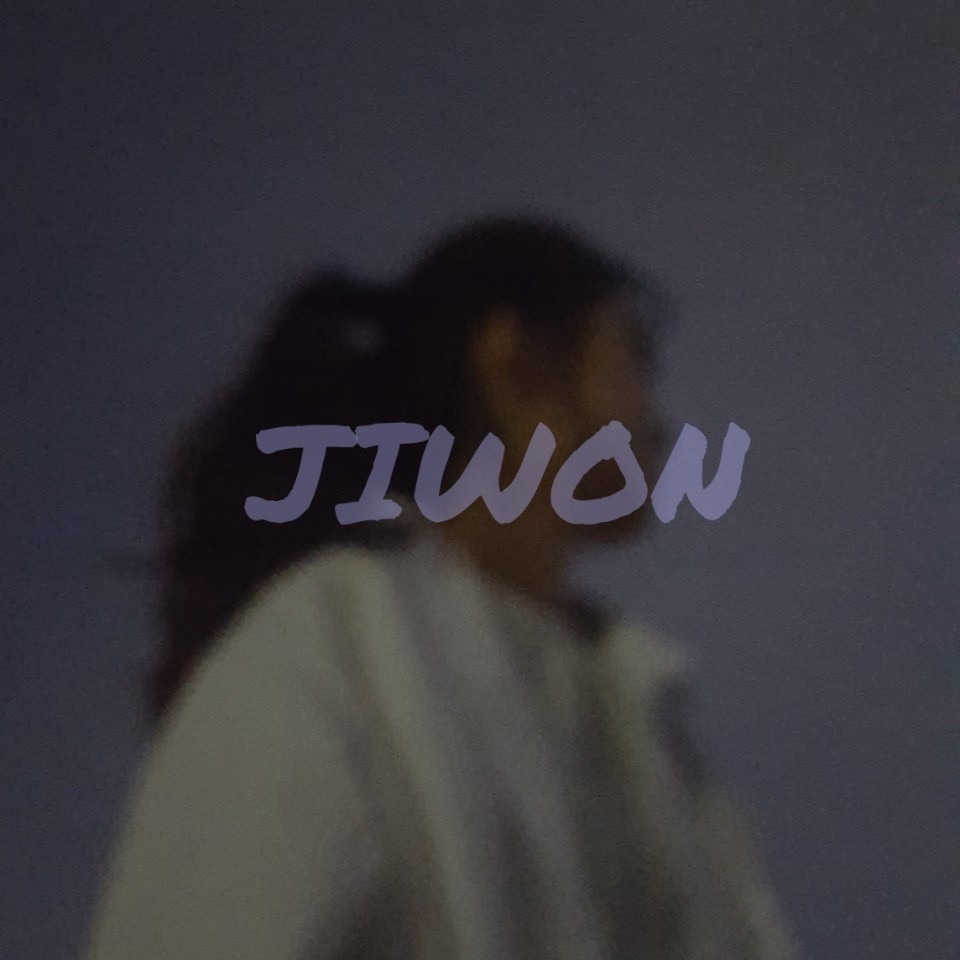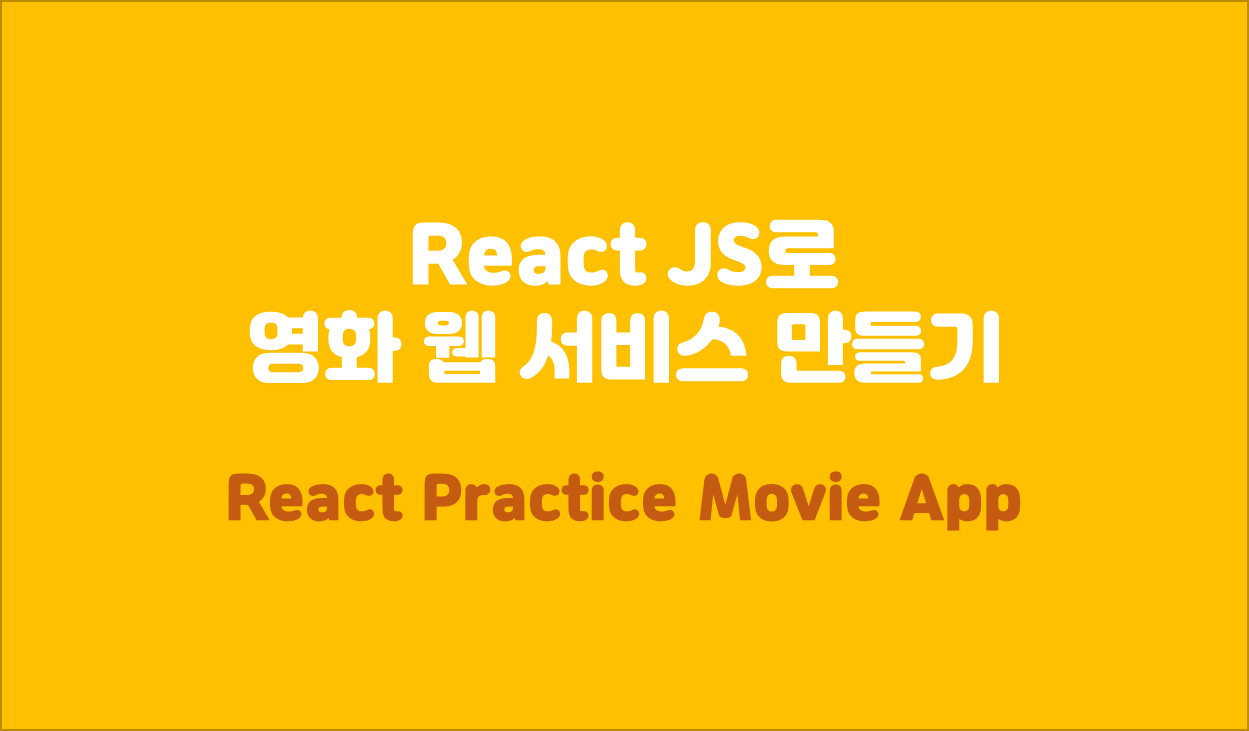
💡 async-await 함수
보편적으로 fetch 대신 async-await를 사용한다.
useEffect(()=>{
fetch('https://yts.mx/api/v2/list_movies.json?minimum_rating=9&sort_by=year')
.then((response)=>response.json())
.then((json) =>
setMovies(json.data.movies));
setLoading(false);
}, []);대신
const getMovies = async() => {
const response = await fetch('https://yts.mx/api/v2/list_movies.json?minimum_rating=9&sort_by=year');
const json = await response.json();
//또는
const json = await ( await fetch('https://yts.mx/api/v2/list_movies.json?minimum_rating=9&sort_by=year')).json();
}
useEffect(()=>{
getMoveis();
}, []);💡 map 함수 복습
[1, 2, 3, 4, 5].map(x => x**2)
// [1, 4, 9, 16, 25]굉장히 중요 👉
key, 고유한 값을 주어야 한다!!!
key는 React.js에서 map 안에서 component들을 render할 때 사용하는 것이다.
api로 불러온 영화들의 제목들을 보여주려면?
return (
<div>
{loading ? <h1>Loading...</h1> :
<div>
{movies.map(movie =>
<div key={movie.id}>
{movie.title}
</div>
)}
</div>}
</div>api로 불러온 영화들의 장르를 보여주려면?
<ul>
{movie.genres.map(g => (
<li key={g}>{g}</li>
))}
</ul> ❗ 내가 겪은 에러
Uncaught Error: Objects are not valid as a React child (found: object with keys {}). If you meant to render a collection of children, use an array instead.
//function Movie(coverImg, title, summary, genres) 가 아니라 아래처럼 {} 필요
function Movie({coverImg, title, summary, genres})💡 Components를 사용하여 코드 정리하기
💡 Router - 다른 페이지로 이동하기
react-router-dom v6 설치한다.
npm install react-router-dom@6import {
BrowserRouter as Router,
Routes,
Route,
} from "react-router-dom";
import Home from "./routes/Home";
function App() {
return <Router>
<Routes>
<Route path="/">
// Home 컴포넌트를 렌더링 한다.
<Home />
</Route>
<Route path="/movie">
<Detail />
</Route>
</Routes>
</Router>
}- ⌨️Router: 유저가 있는 url에 따라서 다른 컴포넌트를 보여주기 위함이다.
- ⌨️Routes: 한 번에 하나의 Route만 렌더링하기 위해 사용한다. Router에서는 두 개의 Route를 한 번에 렌더링할 수 있다.
❓ Browser Router과 Router의 차이점
Browser Router에서의 URL는 보통의 웹사이트처럼 생겼다. 대부분 Browser Router을 사용한다.
localhost:3000/movieHashRouter의 경우,
localhost:3000/#/movie📌 Link 사용하기
Link를 사용하여 브라우저 새로고침 없이도 유저를 다른 페이지로 이동시킬수 있다.
<h2>
<Link to="/movie">{title}</Link>
</h2> 📌 동적(dynamic) url 지원
예를 들어 /movie/:id 처럼 변수를 넣을 수 있다.
주의할 점은 /movie/id 가 아닌 /movie/:id !
<Link to={`/movie/${id}`}>{title}</Link>http://localhost:3000/movie/48017
여기에서 48017이 무슨 id인지 어떻게 알 수 있을까?
👉👉 useParams 를 import
import {useParams} from "react-router-dom";
function Detail() {
const x = useParams();
console.log(x);
return <h1>Detail</h1>
}✨ Publishing
npm i gh-pagesnpm run buildbuild라는 폴더가 생긴다. 이 build 를 git page에 push하면 된다.
package.json 파일에 아래 줄을 추가해준다.
"homepage": "https://{github-user-id}/github.io/{github-repository}"그리고 "scripts" 아래
"deploy": "gh-pages -d build",
"predeploy": "npm run build"npm run deploy를 명령어로 치면 아래처럼 실행된다.
> react-for-beginners@0.1.0 predeploy
> npm run build
> react-for-beginners@0.1.0 build
> react-scripts build
Creating an optimized production build...
Compiled with warnings.
...
> react-for-beginners@0.1.0 deploy
> gh-pages -d build
Publishedgh-pages -d build 는 build 파일을 https://{github-user-id}/github.io/{github-repository}에 업로드해준다.
완성된 웹 페이지는 여기서 확인 가능