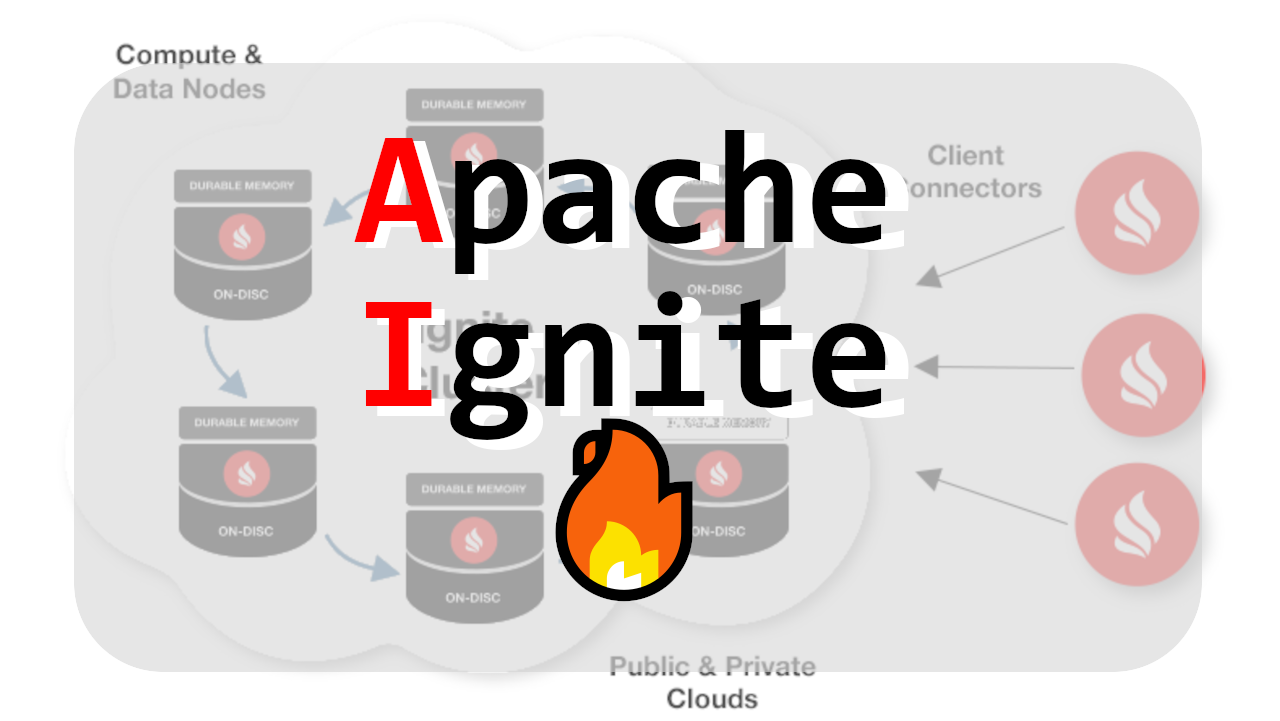1. Version
💬
- Ignite : 2.11.0
- grdle : ignite-clients/spring.2.11.0
2. build.gradle
💬 build.gredle dependencies
dependencies {
implementation group: 'org.apache.ignite', name: 'ignite-core', version: '2.11.0'
implementation group: 'org.apache.ignite', name: 'ignite-spring', version: '2.11.0'
}
3. Ignite connect 및 Close 구현
💬 java code
package com.karim.igniteBasis.igniteConnectCfg;
import org.apache.ignite.Ignition;
import org.apache.ignite.client.ClientCache;
import org.apache.ignite.client.IgniteClient;
import org.apache.ignite.configuration.ClientConfiguration;
public class IgniteLifeCycle {
ClientConfiguration cfg = new ClientConfiguration()
.setAddresses("ignigeServerIp:10800")
.setPartitionAwarenessEnabled(true);
IgniteClient ignite = Ignition.startClient(cfg);
public ClientCache IgniteConnect(){
ClientCache<Object, Object> cache = ignite.getOrCreateCache("PUBLIC");
return cache;
}
public void IgniteClose(){
try {
ignite.close();
} catch (Exception e) {
e.printStackTrace();
}
}
}
4. Ignite Sql DML 구현
💬 select java code
public void getSelectAll(ClientCache cache, String table){
List<?> resultList;
SqlFieldsQuery qry = new SqlFieldsQuery("SELECT * FROM table");
resultList = cache.query(qry).getAll();
System.out.println("검색 결과 : " + resultList);
}
💬 insert java code
public void getSelectAll(ClientCache cache, String table){
String dmlQry = "INSERT INTO table (USERID, USERNAME, USERINT, USERDOUBLE) VALUES ('1','a',1,1.1)";
SqlFieldsQuery qry = new SqlFieldsQuery(dmlQry);
cache.query(qry).getAll();
}
💬 update java code
public void getSelectAll(ClientCache cache, String table){
String dmlQry = "UPDATE table SET USERNAME = 'karim', USERINT = 1, USERDOUBLE = 0.0 WHERE USERID = '1' ";
SqlFieldsQuery qry = new SqlFieldsQuery(dmlQry);
cache.query(qry).getAll();
}
4. Ignite Sql DDL 구현
- 사실상 sql 문 그대로 사용하면된다.
- sql문의 축소판이라고 생각하면 된다.
!!!AUTO_INCREMENT 같은 기능은 안됨!!!
💬 create table java code
public void setCreateTable(ClientCache cache, String table){
String ddlQry = "CREATE TABLE table (" +
"USERID VARCHAR," +
"USERNAME VARCHAR," +
"USERINT INTEGER," +
"USERDOUBLE DOUBLE," +
"CONSTRAINT USERID PRIMARY KEY (USERID)" +
");";
SqlFieldsQuery qry = new SqlFieldsQuery(ddlQry);
qry.setSchema("PUBLIC");
cache.query(qry).getAll();
}
📚 참고