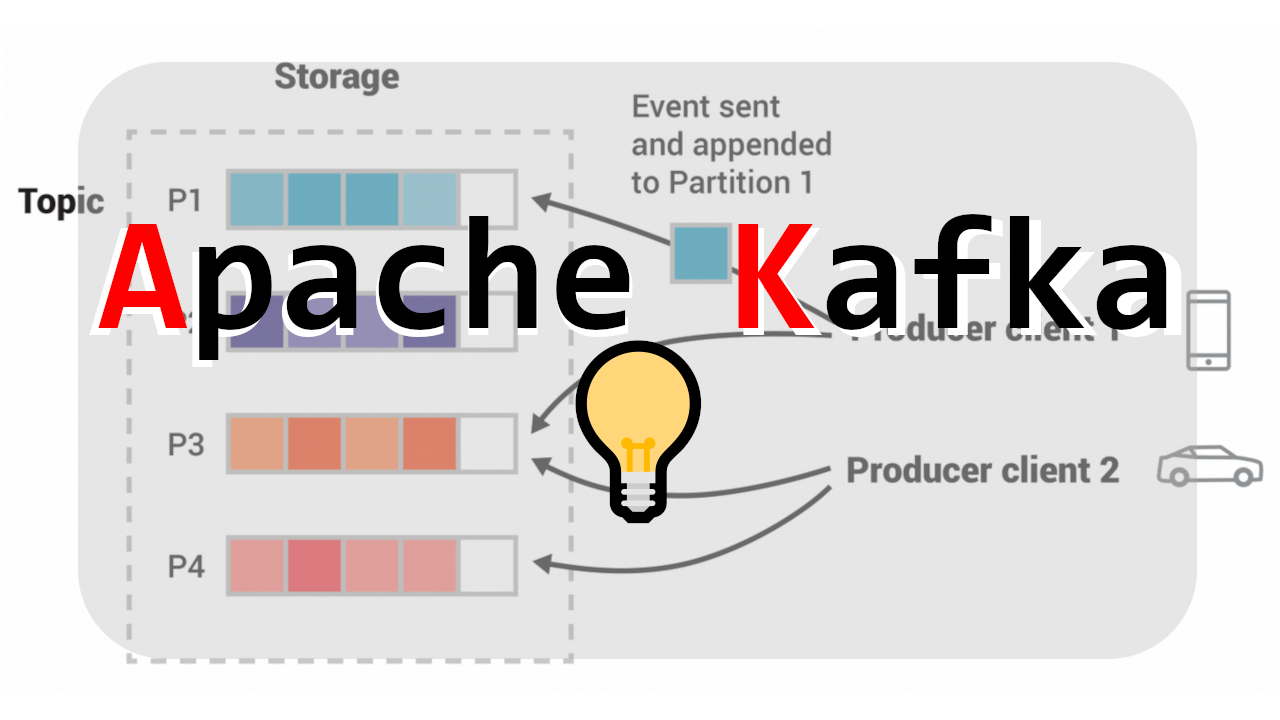1. Version
💬
- Kafka : 2.6.0
- 구성 : cluster
2. topic describe
💬 console command
./kafka-topics.sh --describe --bootstrap-server server1:9092,server2:9092,server3:9092 --topic karim-cluster-topic
Topic: karim-cluster-topic PartitionCount: 3 ReplicationFactor: 3 Configs: segment.bytes=1073741824
Topic: karim-cluster-topic Partition: 0 Leader: 1 Replicas: 1,2,3 Isr: 1,2,3
Topic: karim-cluster-topic Partition: 1 Leader: 2 Replicas: 2,3,1 Isr: 2,3,1
Topic: karim-cluster-topic Partition: 2 Leader: 3 Replicas: 3,1,2 Isr: 3,1,2💬 topic Description
| Setting name | Description |
|---|---|
| Topic | 토픽 이름 |
| PartitionCount | 파티션 개수 |
| ReplicationFactor | 레플리카 개수 |
| Configs | 설정 세그먼트 사이즈 |
| Partition | 해당 파티션 |
| Leader | 지정된 파티션에 대해 읽기 쓰기를 수행하는 노드이다. |
| Replicas | 해당 데이터에 대한 복제본 리스트 |
| isr | 해당 파티션에 리더가 될 수 있는 서버들의 모임! 첫 리더가 죽으면 다름 서버가 리더가 될 수 있다! |
3. Cluster Rebalancing 확인
💬 모든 서버 정상으로 기동 시 describe
Topic: karim-cluster-topic PartitionCount: 3 ReplicationFactor: 3 Configs: segment.bytes=1073741824
Topic: karim-cluster-topic Partition: 0 Leader: 1 Replicas: 1,2,3 Isr: 1,2,3
Topic: karim-cluster-topic Partition: 1 Leader: 2 Replicas: 2,3,1 Isr: 2,3,1
Topic: karim-cluster-topic Partition: 2 Leader: 3 Replicas: 3,1,2 Isr: 3,1,2Leader 및 Isr 고르게 분배되어 있는것을 확인 할 수 있다.
💬 server1 down!
Topic: karim-cluster-topic PartitionCount: 3 ReplicationFactor: 3 Configs: segment.bytes=1073741824
Topic: karim-cluster-topic Partition: 0 Leader: 2 Replicas: 1,2,3 Isr: 2,3
Topic: karim-cluster-topic Partition: 1 Leader: 2 Replicas: 2,3,1 Isr: 2,3
Topic: karim-cluster-topic Partition: 2 Leader: 3 Replicas: 3,1,2 Isr: 3,2server1down으로Leader:1이 담당하던Partition:0은Isr에 첫 번째에 있던 2번이 되었고,server1down되어 더이상 리더가 될 수 없으므로Isr리스트에서 제외 되었다.
💬 server1 up! -> server2 down!
Topic: karim-cluster-topic PartitionCount: 3 ReplicationFactor: 3 Configs: segment.bytes=1073741824
Topic: karim-cluster-topic Partition: 0 Leader: 1 Replicas: 1,2,3 Isr: 3,1
Topic: karim-cluster-topic Partition: 1 Leader: 3 Replicas: 2,3,1 Isr: 3,1
Topic: karim-cluster-topic Partition: 2 Leader: 3 Replicas: 3,1,2 Isr: 3,1
server2down으로Leader:2이 담당하던Partition:1은Isr에 첫 번째에 있던 3번이 되었고,server2down되어 더이상 리더가 될 수 없으므로Isr리스트에서 제외 되었다.
💬 server2 up! -> server3 down!
Topic: karim-cluster-topic PartitionCount: 3 ReplicationFactor: 3 Configs: segment.bytes=1073741824
Topic: karim-cluster-topic Partition: 0 Leader: 1 Replicas: 1,2,3 Isr: 1,2
Topic: karim-cluster-topic Partition: 1 Leader: 2 Replicas: 2,3,1 Isr: 1,2
Topic: karim-cluster-topic Partition: 2 Leader: 1 Replicas: 3,1,2 Isr: 1,2server3down으로Leader:3이 담당하던Partition:2은Isr에 첫 번째에 있던 1번이 되었고,server3down되어 더이상 리더가 될 수 없으므로Isr리스트에서 제외 되었다.
📚 참고
https://kafka.apache.org/documentation/
https://soyoung-new-challenge.tistory.com/61