Collection View
그리드와 스택, 타일, 그리고 원형 배열을 포함하여 다양한 유연성을 제공하는 인터페이스이다.
Section
Header,Cell,Footer로 이루어져 있으며 옵셔널이다. (있어도되고 없어도 된다.)Header,Footer는Supplementary View이다.- 각
Section별로 구분이 된다.
Table View
Collection View와 비슷하다. List형태로 나타내어 진다.
Plain Table ViewGrouped Table View
-> 뷰를 그룹화해서 보여주는가, 아닌가에 대한 차이
Index Path
Section내의 Cell을 나타내는 위치를 표현한다.
TableView: n번째Section의 n번째Row.CollectionView: n번째Section의 n번째Item.
위치를 표현하는 용어가 다르다.
Header와 Footer는 Index Path가 아닌 다른 메소드로 접근한다.
Collection View 예시 코드
-
ViewController.swift
class ViewController: UIViewController { @IBOutlet weak var colletionView: UICollectionView! private let collectionDataSource = CollectionDataSource() private let collectionDelegate = CollectionDelegate() override func viewDidLoad() { super.viewDidLoad() self.colletionView.dataSource = self.collectionDataSource self.colletionView.delegate = self.collectionDelegate self.colletionView.reloadData() } } -
CollectionViewDataSource.swift
class CollectionDataSource: NSObject, UICollectionViewDataSource { func numberOfSections(in collectionView: UICollectionView) -> Int { return 7 } func collectionView(_ collectionView: UICollectionView, numberOfItemsInSection section: Int) -> Int { return 5 } func collectionView(_ collectionView: UICollectionView, cellForItemAt indexPath: IndexPath) -> UICollectionViewCell { let cell: UICollectionViewCell = collectionView.dequeueReusableCell(withReuseIdentifier: "collectionCell", for: indexPath) let red: CGFloat = indexPath.item % 2 == 0 ? 0 : 0.8 let green: CGFloat = indexPath.item % 3 == 0 ? 0 : 0.8 let blue: CGFloat = indexPath.item % 5 == 0 ? 0 : 0.8 cell.backgroundColor = UIColor(red: red, green: green, blue: blue, alpha: 1) return cell } } -
CollectionDelegate.swift
class CollectionDelegate: NSObject, UICollectionViewDelegate { func collectionView(_ collectionView: UICollectionView, didSelectItemAt indexPath: IndexPath) { print(indexPath.debugDescription) } } -
관계도 정리 (사진 등록이 안되어 링크로 대신합니다.)
https://gist.github.com/Limwin94/669f3d8d343919c29dab7ee9efe307ba

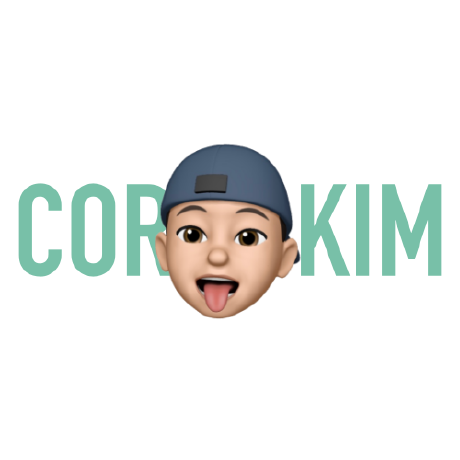
오! 관계도 정리 직접 만드신건가요?? 이해하기 쉬워서 좋은것 같아요! 👍🏻