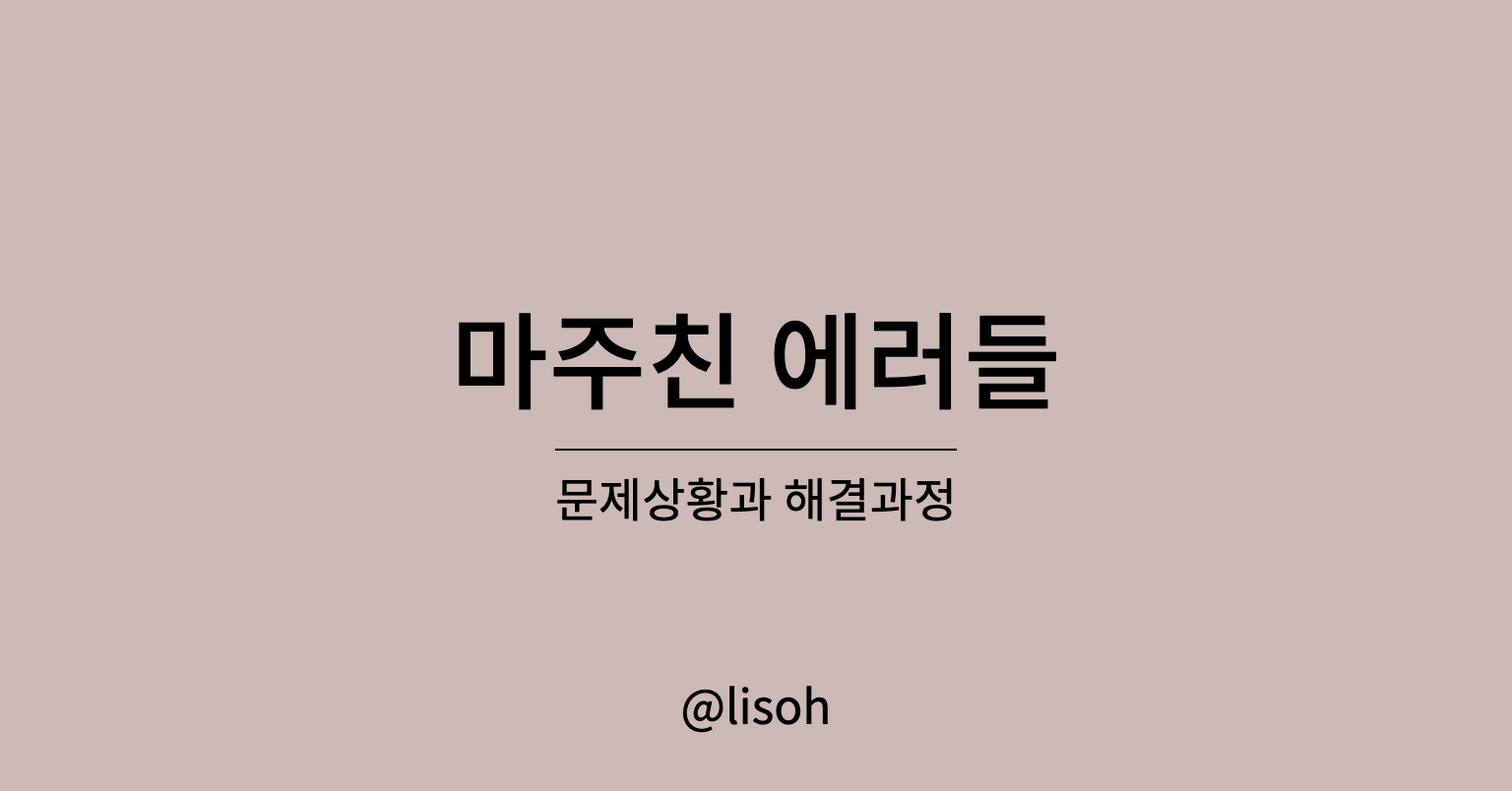ㅠ 얼레벌레 해결하긴 했는데 이 방법의 정확한 작동 원리는 아직 모르겠다.
문제 상황
터미널에서 만든 로컬저장소와 Github에서 만든 원격저장소를 연결하려고 하다 제대로 commit이 안되는 현상이 발생했다..
혈투 과정
-
vscode를 열고 터미널을 연 뒤
npx create-next-app을 입력했다. -
폴더 이름을 만들래서 nextjs-practice로 만든 후에 만든 폴더 안에 들어갔다.
-
nextjs-practice 폴더를
git init으로 깃 초기화를 시켜주고 -
미리 만들어둔 깃허브 원격 저장소주소를
git remote add origin 저장소 주소~입력해서 폴더 깃저장소와 연결?해주었다. -
원격 저장소의 main 브랜치에 있는 것들을
pull해주려고git pull을 했더니 뭔가 받아졌다. -
create-next-app을 실행하고 만들어진 파일들을
push해주려고 했더니 안되기 시작했다!! -
다시한번
git pull을 입력하니 뭔가 원격 저장소와 연결이 잘 안되서 나오는 듯한 에러메시지가 나왔다.
fatal: '../..' does not appear to be a git repository
fatal: 리모트 저장소에서 읽을 수 없습니다
<br>
올바른 접근 권한이 있는지, 그리고 저장소가 있는지
확인하십시오.현재 브랜치에 추적 정보가 없습니다.
어떤 브랜치를 대상으로 병합할지 지정하십시오.
자세한 정보는 git-pull(1) 페이지를 참고하십시오.
<br>
git pull <리모트> <브랜치>
<br>
이 브랜치에 대한 추적 정보를 설정하려면 다음과 같이 할 수 있습니다:
<br>
git branch --set-upstream-to=origin/<브랜치> main-
이런 메시지가 나와서
git remote로 원격 저장소를 확인해줬더니
일단 origin이라는 애가 나왔다.. -
정확하게 연결된 원격 저장소 주소를 알고 싶어 다시 알아보았다.
origin https://github.com/lisohh/Nextjs-Practice.git (fetch)
origin https://github.com/lisohh/Nextjs-Practice.git (push)- 연결은 잘 되었는데? 그럼 main 브랜치를 콕 집어서 pull을 해보자.
❯ git pull Nextjs-Practice main
fatal: 'Nextjs-Practice' does not appear to be a git repository
fatal: 리모트 저장소에서 읽을 수 없습니다
올바른 접근 권한이 있는지, 그리고 저장소가 있는지
확인하십시오.- pull 뒤에 저장소 이름을 그대로 쓰는게 아닌가보다..
- 로컬의 main 브랜치와 원격의 main브랜치를 연결하는 명령을 입력했다.
❯ git branch --set-upstream-to=origin/main main
'main' 브랜치가 리모트의 'main' 브랜치를 ('origin'에서) 따라가도록 설정되었습니다.- 뭔가 연결이 된거 같으니.. 이제 rebase를 시도해보았다.
git config pull.rebase true # rebase-
여기서 갑자기 rebase모드로 들어가서는 commit을 누르니까
Terminal is dumb, but EDITOR unset요딴 메시지가 모달창에 뜬다.. -
rebase 충돌 이라고 검색하다가 우연히 발견한 블로그에서 한대로 따라했더니 중간도 안가서 갑자기 해결이 되었다. ;;;
rebase 충돌 해결방법
내가 따라한 부분은 블로그 글 중
commit message 수정하지 않고 그대로 push 할 예정~뒤부터 인데
pick 커밋 메시지를 터미널에 입력하고 (커밋 메시지는 입력창에 뜬 그대로 복붙)- esc를 눌러 insert 모드를 나간 후에
:wq명령어로 vim 을 나온다.
이렇게만 했는데 그 다음 순서를 하기도 전에 rebase가 잘 되었다는 메시지가 터미널에 나와서, main 브랜치로 돌아와 push해주니 오류없이 잘 작동했다 ㅠㅠ
터미널 명령어 기록 전문
(rebase과정은 자동으로 사라져서 가져오지 못했다.)
~/repository/nextjs-practice main ▓▒░ ░▒▓ 15:37:11
❯ git remote add origin https://github.com/lisohh/Nextjs-Practice.git
~/repository/nextjs-practice main ▓▒░ ░▒▓ 15:38:02
❯ git pull
remote: Enumerating objects: 3, done.
remote: Counting objects: 100% (3/3), done.
remote: Compressing objects: 100% (2/2), done.
remote: Total 3 (delta 0), reused 0 (delta 0), pack-reused 0
오브젝트 묶음 푸는 중: 100% (3/3), 676 bytes | 338.00 KiB/s, 완료.
https://github.com/lisohh/Nextjs-Practice URL에서
* [새로운 브랜치] main -> origin/main
현재 브랜치에 추적 정보가 없습니다.
어떤 브랜치를 대상으로 병합할지 지정하십시오.
자세한 정보는 git-pull(1) 페이지를 참고하십시오.
git pull <리모트> <브랜치>
이 브랜치에 대한 추적 정보를 설정하려면 다음과 같이 할 수 있습니다:
git branch --set-upstream-to=origin/<브랜치> main
~/repository/nextjs-practice main ▓▒░ ░▒▓ 15:38:07
❯ git pull ...
fatal: '../..' does not appear to be a git repository
fatal: 리모트 저장소에서 읽을 수 없습니다
올바른 접근 권한이 있는지, 그리고 저장소가 있는지
확인하십시오.
~/repository/nextjs-practice main ▓▒░ ░▒▓ 15:39:22
❯ git pull
현재 브랜치에 추적 정보가 없습니다.
어떤 브랜치를 대상으로 병합할지 지정하십시오.
자세한 정보는 git-pull(1) 페이지를 참고하십시오.
git pull <리모트> <브랜치>
이 브랜치에 대한 추적 정보를 설정하려면 다음과 같이 할 수 있습니다:
git branch --set-upstream-to=origin/<브랜치> main
~/repository/nextjs-practice main ▓▒░ ░▒▓ 15:39:43
❯ git remote
origin
~/repository/nextjs-practice main ▓▒░ ░▒▓ 15:40:18
❯ git remote -b
error: unknown switch `b'
사용법: git remote [-v | --verbose]
또는: git remote add [-t <브랜치>] [-m <master>] [-f] [--tags | --no-tags] [--mirror=<fetch|push>] <이름> <url>
또는: git remote rename <옛이름> <새이름>
또는: git remote remove <이름>
또는: git remote set-head <이름> (-a | --auto | -d | --delete | <브랜치>)
또는: git remote [-v | --verbose] show [-n] <이름>
또는: git remote prune [-n | --dry-run] <이름>
또는: git remote [-v | --verbose] update [-p | --prune] [(<그룹> | <리모트>)...]
또는: git remote set-branches [--add] <이름> <브랜치>...
또는: git remote get-url [--push] [--all] <이름>
또는: git remote set-url [--push] <이름> <새url> [<옛url>]
또는: git remote set-url --add <이름> <새url>
또는: git remote set-url --delete <이름> <url>
-v, --verbose 자세히 표시합니다 (하위 명령 앞에 와야 합니다)
~/repository/nextjs-practice main ▓▒░ ░▒▓ HUP ✘ 15:40:24
❯ git remote -v
origin https://github.com/lisohh/Nextjs-Practice.git (fetch)
origin https://github.com/lisohh/Nextjs-Practice.git (push)
~/repository/nextjs-practice main ▓▒░ ░▒▓ 15:40:29
❯ git pull Nextjs-Practice main
fatal: 'Nextjs-Practice' does not appear to be a git repository
fatal: 리모트 저장소에서 읽을 수 없습니다
올바른 접근 권한이 있는지, 그리고 저장소가 있는지
확인하십시오.
~/repository/nextjs-practice main ▓▒░ ░▒▓ 15:41:46
❯ git branch --set-upstream-to=origin/<branch> main
zsh: no such file or directory: branch
~/repository/nextjs-practice main ▓▒░ ░▒▓ 15:42:21
❯ git branch --set-upstream-to=origin/main main
'main' 브랜치가 리모트의 'main' 브랜치를 ('origin'에서) 따라가도록 설정되었습니다.
~/repository/nextjs-practice main ⇣1⇡1 ▓▒░ ░▒▓ 15:42:38
❯ git config pull.rebase true # rebase
~/repository/nextjs-practice main ⇣1⇡1 ▓▒░ ░▒▓ 15:42:59
❯ git rebase --continue
[HEAD 분리됨 bf4efb2] Initial commit from Create Next App
13 files changed, 1935 insertions(+)
create mode 100644 .eslintrc.json
create mode 100644 .gitignore
create mode 100644 next.config.js
create mode 100644 package.json
create mode 100644 pages/_app.js
create mode 100644 pages/api/hello.js
create mode 100644 pages/index.js
create mode 100644 public/favicon.ico
create mode 100644 public/vercel.svg
create mode 100644 styles/Home.module.css
create mode 100644 styles/globals.css
create mode 100644 yarn.lock
Successfully rebased and updated refs/heads/main.