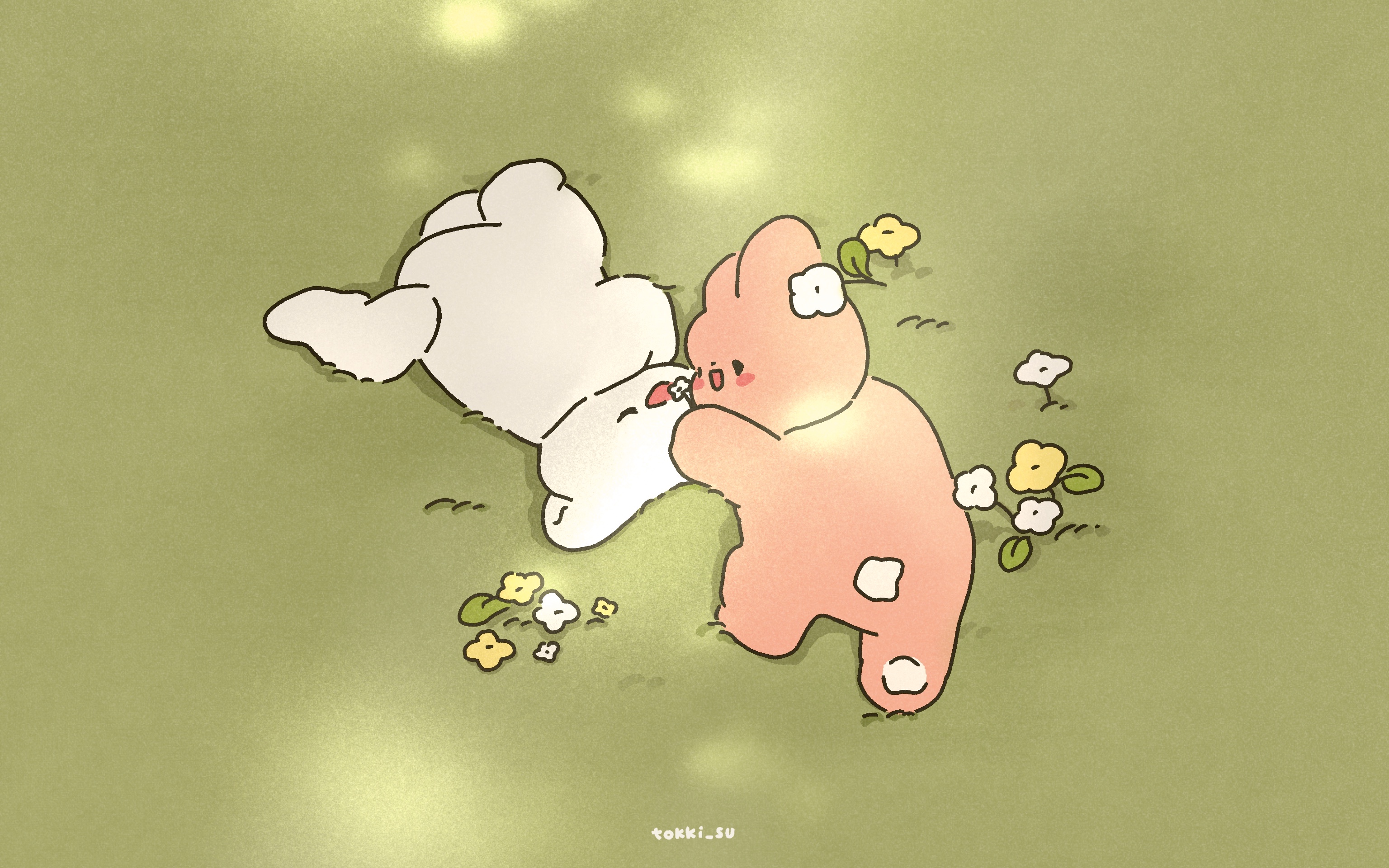👩🏫 오늘의 출석
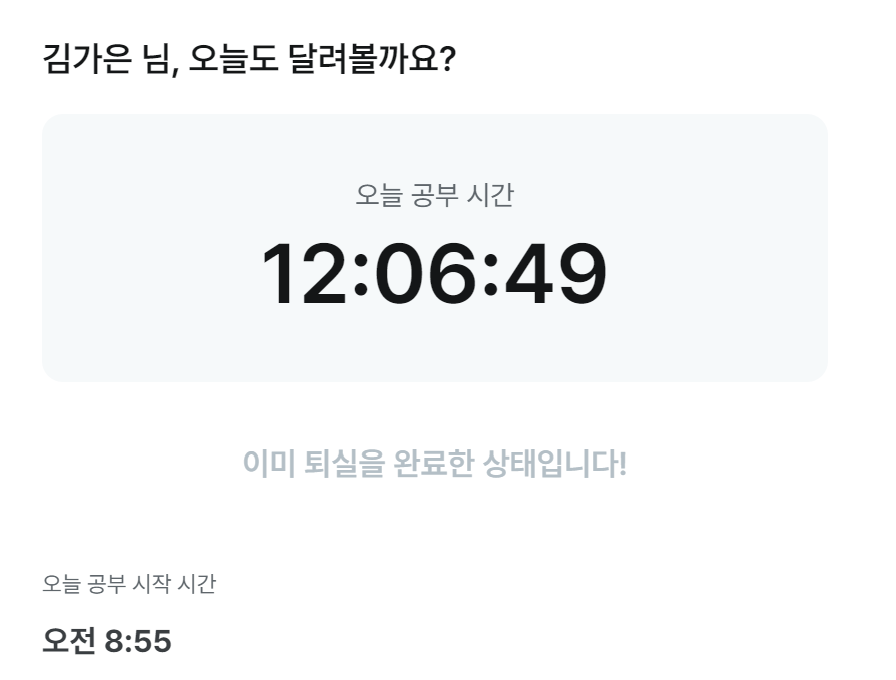
❓여섯 번째, 9 to 9을 해 본 소감❓
새로운 팀원들과 만나서 인사를 나누고 지급받은 강의를 들으며 오늘 하루를 보냈다. 오랜만에 듣는 자바 강의여서 그런 건지, 초반이라 그런 건지 재미있어서 2주 차 10까지 강의를 열심히 들었다. 3주 동안 함께 해야 하는 팀원들과 점점 나아지는 퀄리티의 프로젝트를 진행해 보고 싶다. 그러려면 내가 지금 보다 더욱 열심히 해서 실력을 늘려야겠지..
📑오늘 학습한 내용
새로운 팀원들과 새로운 조에서 시작한 월요일!
이번 주부터는 지급받은 java 강의를 듣는 시간을 가졌다.
IntelliJ에서 println, print가 기능은 작동은 하는데 자꾸 오류라고 뜨는 문제를 해결하기 위해 튜터님의 도움을 받았다. 다른 설정은 다 제대로 되어있었는데도 이러한 문제가 있었고, 캐시를 삭제하고 나니 해결되었다.
강의를 듣는 중간에 개인 과제 설명도 듣고, 끝나기 30분 전에는 튜터님과 개인 면담 시간을 가졌다.
1주차 과제
💁♀️ **요리 레시피 메모장 만들기**- 입력값
- 내가 좋아하는 요리 제목을 먼저 입력합니다.
- 요리 별점을 1~5 사이의 소수점이 있는 실수로 입력해 주세요. (ex. 3.5)
- 이어서 내가 좋아하는 요리 레시피를 한 문장씩 10문장을 입력합니다.
- 출력값
- 입력이 종료되면 요리 제목을 괄호로 감싸서 먼저 출력해 줍니다.
- 이어서, 요리 별점을 소수점을 제외한 정수로만 출력해 줍니다. (ex. 3)
- 바로 뒤에 정수 별점을 5점 만점 퍼센트로 표현했을 때 값을 실수로 출력해 줍니다. (ex. 60.0%)
- 이어서, 입력한 모든 문장 앞에 번호를 붙여서 모두 출력해 줍니다.
public static void main(String[] args) {
Scanner sc = new Scanner(System.in);
String recipeName = sc.nextLine();
float score = Float.parseFloat(sc.nextLine());
String recipe1 = sc.nextLine();
String recipe2 = sc.nextLine();
String recipe3 = sc.nextLine();
String recipe4 = sc.nextLine();
String recipe5 = sc.nextLine();
String recipe6 = sc.nextLine();
String recipe7 = sc.nextLine();
String recipe8 = sc.nextLine();
String recipe9 = sc.nextLine();
String recipe10 = sc.nextLine();
int scoreNumber = (int) score;
double percentage = scoreNumber * 100 / 5.0;
System.out.println("[ " + recipeName + " ]");
System.out.println("별점: " + scoreNumber + " (" + percentage + "%)");
System.out.println("1. " + recipe1);
System.out.println("2. " + recipe2);
System.out.println("3. " + recipe3);
System.out.println("4. " + recipe4);
System.out.println("5. " + recipe5);
System.out.println("6. " + recipe6);
System.out.println("7. " + recipe7);
System.out.println("8. " + recipe8);
System.out.println("9. " + recipe9);
System.out.println("10. " + recipe10);
}추가적으로 반복되는 부분이 많아서 for문을 사용해서 입력과 출력을 받아올 수 있을 것 같아 for문으로 위의 예제를 풀어보았다. 또한 무엇을 입력해야하는지 명확하게 알기 어려워 입력받을 질문을 추가적으로 작성했다.
public static void main(String[] args) {
Scanner sc = new Scanner(System.in);
System.out.println("요리 제목을 입력하세요:");
String recipeName = sc.nextLine();
System.out.println("별점을 입력하세요. (ex. 3.5)");
float score = sc.nextFloat();
sc.nextLine();
System.out.println("10줄의 요리 레시피를 작성해주세요:");
String[] recipes = new String[10];
for (int i = 0; i < 10; i++) {
recipes[i] = sc.nextLine();
}
int scoreNumber = (int) score;
double percentage = scoreNumber * 100 / 5.0;
System.out.println("[" + recipeName + "]");
System.out.println("Rating: " + scoreNumber + " (" + percentage + "%)");
for (int i = 0; i < 10; i++) {
System.out.println((i + 1) + ". " + recipes[i]);
}
}2주차 10 - 구구단 출력
// 구구단 생성기
for (int i = 2; i <= 9; i++) { // 구구단 첫번째 지수 i
for (int j = 2; j <= 9; j++) { // 구구단 두번째 지수 j
System.out.println(i + "곱하기" + j + "는" + (i * j) + "입니다.");
}
}위의 코드에서 입력 받은 단만 출력하는 코드를 출력하도록 코드를 작성하라
→ if문을 사용하여 입력받은 숫자와 i의 값이 같은지 묻는 조건을 줘서 문제를 해결함.
public static void main(String[] args) {
Scanner sc = new Scanner(System.in);
System.out.println("출력한 단을 입력해주세요 : ");
int n = sc.nextInt();
for (int i = 2; i <= 9; i++) {
if (i == n){
for (int j = 2; j <= 9; j++) {
System.out.println(i + "곱하기" + j + "는" + (i * j) + "입니다.");
}
}
}
}