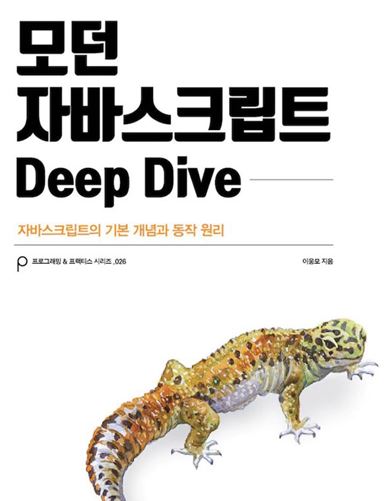
제너레이터
: 함수의 실행을 중지 시킬수 있다. next메서드 호출시, yield까지 실행 하는방식으로 함수 호출자와 함수 상태를주고 받을 수 있다.
function* 함수명(){
yield
}
함수명.next() 비동기 처리를 동기 처리처럼 구현 할수 있는 장점이 있어서, 리덕스 사가 할때 많이 쓰인다.
async/await
가독성있고 간단하게 비동기처리처럼 구현할수 있다. 비동기 처리 결과 후속 처리 없이 프로미스 사용 가능! (항상 async 는 암묵적으로 resolve하는 프로미스 반환 )
async는 생성자에서 사용 불가 생성자는, 인스턴스를 반환해야하는데 async는 프로미스를 반환하기 때문
async 실행하면 비동기 실행되고, settled 상태가 되면 await가 resolve 한 처리 결과를 반환
async를 사용할때 병렬적인 값인지, 서로 영향주는 값인지에따라 사용하는 키워드가 다름
병렬로 실행할때는 Promise.all을 써서 동시에 시작하는게 빠르고,
async function a(){
const res = await Promise.all([
new Promise (resolve => setTimeOut(()=> resolve(1), 3000)),
new Promise (resolve => setTimeOut(()=> resolve(1), 4000)),
new Promise (resolve => setTimeOut(()=> resolve(1), 1000))
]);
console.log(res);
}
a();각각의 영향을 받는다면 각각 await로 받아서 순서를 보장해야한다.
async function b(n){
const t1 = await new Promise (resolve => setTimeOut(()=> resolve(1), 3000));
const t2 = await new Promise (resolve => setTimeOut(()=> resolve(t1+1), 4000));
const t3 = await new Promise (resolve => setTimeOut(()=> resolve(t2+2), 1000));
]);
console.log([t1, t2, t3]);
}
b(1);에러처리
async/await 는 try catch 가능해서 try catch로 가능하고,
const fetch = require('node-fetch');
const a = async ()=>{
try{
const url ='www.123.12';
const res = await fetch(url);
const data = await res.json();
}catch(err){
console.log(err);
}
};
a();Promise를 리턴하는 만큼, then catch를 사용해도된다
const fetch = require('node-fetch');
const a = async ()=>{
try{
const url ='www.123.12';
const res = await fetch(url);
const data = await res.json();
};
a().then(console.log(data)).catch(console.error);