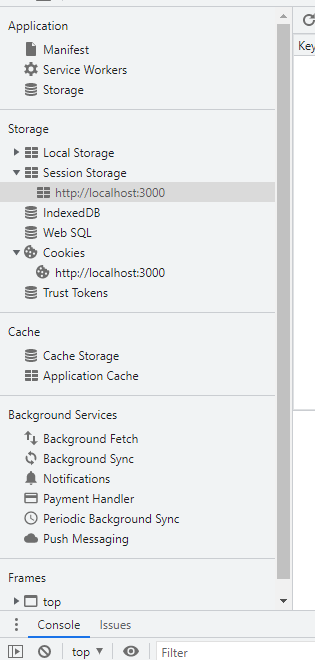SW과정 REACT 13일차 0913
1. BoardWrite.js
import React from "react";
import './Board';
import {Link} from 'react-router-dom';
import axios from "axios";
class BoardWrite extends React.Component{
boardWriteHandler= async ()=>{
const title_ele=document.getElementById("title");
const content_ele=document.getElementById("content");
console.log(title_ele.value, content_ele.value);
const returnData=await axios.post('http://localhost:9999/boardWrite', null,
{params:{title:title_ele.value, content:content_ele.value}});
alert(returnData.data);
};
render(){
return (
<div className="about__container">
<div className="row">
<table className="table" style={{textAlign: 'center' }} >
<thead>
<tr className="table-active">
<th scope="col" style={{width: '50%' }} > 글제목 : <input id='title'/> </th>
</tr>
</thead>
<tbody>
<tr><td colSpan="2"><textarea rows="10" cols="50" id="content"></textarea></td></tr>
<tr >
<td colSpan="2">
<button className="btn btn-info" onClick={ this.boardWriteHandler } >등록</button>
<button className="btn btn-info">취소</button>
<Link to={{pathname:'/board', state:{} } }>
<button type="button" className="btn btn-warning">글목록</button>
</Link>
</td>
</tr>
</tbody>
</table>
</div>
</div>
);
}
}
export default BoardWrite;게시판 기능을 구현하기 위한 리액트 작업 이후 스프링부트에서 데이터값을 저장할 수 있게 만들어 준 뒤에 매핑을 함
2. BoardController.java 수정부분
@PostMapping("/boardWrite")
@ResponseBody
public String boardWrite(@ModelAttribute Board b, HttpSession session) {
Member m=(Member)session.getAttribute("m");
if(m==null) {
return "로그인부터 하세요";
}else {
b.setId(m.getId());
System.out.println(b);
try {
boardService.boardWrite(b);
} catch (Exception e) {
e.printStackTrace();
return "글등록 실패";
}
return "글이 등록되었습니다";
}
}3. State를 사용하는 기본 방식
class Navigation extends React.Component{
state={count:0};
a= ()=>{
this.setState({count:this.count+1});
};
render(){
return (
<div>
{this.state.count}
<button onClick={this.a} >add</button>
</div>
);
}
}
4. 스토리지
로컬 스토리지에 무엇인가를 저장하면 보안에 취약함로그아웃을 해도 아이디가 브라우저상에 기록되어있음
세션 스토리지에 저장하는것이 나은 선택