Unity 최종 프로젝트 - 25 (Behavior Tree Editor 제작-3)
📌 Unity 최종 프로젝트
📌 Behavior Tree Graph View Editor 제작
➔ SO Double Click Editor Open
- BT SO 더블클릭 시 BT Editor Window Open.
Add Code
using UnityEditor.Callbacks;
// BT SO 더블클릭, Editor Open
[OnOpenAsset]
public static bool OnOpenAsset(int instanceId, int line)
{
if (Selection.activeObject is BehaviorTree)
{
OpenWindow();
return true;
}
return false;
}➔ Editor Style Sheets Improve
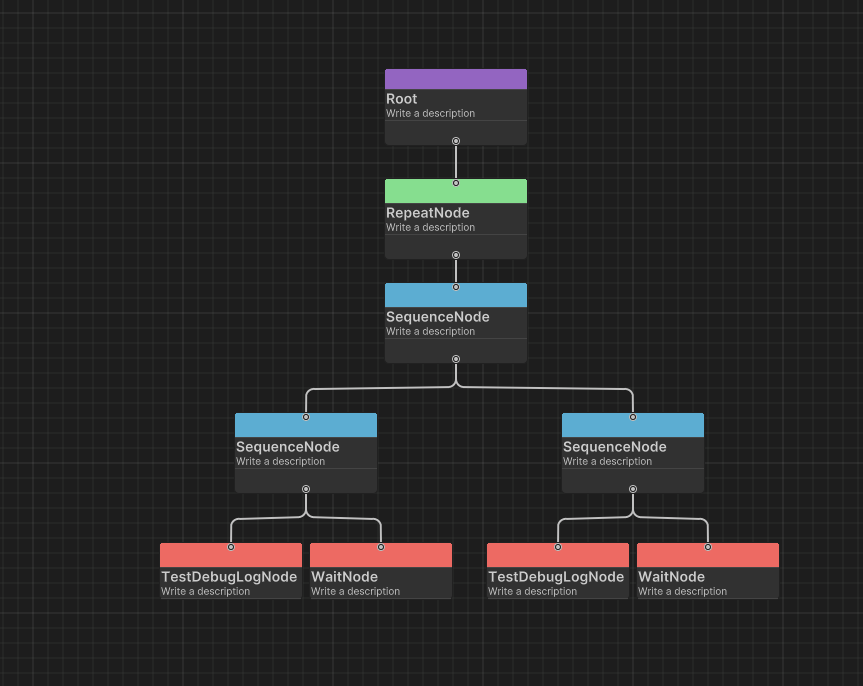
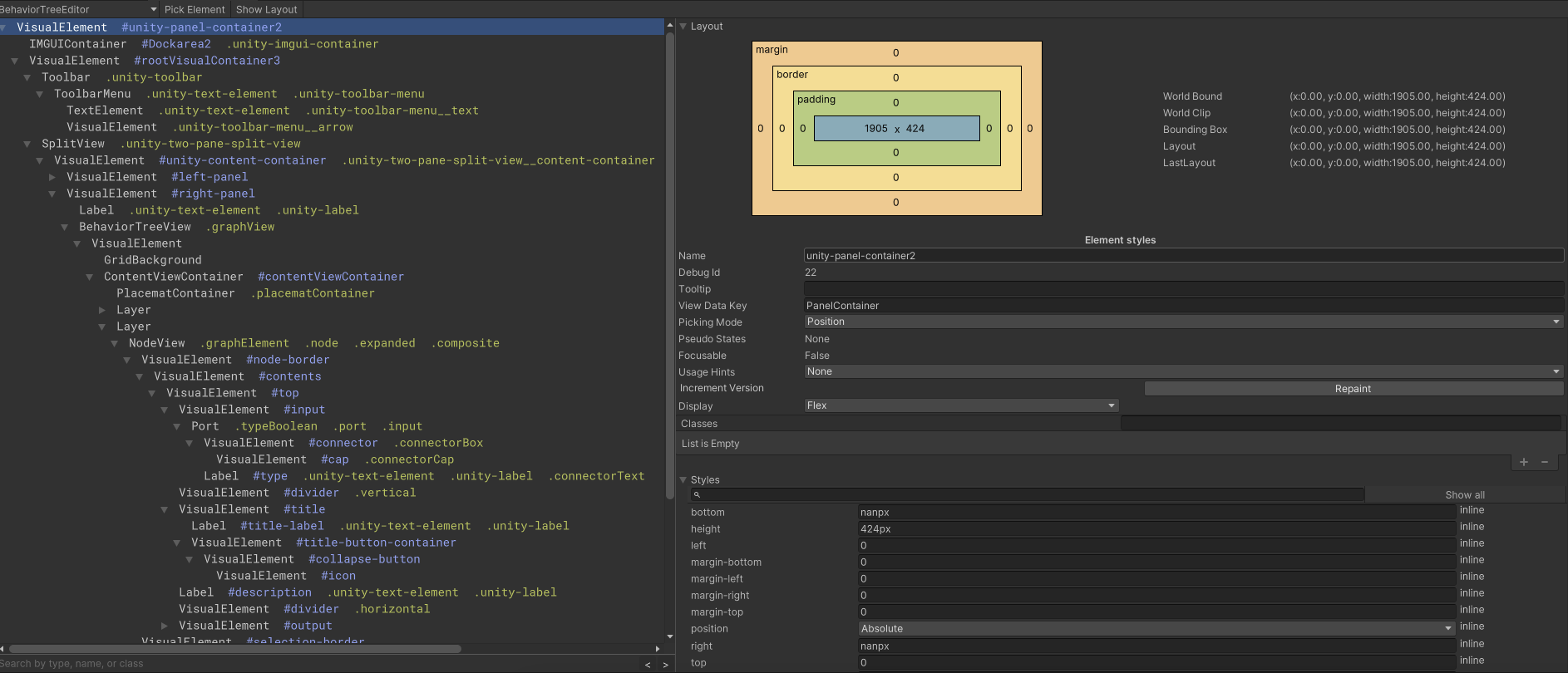
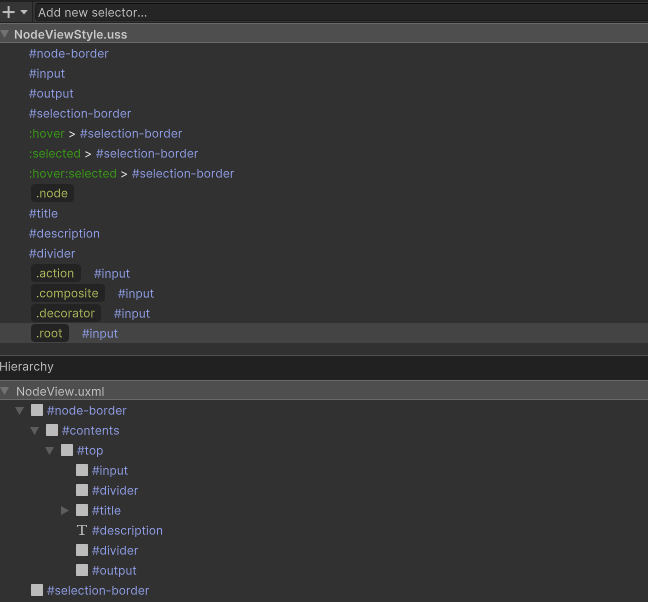
-
BT Editor 노드 디자인 가독성 향상
-
Editor의 Style Seet를 변경
- NodeView.uxml 생성 (노드의 구조 재정의)
- NodeView class에 성성자(두번째) 를 통해 NodeView.uxml에 연결
- #selection-border
- Attibutes
- Picking Mode -> Ignore
- Attibutes
- Label 추가
- #node-border -> #contents -> #top -> #title, #output 사이에 description Label 추가
- #title
- input, output 사이로 위치 변경
- #divider (구분선)
- #description, #output 사이로 위치 변경
- NodeViewStyle.uss 생성 (노드의 스타일(외관) 재정의) (NodeView.uxml 자식)
- #node-border (노드 테두리) 추가, 재정의
- BackGround 색상 변경
- Border 색상 변경
- Width, Radius 변경
- #input
- Align 가운데 정렬
- #output
- Align 가운데 정렬
- #selection-border
- Border
- Color 변경
- Width 0px
- Radius 5px
- Position
- Absoolute 변경
- Left , Top, RIght, Bottom -> 0
- Border
- :hover > #selection-border (노드에 마우스가 올라갔을 때)
- Border
- Width 1px
- Border
- :selected > #selection-border (노드를 선택(클릭) 했을 때)
- Border
- Width 1px
- Border
- :hover:selected > #selection-border (마우스 올리고 선택 시 강조)
- Border
- Width 2px
- Border
- .node (모든 노드의 속성 변경 가능)
- Size
- Min Width 150px
- Size
- #title
- Text
- Font Style -> Bold
- Size 14
- Text
- #description
- Text
- Size -> 10px
- Text
- #divider
- Size
- Min Height -> 1px
- Background
- Color 변경
- Size
- #(.action, .composite, .decorator, .root) #input
- Background
- Color 변경 (coolors.co)
- (root만 Size Min Height 20px)
- Background
- #node-border (노드 테두리) 추가, 재정의
- InputPort, OutputPort 위치 정렬
- .uss 수정으론 방법이 없어서 NodeView.cs 에서 input, output 의 Port를 생성할때 style.flexDirection을 각각 Column, ColumnReverse 로 설정
- NodeView.uxml 생성 (노드의 구조 재정의)
-
입출력 포트 Horizontal -> Vertical 변경
-
노드 타입에 따라 CSS클래스 추가. 시각적 스타일을 타입별로 구분
Add Code
-
NodeView.uxml 의 Editor 연결
-
NodeView.uxml 한테 NodeViewStyle.uss 추가 및 재정의
// BehaviorTreeEditor.cs
var visualTree = AssetDatabase.LoadAssetAtPath<VisualTreeAsset>("Assets/__Scripts__/__Core__/Behavior Tree/UI Builders/BehaviorTreeEditor.uxml");// BehaviorTreeEditor.cs
var styleSheet = AssetDatabase.LoadAssetAtPath<StyleSheet>("Assets/__Scripts__/__Core__/Behavior Tree/UI Builders/BehaviorTreeEditor.uss");// BehaviorTreeView.cs
var styleSheet = AssetDatabase.LoadAssetAtPath<StyleSheet>("Assets/__Scripts__/__Core__/Behavior Tree/UI Builders/BehaviorTreeEditor.uss");➔ Editor Node&Edge Undo/Redo
-
노드 Undo시 렌더링 오류 :
Undo로 인해 Target Object가 명확하지 않을 때, 인스펙터 GUI를 렌더링 하려고 시도하면 오류가 발생.
=> if(_editor.target) 으로 _editor.OnInspectorGUI 메서드를 호출하기 전에 target이 Null 인지 체크. -
노드 위치 변경 되돌리기
-
노드 생성/삭제 되돌리기
-
Edge(연결) 생성/삭제 되돌리기
Add Code
// BehaviorTree.cs
Undo.RecordObject(this, "Behavior Tree (CreateNode)"); // 변경사항 기록(되돌리기 위해)
Undo.RegisterCreatedObjectUndo(node, "BBehavior Tree (CreateNode)"); // 새로 생성된 객체에 대한 Undo 작업 등록.
Undo.RecordObject(this, "Behavior Tree (DeleteNode)");
// AssetDatabase.RemoveObjectFromAsset(node); Undo를 위해 즉시 제거 기능을 주석처리
Undo.DestroyObjectImmediate(node);
{
Undo.RecordObject(root, "Behavior Tree (AddChild)");
root.child = child;
EditorUtility.SetDirty(root, Composite, Decorator);
}
{
Undo.RecordObject(root, "Behavior Tree (RemoveChild)");
root.child = null;
EditorUtility.SetDirty(root, Composite, Decorator);
}
// BehaviorTreeView.cs
Undo.undoRedoPerformed += OnUndoRedo; // 실행 취소가 발생하면 OnUndoRedo 실행 (구독)
}
// 실행 취소시 자동 업데이트를 위해 다시 그리고 저장.
private void OnUndoRedo()
{
PopulateView(_tree);
AssetDatabase.SaveAssets();
// InspectorView.cs
IMGUIContainer container = new IMGUIContainer(() =>
{
if (_editor.target) // Undo로 인해 명확한 target Object 없이 렌더링(GUI Update) 시도시 오류가 발생 하기 때문에 조건문으로 체크
_editor.OnInspectorGUI();
});// NodeView.cs
using UnityEditor;
Undo.RecordObject(node, "Behavior Tree (Set Position)"); // 노드 위치 변경에 대한 "실행 취소" 작업 기록
EditorUtility.SetDirty(node); // 노드가 변경됨을 에디터에 전달(저장)