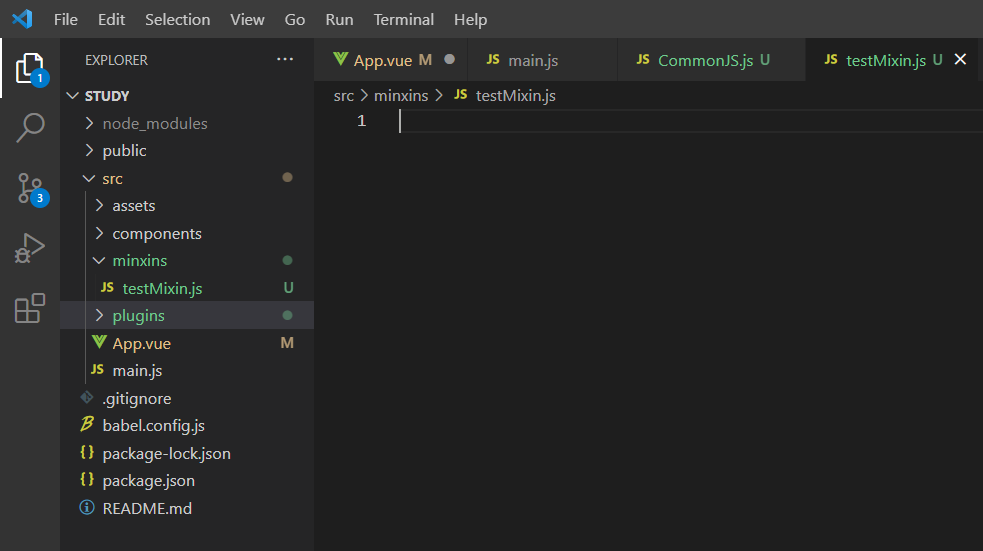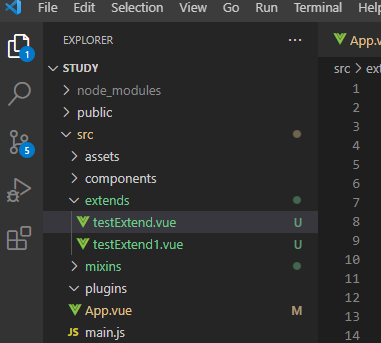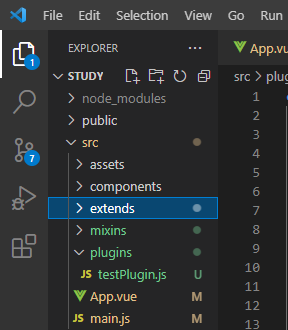컴포넌트 패턴 참조 사이트
https://github.com/JaewonDH/vue-components-pattern
mixin
1. 폴더 생성
- src 하위에 mixins 폴더 생성 후 testMixin.js 파일 생성
2. testMixin.js
공통으로 사용할 data 및 함수를 선언 한다.export const testMixin = { data(){ return{ count:0 } }, methods:{ plusCount(){ console.log('testMixin.js plusCount'); this.count++; }, minusCount(){ this.count-- } } }
3. testMixin.js 사용하기
- testMixin.js import 한다.
- testMixin.js에 선언 된 data의 count 와 methods plusCount를 사용 할 수 있다.
- 주의 사항으로 testMixin.js에 선언한 함수와 Components의 함수이름이 동일 할 경우 mixin인의 함수가 호출 되는 것이 아닌 현재 Components의 선언 되어있는 함수가 호출 되어 사용할 때 주의 해야 된다.
<template> <div id="app"> <span>Count {{count}}</span> <button @click="onClick">plus</button> </div> </template> <script> import {testMixin} from '@/mixins/testMixin.js'; export default { mixins:[testMixin], name: 'App', methods:{ onClick(){ this.plusCount(); }, plusCount(){ console.log('app.vue plusCount'); } } } </script>
extends
1.폴더 생성
- source 하위 폴더에 extends 폴더를 만들고 상속할 컴포넌트를 하나 생성한다. test.vue
2. component 생성
- 공통으로 사용할 data 및 함수를 선언 한다.
<template> <div> 템플릿 코드 !!!!! </div> </template> <script> export default { data(){ return{ count:0 } }, methods:{ plusCount(){ console.log('testMixin.js plusCount'); this.count++; }, minusCount(){ this.count-- } } } </script> <style> </style>
3. component extends하여 사용하기
- testExtend import 한다.
- extends 프로퍼티를 만들고 import 한 testExtend 추가하여 상속하여 testExtend 있는 함수와 data를 사용 할 수 있다.
extends에는 한개의 component만 사용이 가능- mixin인와 비슷하게 data의 함수의 이름이 동일할 경우 상속한 component의 함수가 호출 되는 것이 아닌 현재 Components의 선언 되어있는 함수가 호출 되어 사용할 때 주의 해야 된다.
<template> <div id="app"> <span>Count {{count}}</span><br> <button @click="onClickPlus">plus</button> <br> <button @click="onClickMinus">minus</button> </div> </template> <script> import testExtend from '@/extends/testExtend' export default { extends: testExtend, name: 'App', methods: { onClickPlus() { this.plusCount(); }, onClickMinus() { this.minusCount(); } } } </script>
plugin
1.폴더 생성
- source 하위 폴더에 plugins 폴더를 만들고 testPlugin.js 파일을 만든다
2. plugin 파일 생성
class Calculator { constructor() { this.value = 0; } plus() { this.value++; } minus() { this.value--; } getValue() { return this.value; } } export default { install: (Vue, options) => { Vue.globalMethod = () => { console.log('call globalMethod'); }; // inject component options // 플러그인을 통해, 믹스인 옵션도 주입이 가능 Vue.mixin({ beforeCreate() { console.log('option', options); } }); // add instance property Vue.prototype.$calculator = new Calculator(); } }
3. plugin 사용하기
- main.js에 생성한 plugin을 import 후 Vue.use로 옵션 및 생성한 plugin 전달
import Vue from 'vue' import App from './App.vue' import testPlugin from './plugins/testPlugin' Vue.config.productionTip = false Vue.use(testPlugin,{name:'jjjjj'}); new Vue({ render: h => h(App), }).$mount('#app')
- component에서 글로벌 plugin 사용하기
<template> <div id="app"> </div> </template> <script> import Vue from 'vue'; export default { name: 'App', created(){ this.$calculator.plus(); console.log(this.$calculator.getValue()); Vue.globalMethod(); }, } </script>