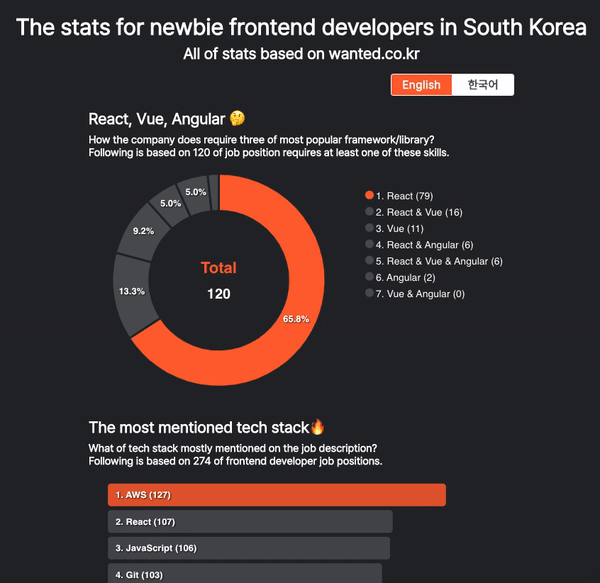국내 신입 프론트엔드 개발자를 위한 통계
원티드에서 신입 프론프엔드 개발자 채용공고에 가장 많이 언급된 기술을 보여주는 페이지입니다.
📆 프로젝트 기간
2022.11.16 ~ 2022.11.17
Why?
요즘 어떤 프론트엔드 프레임워크가 취업시장에서 유리할까? 라는 생각으로 시작하게 되었고,
신입 프론트엔드 개발자에게 어떤 기술들을 요구하는지 한눈에 보고싶어 만들게 되었다.
Teck Stack
React, Recoil, Styled-components, Apexcharts
Custom Chart Example
import Chart from "react-apexcharts";
import { frontLabelObj } from "../../common/options";
const DonutChart = ({ labels, series, title = "", subTitle = "" }) => {
const chartOptions = {
chart: {
type: "donut",
},
labels,
colors: [
"#ff6633",
... ...
],
stroke: { show: true, width: 3, colors: ["#27282c"] },
legend: {
show: true,
width: 200,
offsetY: 85,
offsetX: -20,
labels: {
colors: "#ffffff",
},
formatter(value, options) {
const {
seriesIndex,
w: {
globals: { series },
},
} = options;
return `${seriesIndex + 1}. ${frontLabelObj[value]} (${
series[seriesIndex]
}) `;
},
},
// title, subtitle은 svg외부로 분리함
title: {
text: title,
align: "left",
margin: 30,
style: {
fontSize: "20px",
color: "#fff",
},
},
subtitle: {
text: subTitle,
floating: true,
offsetY: 40,
style: {
color: "#fff",
fontSize: "14px",
fontWeight: "bold",
},
},
plotOptions: {
pie: {
dataLabels: {
minAngleToShowLabel: 9,
},
offsetY: 20,
donut: {
labels: {
show: true,
total: {
show: true,
color: "#ff6633",
fontSize: "22px",
fontWeight: "bold",
label: "Total Company",
},
name: {
color: "#ff6633",
formatter: (value) => {
if (value === "isAll") return "All Select";
return frontLabelObj[value];
},
},
value: {
color: "#fff",
fontWeight: "600",
},
},
},
},
},
dataLabels: {
formatter(value, options) {
return value.toFixed(1) + "%";
},
},
tooltip: {
x: { show: false },
y: {
formatter(value, options) {
return `${
frontLabelObj[options.globals.labels[options.dataPointIndex]]
}: ${value}`;
},
title: {
formatter: () => "",
},
},
fillSeriesColor: false,
},
};
return (
<Chart options={chartOptions} series={series} type="donut" width={600} />
);
};
export default DonutChart;🧑🏻💻 Later
- 주기적인 데이터 수집을 자동화 (lambda, cloudwatch)
- 데이터 수집이 쌓인 뒤, 기간별 결과 보여주기
- chart animation이 동시에 실행되는것을 분리
📌 한 줄 회고
형식에 맞춰 데이터를 끼워넣을 것인가, 직접 고생하여 만들것인가? 그것이 문제로다🤔