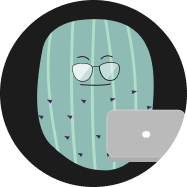RxDataSources
-
RxSwift용 UITableView와 UICollectionView용 라이브러리
-
RxDataSource가 없이, RxSwift 와 RxCocoa 만으로 구현할 경우엔 다음과 같이 구현
let data = Observable<[String]>.just(["first element", "second element", "third element"]) data.bind(to: tableView.rx.items(cellIdentifier: "Cell")) { index, model, cell in cell.textLabel?.text = model } .disposed(by: disposeBag) -
그러나 여러 Section이 존재할 경우 insert, move, delete시의 애니메이션을 처리할 수 없음
-
이 때, RxDataSources를 사용하여 처리 가능
Step
- RxDataSources는 4가지 스텝으로 구현이 가능
- 1. Item 구조체 생성 -> 각 cell에 넣어질 데이터- SectionModelType 프로토콜을 채택한 Section 구조체 생성
- dataSource 객체 생성
- TableView or CollectionView에 Datasource 구현
예시
-
Item 구조체
struct BasicData { let title: String } -
SectionModelType 프로토콜을 채택한 Section 구조체 생성
struct SectionOfBasicData { var header: String // Section의 헤더 var items: [Item] // Section 내 item의 정보 } extension SectionOfBasicData: SectionModelType { typealias Item = BasicData init(original: SectionOfBasicData, items: [Item]) { self = original self.items = items } } -
dataSource 객체 생성
// 1. Section Data를 생성하기 var sections = BehaviorSubject(value: [ SectionOfBasicData(header: "Basic_First", items: [ BasicData(title: "1111"), BasicData(title: "2222") ]), SectionOfBasicData(header: "Basic_Second", items: [ BasicData(title: "3333"), BasicData(title: "4444") ]), SectionOfBasicData(header: "Basic_Third", items: [ BasicData(title: "5555"), BasicData(title: "6666") ]), ]) // 2. 위에서 정의한 section으로 datasource 객체 생성, 이 때 Section 타입을 제네릭으로 넘겨주어야 함 let dataSource = RxTableViewSectionedReloadDataSource<SectionOfBasicData>(configureCell: { dataSource, tableView, indexPath, item -> UITableViewCell in let cell = tableView.dequeueReusableCell(withIdentifier: "BasicCell", for: indexPath) cell.textLabel?.text = item.title return cell }) // 3. 필요한 경우 header 등 설정 가능 dataSource.titleForHeaderInSection = { dataSource, index in return dataSource[index].header } -
tableView에 바인딩 시키기
self.sections
.bind(to: tableView.rx.items(dataSource: dataSource))
.disposed(by: disposeBag)RxTableViewSectionedReloadDataSource는 애니메이션 처리를 할 수 없음
애니메이션 처리를 하고 싶다면 RxTableViewSectionedAnimatedDataSource를 사용
| 출처: https://phillip5094.tistory.com/111, https://github.com/RxSwiftCommunity/RxDataSources