
- Long Day
뭔가 긴 하루였다.
긴 하루가 지나고 밤이 찾아왔다. 잘 시간이다! 😊
마음가짐에 따라 많은 것이 좌지우지된다.
기분 좋게 하루를 시작하고, 기분 좋게 하루를 마무리하자.
- git reset
https://stackoverflow.com/questions/348170/how-do-i-undo-git-add-before-commit
git add를 하고 난 이후에 추가된 내용은 git status를 통해 확인할 수 있다.
추가된 내용을 삭제하고 싶다면, git reset <file_name>을 통해 삭제할 수 있다.
각각 지우는 것이 아닌 전부 지우고 싶다면, git reset만 쓰면 된다.
- .gitignore
.gitignore파일을 생성하여, git add에서 제외될 항목을 지정할 수 있다.
어떻게 설정할지 난감하다면 아래의 사이트를 이용해보면 어떨까? 도움이 될 것 이다.

https://www.toptal.com/developers/gitignore
나의 경우, pycharm에서 사용되는 .idea폴더와 .venv폴더를 제외해야 했다.
# Created by https://www.toptal.com/developers/gitignore/api/venv
# Edit at https://www.toptal.com/developers/gitignore?templates=venv
### venv ###
# Virtualenv
# http://iamzed.com/2009/05/07/a-primer-on-virtualenv/
.Python
[Bb]in
[Ii]nclude
[Ll]ib
[Ll]ib64
[Ll]ocal
[Ss]cripts
pyvenv.cfg
.venv
.idea
pip-selfcheck.json
# End of https://www.toptal.com/developers/gitignore/api/venvvenv의 경우, 위 사진처럼 추가하면 되겠으나 .idea폴더는 해당 키워드 결과값이 없어서 내가 임의로 추가했다.
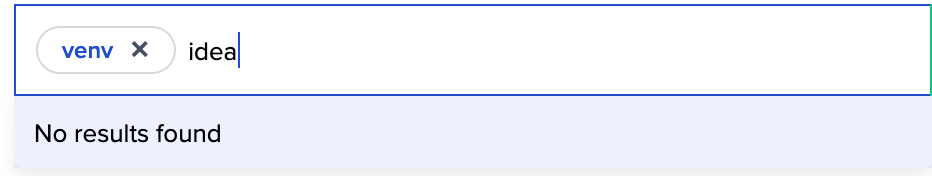
- CentOS root
CentOS에서 무엇이든 설치하려고 하면 안되는 경우가 있다.
일단 root로 들어가자.
https://jhnyang.tistory.com/136
sudo passwd를 입력해서, 초기 비밀번호를 설정한 다음
su - 명령으로 루트 권한으로 들어가서 yum으로 패키지를 설치할 수 있다.
- ssh key
내가 windows에서 맥을 쓰게 했던 원인이었던... ssh key에 대한 문제를 이제 어느정도 해결했다고 할 수 있겠다.
메인 아이디어는 powershell이 아닌 git bash를 쓰는 것이다.
(powershell을 고집했던 날들아... wsl은 아직 안써봤지만.... 추후에..)
비대칭 키 방식이다.
git bash에서 ssh-add를 통해서 나의 private key를 추가하고 저장소(github, gitlab ...)에는 public key를 추가한다.
하지만 git bash라고 호락호락하게 명령어가 잘통하진 않는다.
(쉽게 될줄 알았나? 어림도 없지 😈)
보통 사용하는 방법
#ssh-agent를 시작 $ ssh-agent -s #개인키를 등록 $ ssh-add ~/.ssh/id_rsa
대안
#ssh-agent를 시작 $ eval $(ssh-agent) #개인키를 등록 $ ssh-add ~/.ssh/id_rsa
참고하면 좋은 게시물
- Make python cli
https://codeburst.io/building-beautiful-command-line-interfaces-with-python-26c7e1bb54df
위 게시물에서 여러가지 라이브러리를 추천해주고 있다. 그 중에서
https://github.com/pallets/click
이 라이브러리는 꽤나 간단하게 생겼다.
# test-click.py
import click
@click.command()
@click.option("--count", default=1, help="Number of greetings.")
@click.option("--name", prompt="Your name", help="The person to greet.")
def hello(count, name):
"""Simple program that greets NAME for a total of COUNT times."""
for _ in range(count):
click.echo(f"Hello, {name}!")
if __name__ == '__main__':
hello()깃헙에 나와있는 코드를 긁어온 것인데
$ python hello.py --count=3
Your name: Click
Hello, Click!
Hello, Click!
Hello, Click!이런 식으로 사용할 수 있다. 굉장히 간단하면서 명료해보인다.
- Splash lib
- https://splash.readthedocs.io/en/stable/scripting-tutorial.html
- https://github.com/scrapinghub/splash
scrapinghub에 속한 프로젝트이다.
stackoverflow에서 이 라이브러리와 scrapy를 함께 쓴다는 내용을 보고 추후 필요시 참고할 예정이다.
- Selenium waits
https://www.selenium.dev/documentation/en/webdriver/waits/
- implicitly wait
- explicit wait
- fluent wait
이렇게 세가지가 언급되어 있다.
내일 봐야지!




