1. nginx 역할
- nextjs는 javascript serverless framework임
- 서버가 없으므로 nextjs를 실행해주는 서버가 필요
- nginx는 웹서버 구축을 도와주는 소프트웨어
- 사용자가 검색창에 url을 입력하면 nginx가 중간에서 linux 환경(OCI)에서 실행되고 있는 nextjs프로젝트를 보여줌
- 클라이언트로부터 요청을 받았을 때 요청에 맞는 정적 파일을 응답해주는 HTTP Web Server로 활용
- Reverse Proxy Server로 활용 → WAS 서버의 부하를 줄일 수 있는 로드 밸런서로 활용
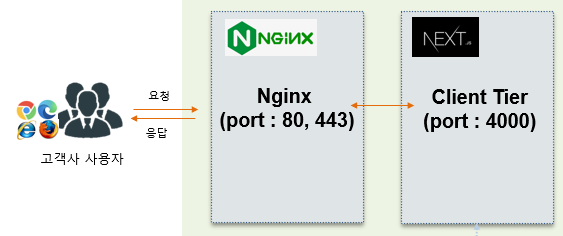
2. ssl 인증서 파일 생성
나는 회사에서 구매한 ssl 인증서인 .pfx 파일을 이용하여 ssl 설정을 하였다.
.pfx 파일로 .crt, .rsa 파일 생성하기
인증서 .crt, .rsa 키 생성
openssl pkcs12 -in /usr/local/nginx/ssl/xxx.pfx -clcerts -nokeys -out /usr/local/nginx/ssl/xxx.crt
openssl pkcs12 -in /usr/local/nginx/ssl/xxx.pfx -nocerts -nodes -out /usr/local/nginx/ssl/xxx.rsa인증서 정확성 검증
- 443 포트로 정확성 검증을 함으로 443 포트가 사용 중이라면 프로세스를 종료하고 정확성 검증을 한다.
openssl s_server -www -accept 443 -cert /usr/local/nginx/ssl/xxx.crt -key /usr/local/nginx/ssl/xxx.rsa3. /etc/nginx/nginx.conf 파일 설정
- nginx.conf, conf.d/defaut.cof, site-available/default.conf 등등 많은데, 코드만 이해하면 된다.
- nginx.conf는 최상위 nginx 실행파일이라 생각하면 됨
- nginx.conf에 "include" 를 통해 하위 파일( conf.d/.cof, site-available/.conf)이 실행됨
// /etc/nginx/nginx.conf
user root;
worker_processes auto;
error_log /var/log/nginx/error.log notice; // nginx 에러가 나는 경우 error.log에서 확인
events {
worker_connections 1024;
}
http {
include /etc/nginx/mime.types;
default_type application/octet-stream;
log_format main '$remote_addr - $remote_user [$time_local] "$request" '
'$status $body_bytes_sent "$http_referer" '
'"$http_user_agent" "$http_x_forwarded_for"';
access_log /var/log/nginx/access.log main;
sendfile on;
autoindex on;
keepalive_timeout 65;
include /etc/nginx/conf.d/*.conf;
// /etc/nginx/conf.d/ 안에 있는 .conf로 된 모든 파일들을 이 파일에서 실행시킴
}4. /etc/nginx/conf.d/domain.conf 설정
- /etc/nginx/nginx.conf 에서 include 명령어 라인에서 *.conf 파일(확장자가 conf 인 모든 파일)을 실행하도록 되어있으므로 파일명은 자유
- 여러 프로젝트를 실행 시킬 것을 대비하면 파일명은 도메인 네임으로 하면 좋음
- 아래 파일에서 root는 프로젝트 디렉토리이고, location은 실행중인 경로
- '/'에 유의하자
- alias 와 root 설정이 있는데, 어떻게 쓰이는지는 아래 링크를 참고
https://stackoverflow.com/questions/10631933/nginx-static-file-serving-confusion-with-root-alias?rq=14
// /etc/nginx/conf.d/domain.conf
server {
listen 80;
listen [::]:80;
server_name www.domain.com domain.com; // 도메인 명
// 301은 리다이렉트를 의미
// 사용자가 http(80번 포트)로 들어오면 https(443)로 리다이렉트 해줌
return 301 https://$host$request_uri;
}
server {
listen [::]:443 ssl;
listen 443;
server_name www.domain.com domain.com;
root /www/domain_2022/; // 프로젝트 디렉토리
location / {
proxy_pass http://localhost:4000; // 4000번에서 실행 중인 nextjs 프로젝트로 연결
}
ssl on;
ssl_certificate /etc/ssl/domain.crt; // 위에서
ssl_certificate_key /etc/ssl/domain.rsa;
ssl_prefer_server_ciphers on;
}
5.nextjs 프로젝트를 4000번 포트로 실행
-
프로젝트 디렉토리로 이동 → ( 프로젝트 빌드 ) → 프로젝트 백그라운드 실행
-
nextjs 프로젝트/package.json
// package.json
{
"name": "homepage-2022",
"version": "0.1.0",
"private": true,
"scripts": {
"dev": "next dev",
"build": "next build",
"start": "next start -p ${PORT:-4000}", // 4000번 포트에서 실행
"lint": "next lint"
},
"dependencies": {
// 생략
},
"devDependencies": {
// 생략
}
}
6. nginx 실행
- nginx 실행은 어느 디렉토리에서 해도 무관
-systemctl start nginx
7.nginx 관련 명령어
- 실행 : systemctl start nginx
- 재실행 : systemctl restart nginx
- 중지 : systemctl stop nginx
- 에러 로그 확인
- systemctl status nginx
- cat /var/log/nginx/error.log (nignx.conf 파일에서 설정한 error.log 파일) - 새로 생성한 nginx 설정 파일 정합성 확인 : nginx -t

서버에 파일 올릴 땐 전체 파일 다 올리는건가요? 기본 리액트는 빌드 된 것만 올리는데 넥스트는 어떤식으로 올리는건지요.?